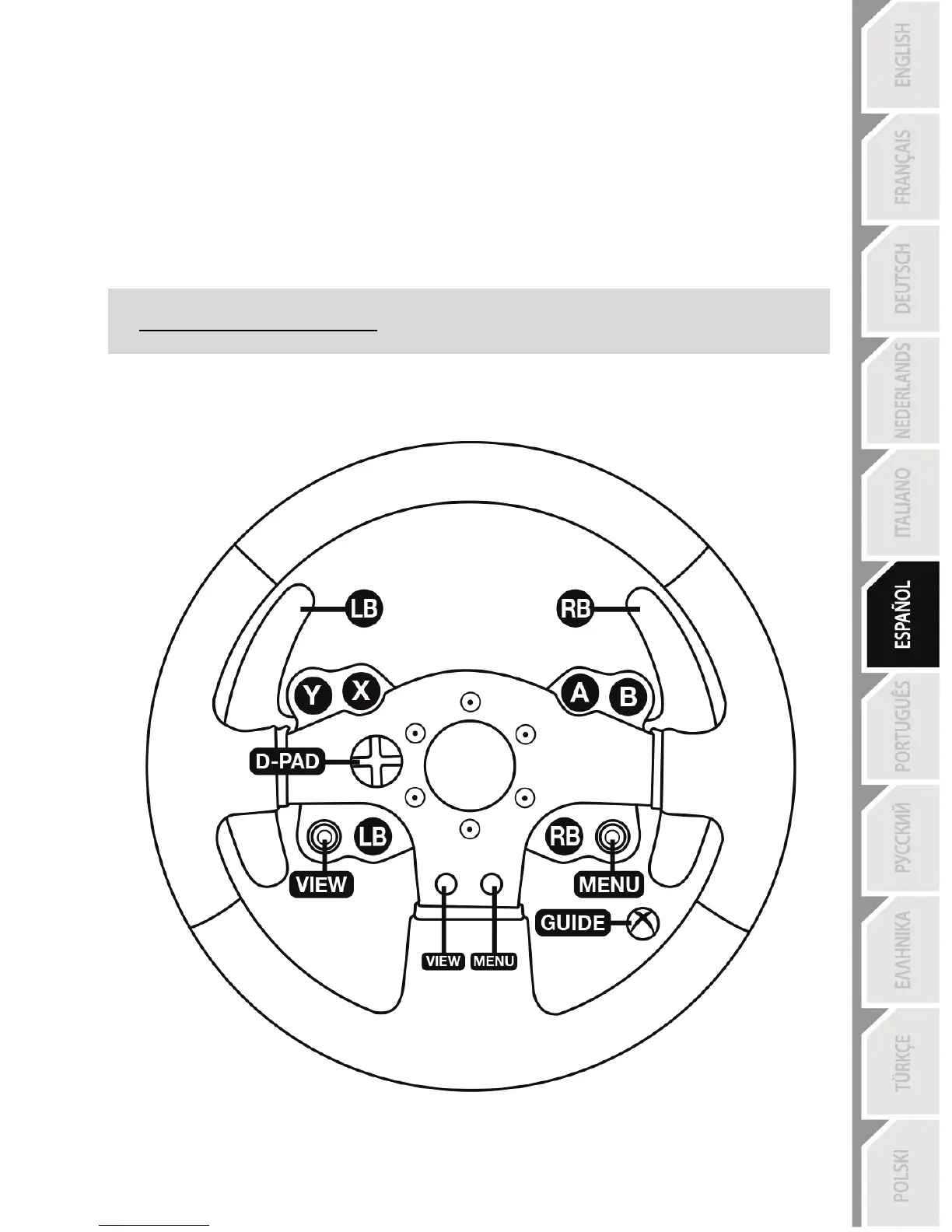CONFIGURACIÓN DEL VOLANTE DE CARRERAS PARA XBOX ONE
1. Conecta los pedales al conector (17) situado en la parte trasera de la base del volante de carreras.
2. Conecta el cable de fuente de alimentación al conector (14) situado en la parte trasera de la base
del volante de carreras.
3. Enchufa el cable de fuente de alimentación a un enchufe eléctrico con las mismas especificaciones
de tensión.
4. Conecta el conector USB del volante de carreras (15) a uno de los puertos USB del sistema.
5. Una vez encendido el sistema, el volante de carreras se calibrará solo automáticamente.
¡Ya estás preparado para jugar!
- La lista de juegos de Xbox One compatibles con el TMX Force Feedback está disponible en:
http://support.thrustmaster.com (haz clic en Wheels / TMX Force Feedback). Esta lista se
actualiza regularmente.
ASIGNACIÓN PARA XBOX ONE