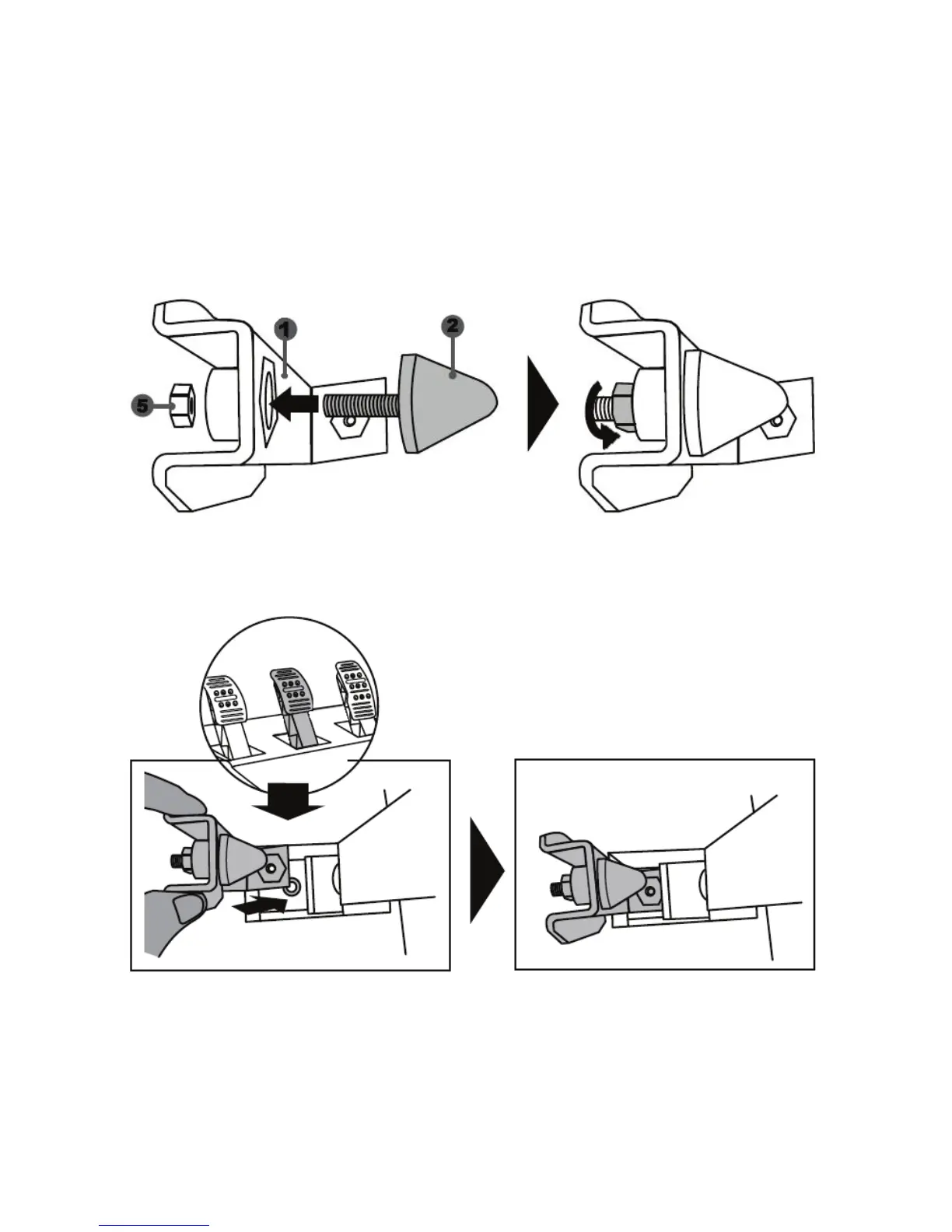Instalación del tope cónico (mod “CONICAL RUBBER BRAKE”)
Esta modificación (o “mod”) no es esencial y no se instala de forma predeterminada. Esto significa
que el pedal del freno funciona perfectamente aunque no esté instalado el mod.
Este mod te permite experimentar una resistencia y sensación diferentes al frenar.
Depende de ti instalarlo o no, en función de tus preferencias.
- Atornilla el tope cónico (2) en su soporte metálico (1).
- Atornilla la tuerca de ajuste de posición (5) en la parte inferior (en la rosca de tornillo del tope
cónico).
- Coloca la unidad en la parte trasera del brazo del pedal del freno.