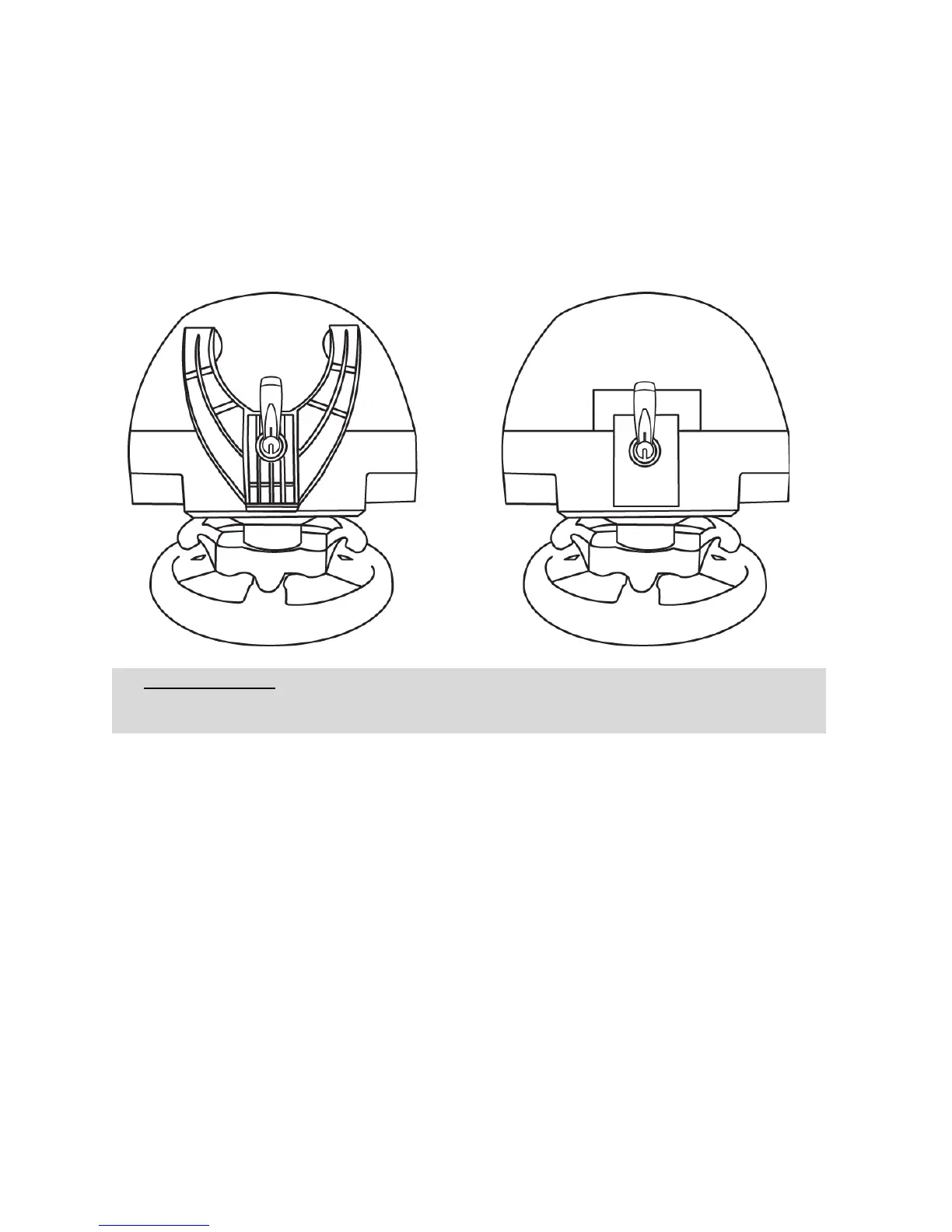ΠΡΟΣΑΡΤΗΣΗ ΤΙΜΟΝΙΕΡΑΣ
Τοποθέτηση τιμονιέρας σε τραπέζι ή γραφείο
1. Τοποθετήστε την τιμονιέρα σε τραπέζι ή οποιαδήποτε άλλη οριζόντια, επίπεδη και σταθερή
επιφάνεια.
2. Εισάγετε τη βίδα σύσφιξης (11) στο σύστημα προσάρτησης (10), μετά σφίξτε τη συσκευή
στρέφοντας τη βίδα σύσφιξης αριστερόστροφα, ώστε να στερεωθεί στην οπή του μεγάλου
σπειρώματος (9) κάτω από την τιμονιέρα, έως ότου το τιμόνι είναι εντελώς σταθερό.
ΠΑΝΤΑ ΠΟΤΕ