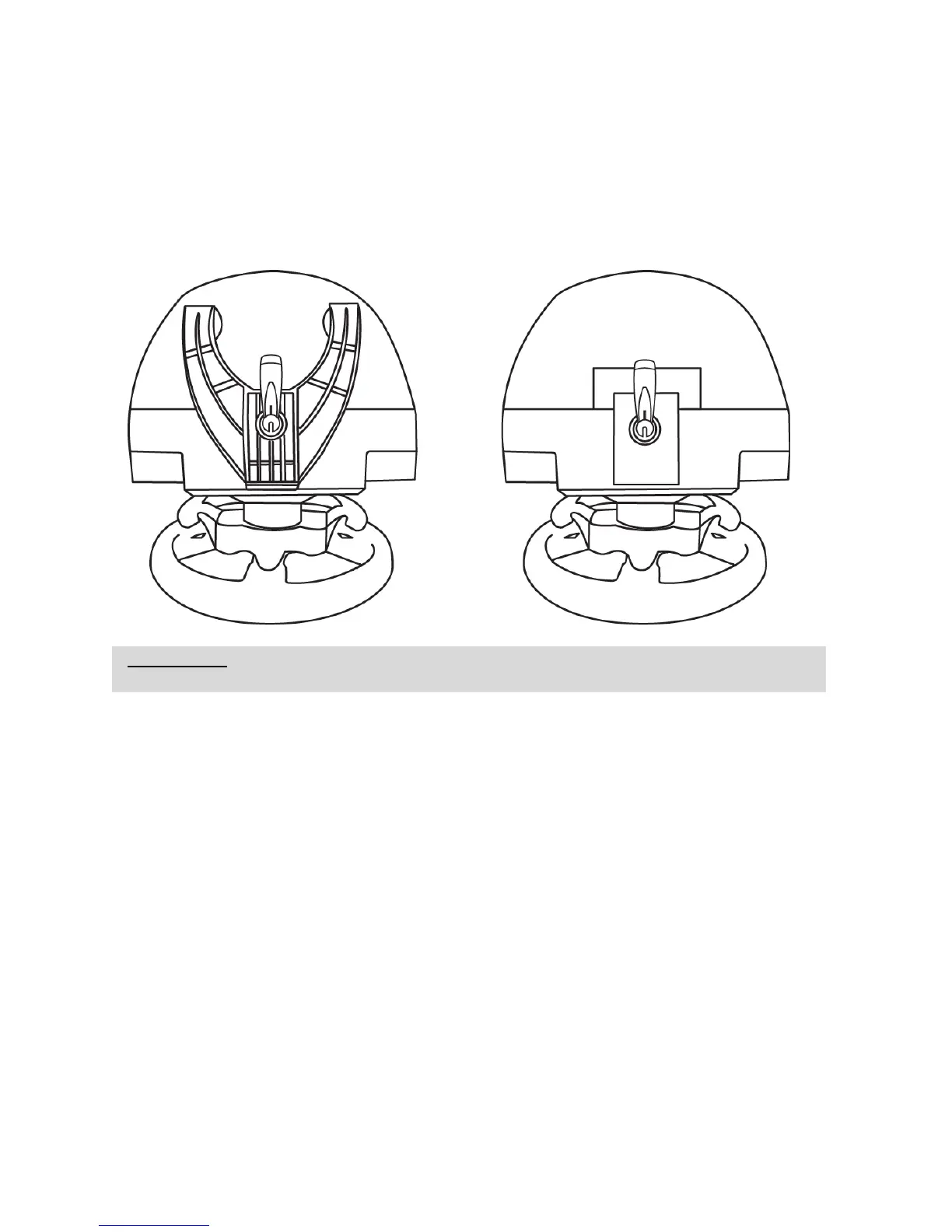FISSARE IL VOLANTE
Fissare il volante a un tavolo o a una scrivania
1. Colloca il volante su un tavolo o su qualsiasi altra superficie piana, orizzontale e stabile.
2. Inserisci la vite di fissaggio (11) nel sistema di aggancio (10), dopodiché blocca la periferica
ruotando la vite in senso antiorario, in modo tale che questa penetri nell'ampio foro filettato (9)
presente nella parte inferiore del volante, finché il volante non risulti perfettamente stabile.
SEMPRE MAI
ATTENZIONE: Non stringere mai la vite da sola, senza il sistema di aggancio!
(Ciò potrebbe danneggiare il volante.)