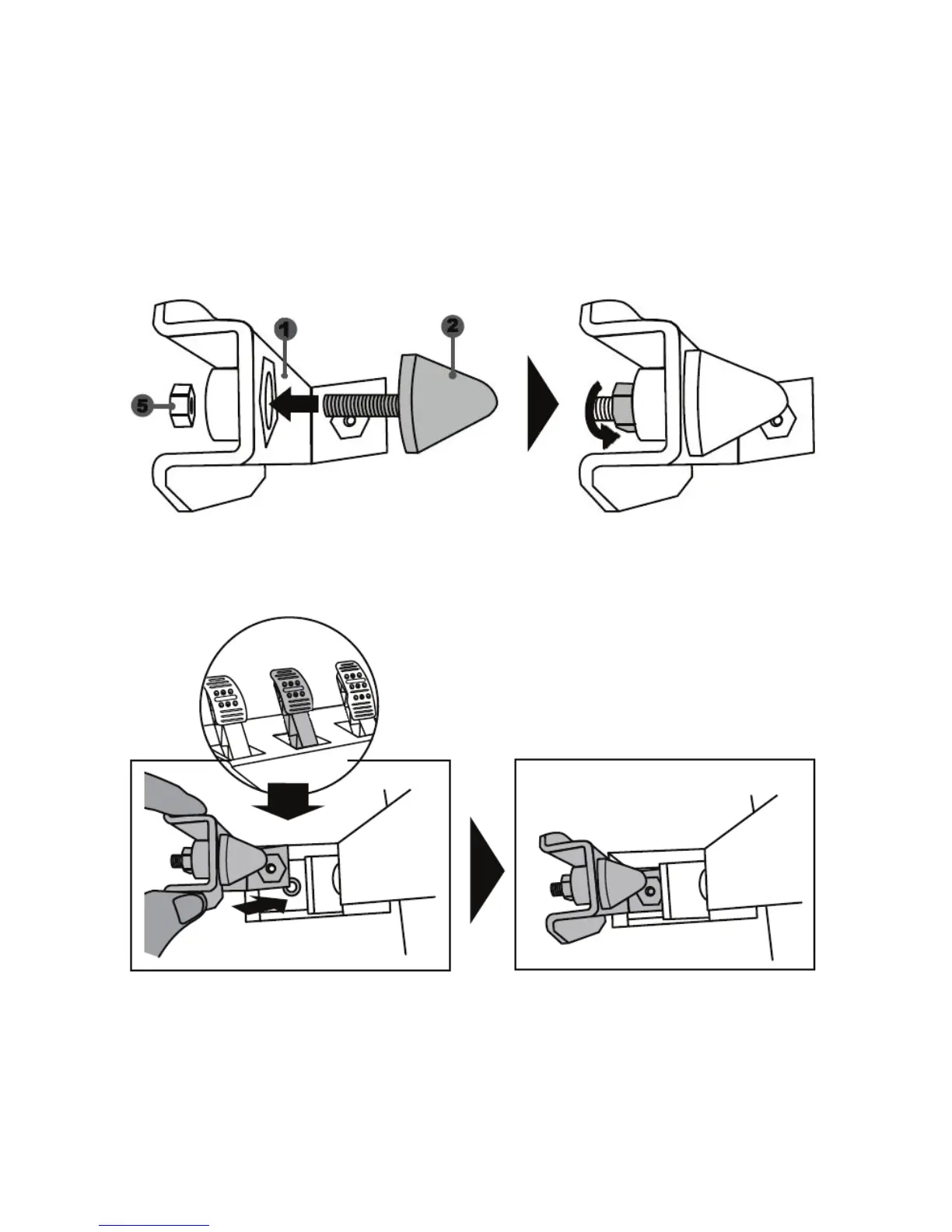Installare in blocco conico (“CONICAL RUBBER BRAKE” mod)
Questa modifica (o “mod”) non è essenziale e non risulta preventivamente installata. Ciò significa
che il pedale del freno funziona perfettamente anche a mod non installato.
Questo mod ti permette di sperimentare differenti sensazioni e resistenze durante le frenate.
Sta a te scegliere se installarlo o meno, a seconda delle tue preferenze.
- Avvita il blocco conico (2) nel relativo supporto metallico (1).
- Nella parte posteriore (all’interno del foro filettato del blocco conico), avvita il dado per la
regolazione della posizione (5).
- Posiziona l’unità dietro all’asta del pedale del freno.