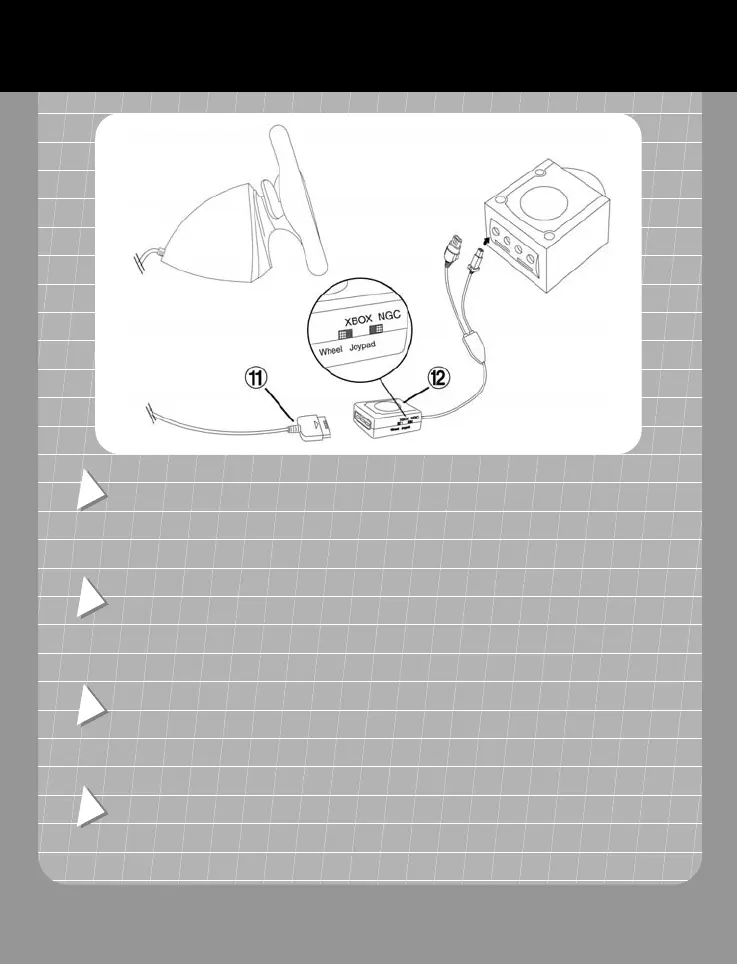U
GAMECUBE CONNECTION
Connect the wheel connector (11) to the universal adapter (12), and then connect the universal adapter to your
GameCube console. Set the XBOX/NGC switch on the adapter to the NGC position. Set the Wheel/Joypad
switch on the adapter to the Wheel position and switch on your console.
D
GAMECUBE-ANSCHLUSS
Verbinden Sie die Lenkrad-Befestigung (11) mit dem Universal-Adapter (12) und anschließend den Universal
Adapter mit Ihrer GameCube-Konsole. Bewegen Sie die XBOX/NGC–Schalter in die Position NGC. Stellen Sie
den Wheel/Joypad–Schalter am Adapter auf die Position Wheel und schalten Sie Ihre Konsole ein.
E
CONEXIÓN A GAMECUBE
Conecta el enchufe del volante (11) al adaptador universal (12), y después conecta el adaptador universal a tu
consola GameCube. Pon el interruptor XBOX/NGC del adaptador en la posición NGC. Pon el interruptor
Wheel/Joypad en el adaptador en la posición Wheel y enciende tu consola.
LIGAÇÃO À GAMECUBE
Ligue o conector do volante (11) ao adaptador universal (12), e em seguida ligue este à sua consola GameCube.
Ajuste o botão XBOX/NGC do adaptador para a posição NGC. Ajuste o botão Wheel/Joypad do adaptador para a
posição Wheel e ligue a consola.
