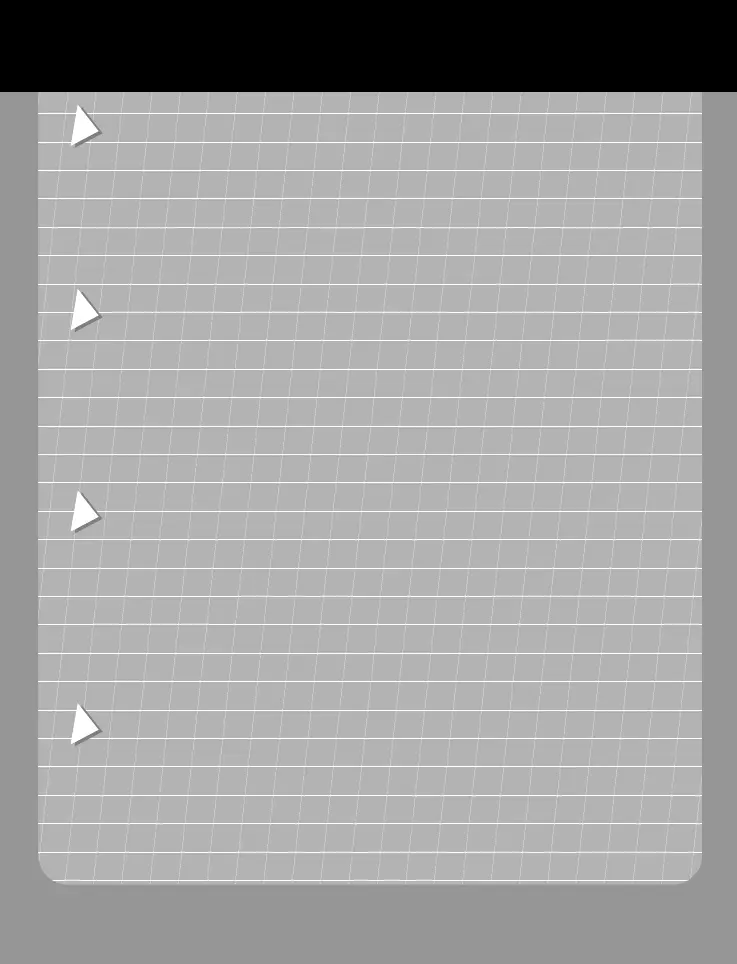U
• The MODE button can only be used on PlayStation 2/PS one/PlayStation consoles: press this button to switch
between digital (LED is off) and analog (LED is red) modes.
• The SELECT button performs the “select” function on PlayStation 2/PS one/PlayStation, and performs the “back”
function on Xbox. This button has no effect on GameCube.
• You may use the stickers provided to label your wheel’s action buttons: refer to the sticker sheets for the
appropriate stickers and placement for your console.
• Thrustmaster guarantees the proper functioning of the universal adapter exclusively with the wheel supplied in
the box, and with the following stipulation: when used with an Xbox console (and only in some games), the
wheel’s buttons will not react instantly; they must be held down for approximately 2 seconds for the action to be
carried out.
D
• Die MODE-Taste kann nur mit PlayStation 2/PS one/PlayStation-Konsolen verwendet werden: Drücken Sie
diese Taste, um zwischen dem digitalen (LED aus) und analogen (LED leuchtet rot) Modus zu wechseln.
• Die SELECT-Taste führt die "Select"-Funktion der PlayStation 2/PS one/PlayStation und die "Back"-Funktion de
Xbox aus. Die Taste hat keine Funktion in Verbindung mit dem GameCube.
• Sie können die beiliegenden Aufkleber nutzen, um die Aktionstasten Ihres Lenkrads zu markieren: Informationen
zu den Aufklebern und deren Platzierung auf Ihrer Konsole finden Sie auf dem Aufkleber-Blatt.
• Thrustmaster garantiert die einwandfreie Funktion des Adapters auschließlich bei Verwendung mit dem
mitgelieferten Lenkrad und unter der folgenden Voraussetzung: bei Gebrauch mit einer Xbox-Konsole (und nu
in einigen Spielen) reagieren die Lenkrad-Tasten nicht sofort. Die Tasten müssen für etwa 2 Sekunden gedrück
werden, damit die entsprechende Aktion ausgeführt wird.
E
• El botón MODE sólo se puede utilizar en consolas PlayStation 2/PS one/PlayStation: pulsa este botón para
cambiar entre los modos digital (LED apagado) y analógico (LED encendido).
• El botón SELECT realiza la función de “selección” en PlayStation 2/PS one/PlayStation, y realiza la función de
“volver” en Xbox. Este botón no tiene efecto en GameCube.
• Puedes utilizar las pegatinas proporcionadas para etiquetar los botones de acción de tu volante: consulta las
hojas de pegatinas para ver las que son apropiadas y la colocación para tu consola.
• Thrustmaster garantiza el funcionamiento correcto del adaptador universal exclusivamente con el volante
suministrado en esta caja, y con la estipulación siguiente: cuando se utilice con una consola Xbox (y sólo en
algunos juegos), los botones del volante no reaccionarán de forma instantánea; deben mantenerse pulsados
durante 2 segundos aproximadamente para que se lleve a cabo la acción.
• O botão MODE só pode ser usado com as consolas PlayStation 2/PS one/PlayStation: prima este botão para
alternar entre os modos digital (LED apagado) e analógico (LED vermelho).
• O botão SELECT desempenha a função “seleccionar” na PlayStation 2/PS one/PlayStation, e a função “volta
atrás” na Xbox. Este botão não tem qualquer função na GameCube.
• Pode usar os autocolantes fornecidos para marcar os botões de acção do volante: consulte as folhas dos
autocolantes para saber qual é a posição correcta de cada um na sua consola.
• A Thrustmaster garante o funcionamento correcto do adaptador universal exclusivamente com o volante
fornecido na caixa, e sob a seguinte condição: quando o volante for utilizado com uma consola Xbox (e apenas
nalguns jogos), os seus botões não reagirão instantaneamente, devendo ser pressionados durante cerca de
dois segundos para que a acção seja realizada.
