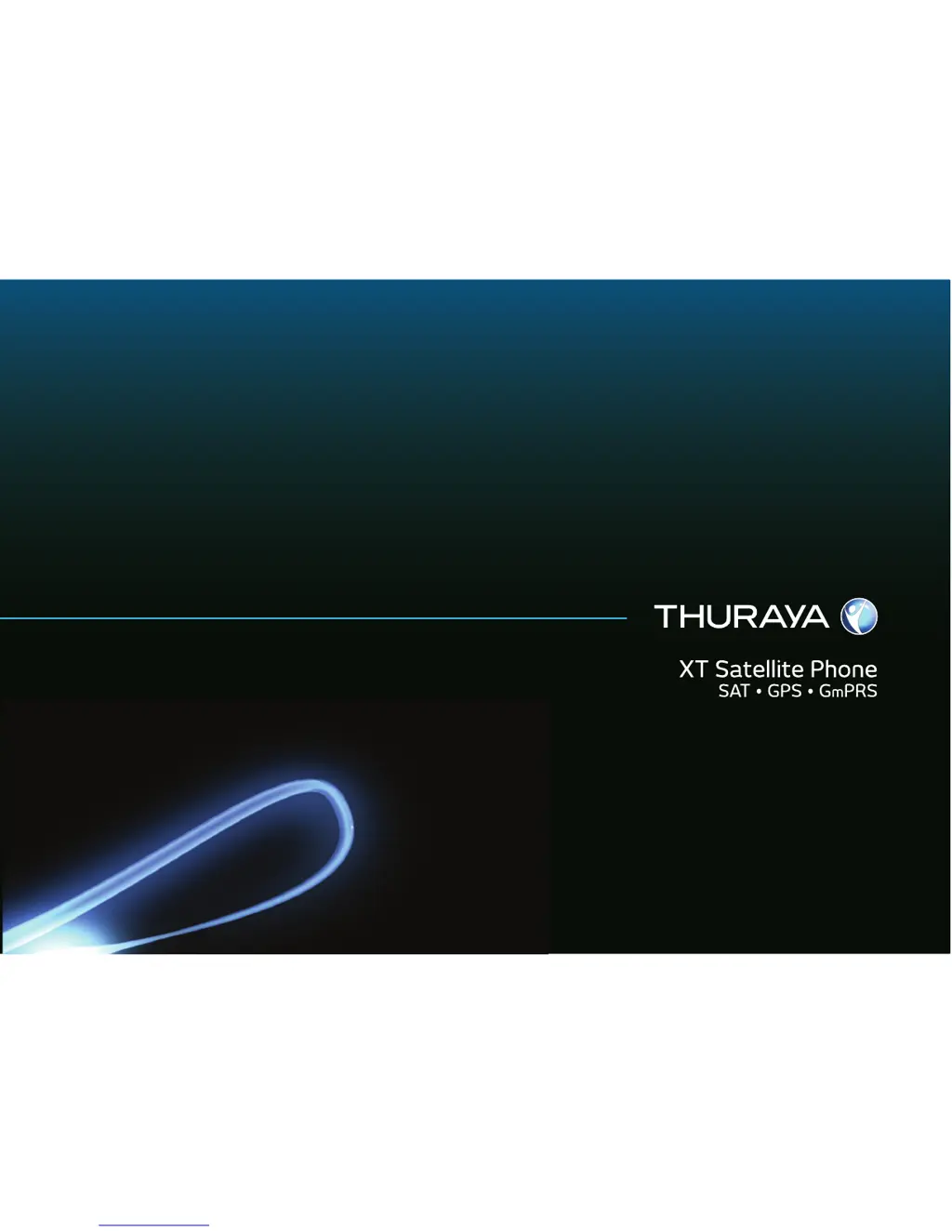How to fix Thuraya Marine GPS System when it cannot be switched ON?
- KKelly LynchAug 1, 2025
If your Thuraya Marine GPS System cannot be switched on, first ensure the battery is properly attached and charged. If it still won't power on with a connected charger, contact the Customer Service Center.