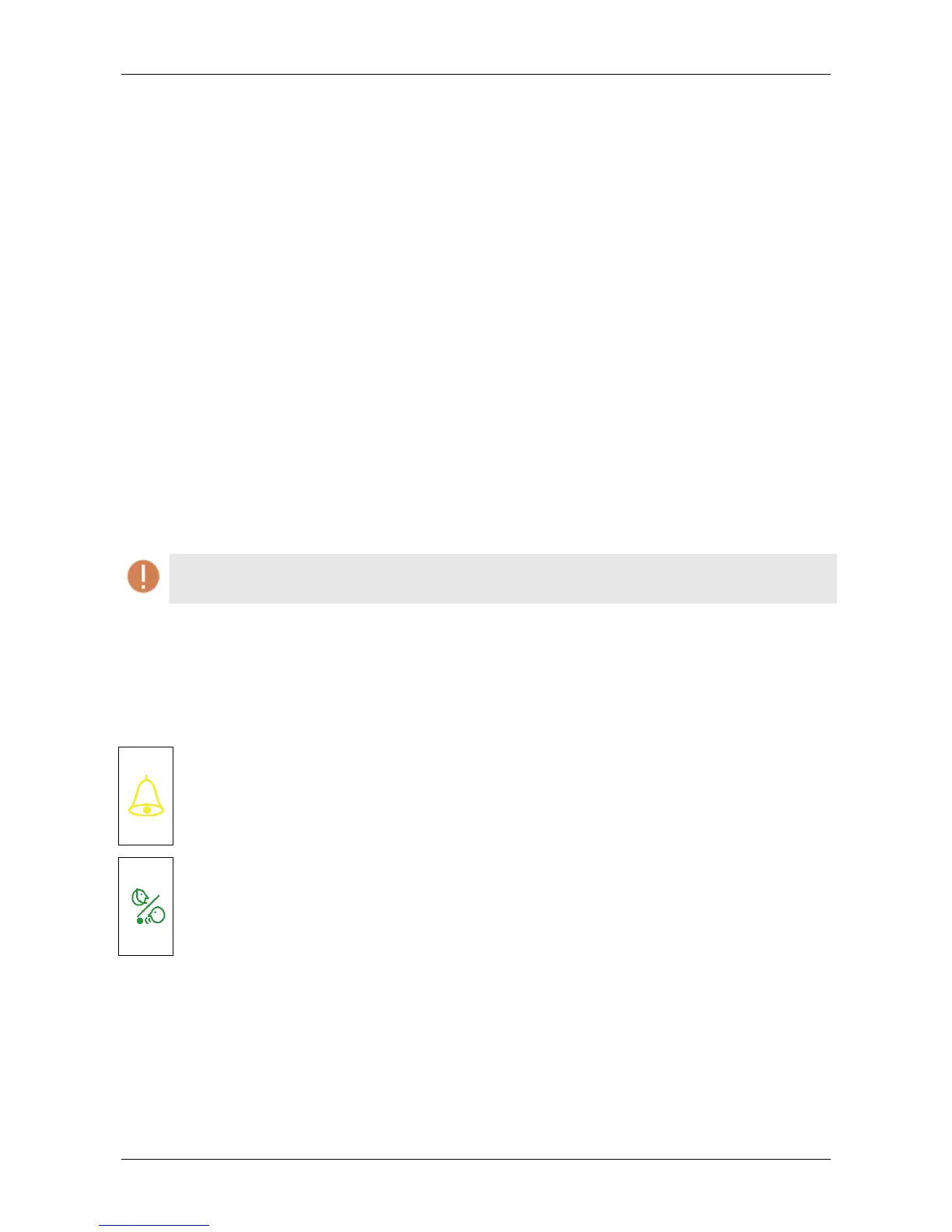04/03/2015 Orion - Gulliver User Manual
16
8 Accessories
8.1. Telephone
The Platform Lift is equipped with a telephone, with an on-board keypad, which is mounted upon
the push button panel. Connection of the telephone to the normal telephone network must be
carried out by and under the responsibility of the client within 5 days.
For the Elegance version, the telephone combiner is available (see paragraph, “Telephone alarm
system”) to be activated within 5 days.
8.2. Oil-heating resistance (optional)
Upon request, an oil-heating resistance can be supplied along with the hydraulic control unit. This
resistance serves the purpose of keeping the hydraulic oil inside the control unit’s tank at a constant
temperature and improves the system’s descent in cold environments.
In order to render the effects of the resistance useful, it comes with an automatic system for
returning the platform to the lowest served floor.
Description of Function
After 10 minutes in which no control has been activated and the lift has been stopped at a floor, a
signal in the cabin announces the start of automatic operation.
ATTENTION! If necessary, the manoeuvre can be interrupted by pressing the emergency
STOP button or any other command button.
The safety systems, if activated, interrupt the automatic descent.
8.3. MX2 telephone alarm system (optional)
Indicators
Yellow "call in progress" LED: The yellow pictogram LED will switch on as soon as the alarm button is pressed
for longer than the set time.
1. Light off: telephone line OK, call terminated.
2. Flashes once every 5 seconds: problem on telephone line.
3. Flashes twice per second: button to signal an active emergency.
4. Steady yellow light: Alarm activated. Stays on until reset.
Green "connected" LED: The green pictogram LED switches on as soon as the device detects a voice that has
answered. The LED switches off when the call is terminated.
5. Light off: problem on telephone line.
6. Flashes once every 5 seconds: unit is OK. The telephone line is OK.
7. Steady green light: connected.
8. Continuous flashing: telephone in configuration mode.
Emergency call procedure
1. Activate the emergency alarm.
2. Wait 1 minute.
3. You will hear an answer tone; otherwise, the line is absent or busy. The device will attempt to
connect again after a minute.
4. Once an answer tone has been emitted, the device will call the 1st number set on the
telephone. If the call is answered, connection has been made. Otherwise, the device will pass
to the next telephone number until reaching a response (max 12 calls).
