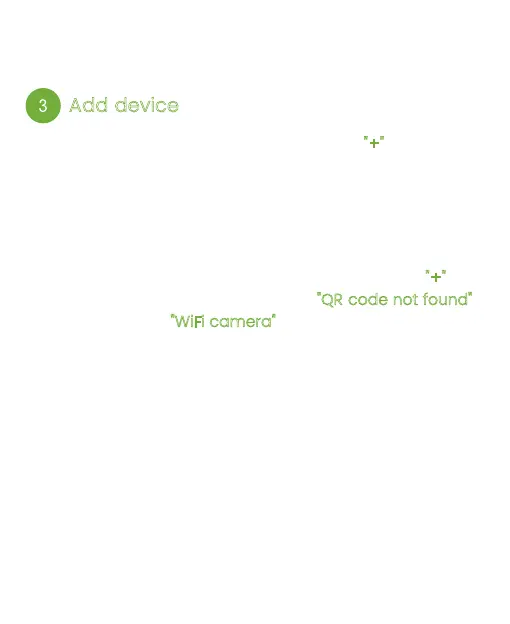① Method 1: Open the mobile APP, click the "+" in the upper
right cornerto scanthe QR code on the camera and
complete the device binding according to the
guidance of the mobile phone
② Method 2: Open the mobile APP, please click the "+"
in
the upper right corner and select the "QR code not found"
button-one select "WiFi camera"
and complete the device
binding according to the guidance of the mobile phone.
Add device