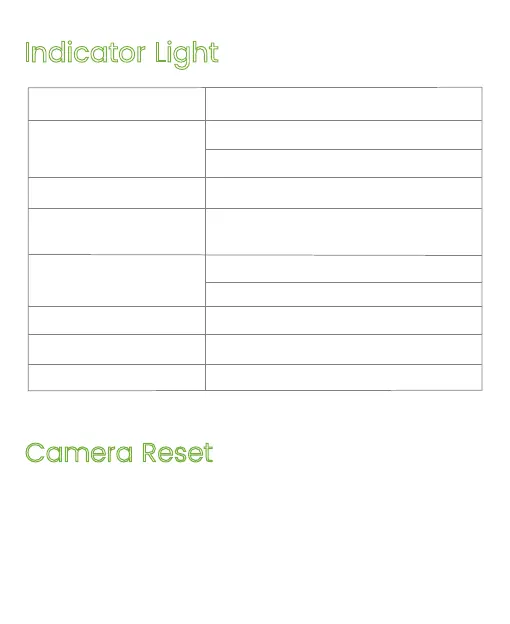Camera Reset
Long press the reset button to reset
Network Configuration completed
Disconnected from the network
Network configuration failed
Waiting for network configuration
Blue light always on
Device status
Blue light
flashes slowly
Indicator light
Blue light flashes
quickly
Red light goes out
Green light flashes
slowly
Fully charged
Green light always on
AP mode
Red light always on
Charging
Device unbinding
When the camera is powered on, press and hold the reset
button for 3-5 seconds until you hear a voice prompt and
a prompt sound of "reset is complete, the device will be
restarted soon, that is the reset is successful.
Indicator Light