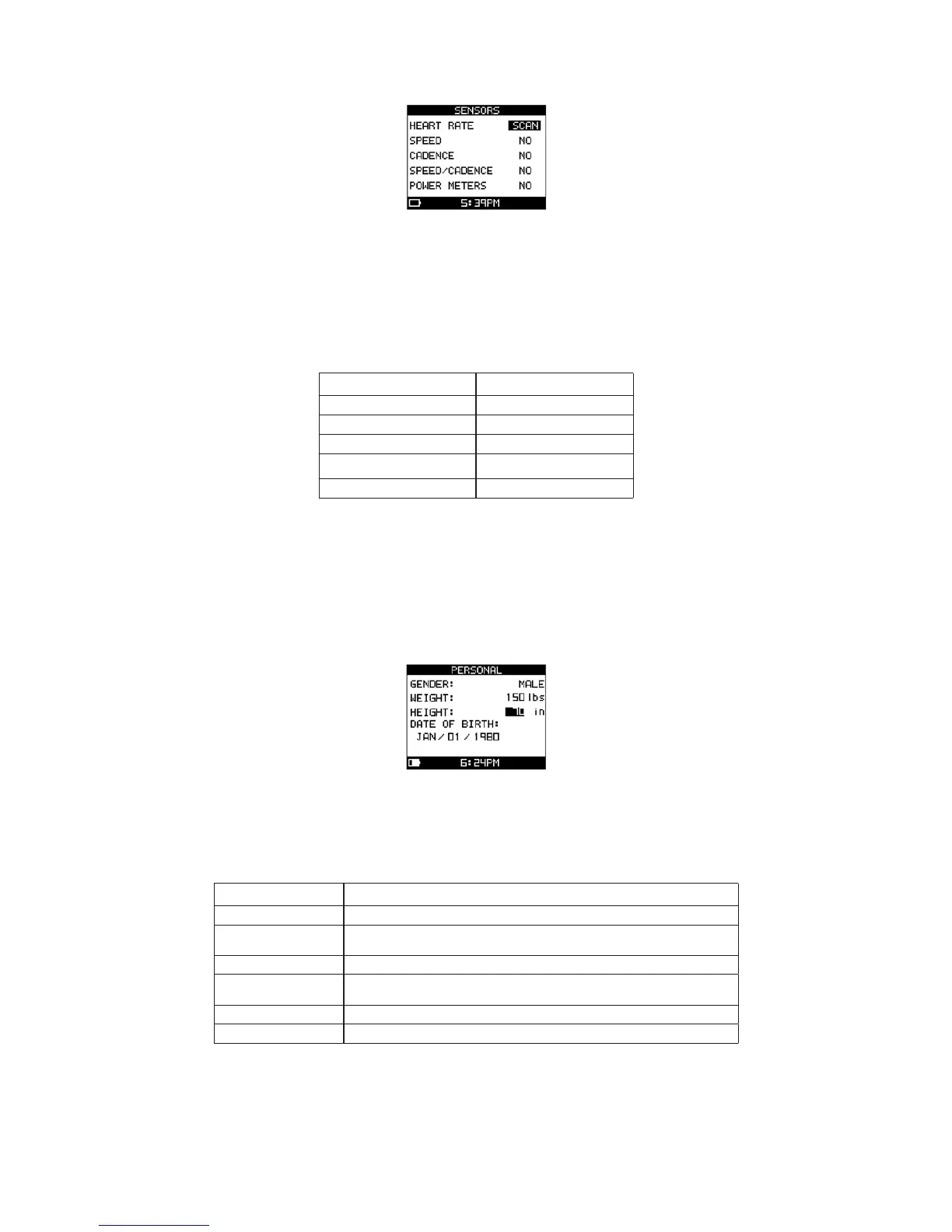26
To Configure Sensor Settings
1. Press MODE until CONFIGURE displays.
2. Press q to highlight SENSORS, then press 8 .
3. Press p or q to highlight the setting to change, then press 8 to open the setting change window.
4. Press p or q to highlight a selection in the setting change window, then press 8 to confirm your selection.
Select NO to prevent the Global Trainer™ Bodylink® System Watch from searching for the selected sensor
or to disconnect a sensor. Select SCAN to search for and connect a sensor.
When the sensor is successfully paired, an abbreviation appears in the field to the right of the sensor name:
Sensor Abbreviation
Heart Rate HR
Speed SPD
Cadence CAD
Speed / Cadence SPC
Power Meter PWR
You can connect only up to four ANT+™ sensor devices at one time. If you try to connect a fifth, the last de-
vice connected is disconnected.
User Info
Input your personal information into the Global Trainer™ Bodylink® System Watch to assist in determining
heart rate zones, calorie expenditure, and default screens in Performance Mode.
Performance Mode:
To Configure Personal Settings
1. Press MODE until CONFIGURE displays.
2. Press q to highlight USER INFO, then press 8 .
3. Press p or q to highlight the setting to change, then press 8 to open the setting change window.
4. Press p or qto highlight a selection in the setting change window, then press ENTER to confirm your selec-
tion.
Setting Group Adjustment
Gender Select MALE or FEMALE
Weight Enter your weight, then press 8 to close the setting change window. The mini-
mum is 50. The maximum is 400.
Date of Birth: Month Select your month of birth.
Height Enter your height, then press BACK/PWR to close the setting change window. The
minimum is 10 and the max is 999.
Date of Birth: Day Enter your day of birth. Press 8 to close the setting change window
Date of Birth: Year Enter the year you were born. Press 8 to close the setting change window.