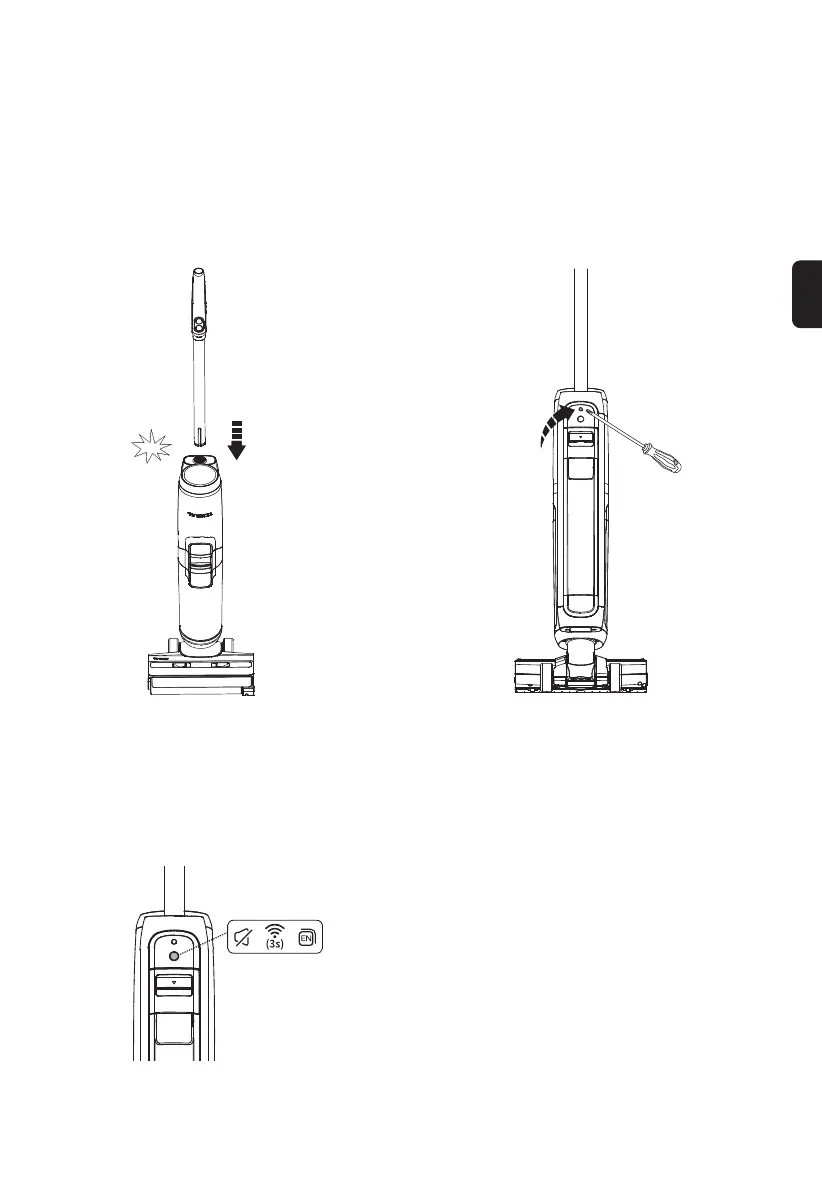 Loading...
Loading...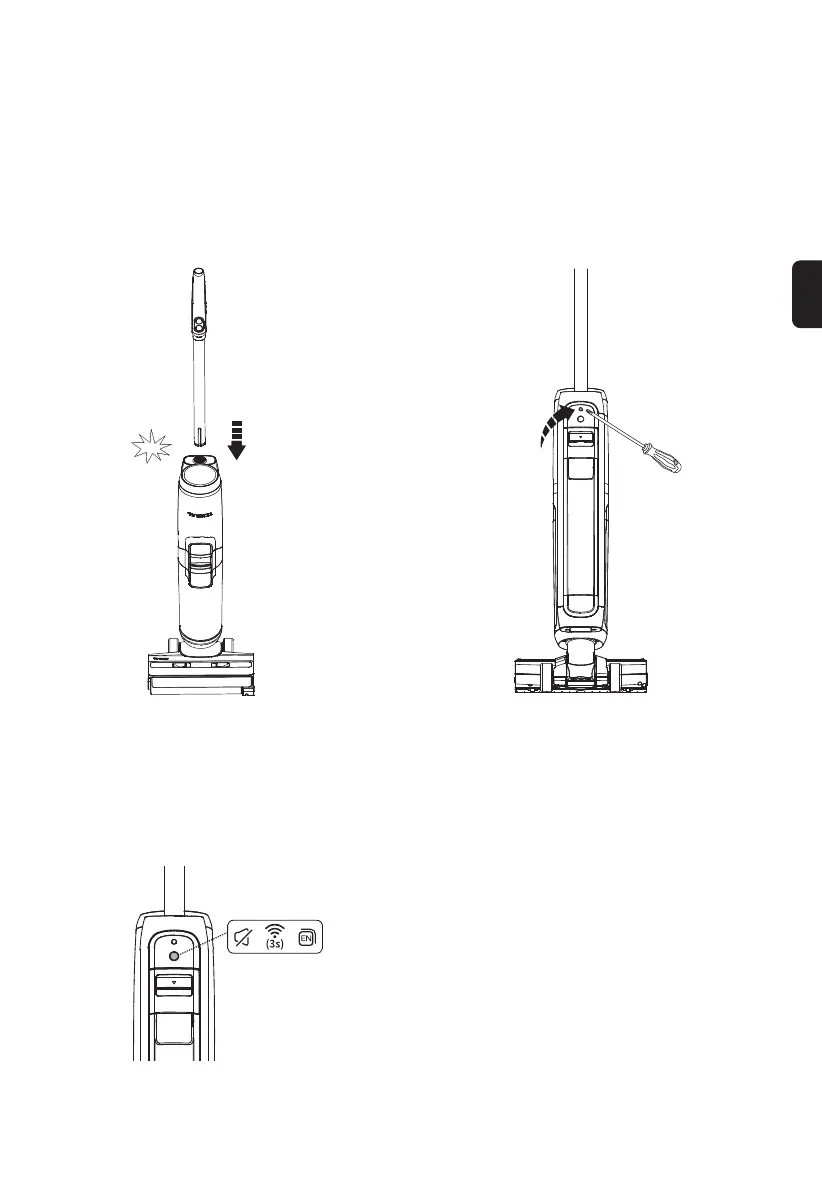
Do you have a question about the Tineco FLOOR ONE S5 PRO 2 Series and is the answer not in the manual?
| Surface Recommendation | Hard Floors |
|---|---|
| Battery Life | Up to 35 minutes |
| Battery Type | Lithium-Ion |
| Battery Voltage | 21.6V |
| Charge Time | 4-5 hours |
| Self-Cleaning | Yes |
| Voice Prompts | Yes |
| App Connectivity | Yes |
| Warranty | 2 years |
| Type | Wet Dry Vacuum Cleaner |
| Dirty Water Tank Capacity | 700ml |
| Cleaning Modes | Auto, Max |
| Smart Sensor Technology | Yes |
| Clean Water Tank Capacity | 0.8 liters |