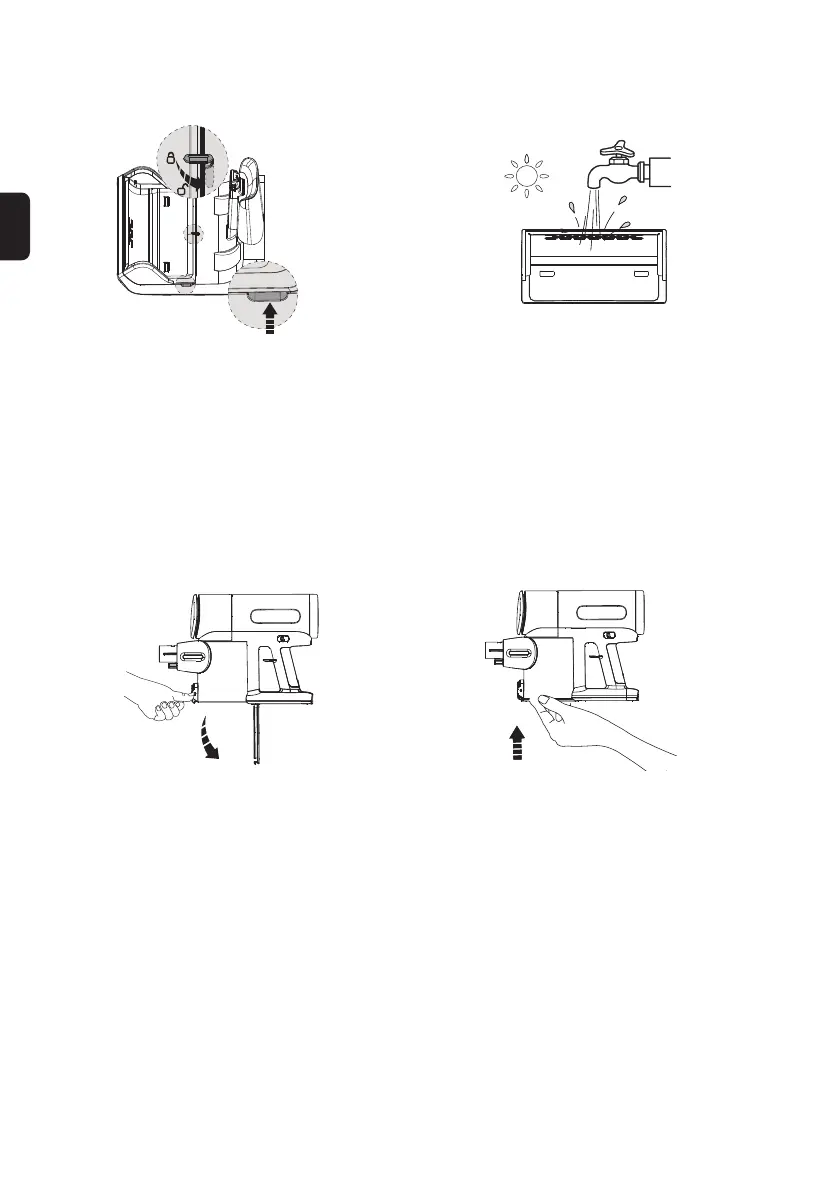56
EN
Ttransparent Tray
Unlock
Lift
Move the lock latch to the right, then lift the
transparent tray upwards to remove it.
Clean with water or a towel, and thoroughly dry
before reinstalling.
Note:
• Do not directly rinse the drying & charging dock with water. Remove the transparent tray
separately for cleaning.
Dustbin
Press the release button on the side of the
dustbin to empty the contents.
Close and click the dustbin ap back into place.
