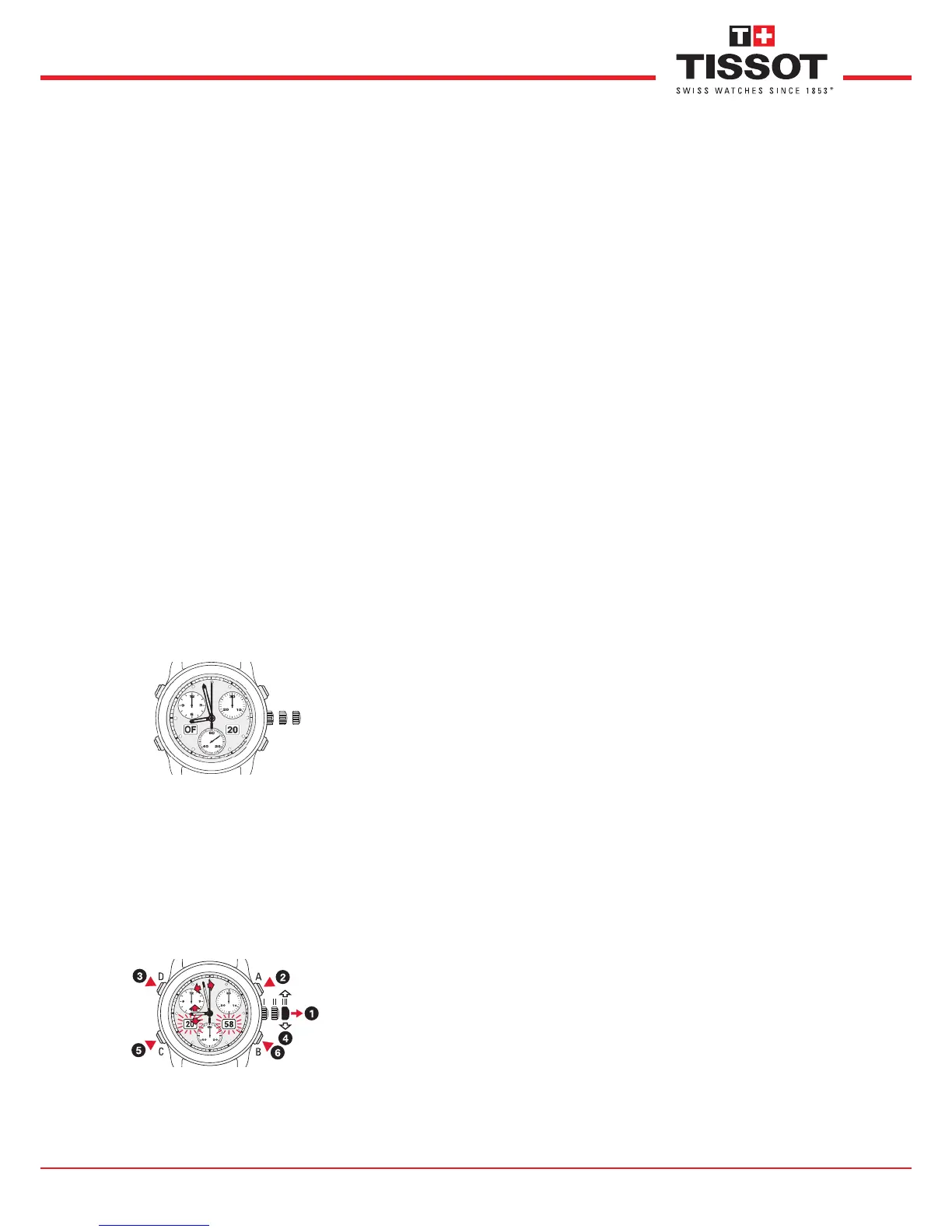www.tissot.ch
124_EN / 12/09
2/4
Chronograph with alarm
Setting the time
Crown in position III
Pull the crown to position III; the small second hand (6) stops at this point.
Call up the display of Hours/Minutes (e.g. 20:58) by pressing down pusher A for < 1 second.
To choose how to display time in AM/PM (e.g. 11, 12, 1) or 24 hrs (e.g. 11, 12, 13) press pusher D for < 1
second.
Correct position of hours and minute hands using the crown.
Correct the digital hours setting using pusher C.
Correct the digital minute setting using pusher B.
Notes :
– Make sure that the analog time always corresponds to the digital time.
– In order to perfectly synchronize analog and digital time settings, stop the second hand just when the it
reaches 60" (by pulling the crown into position III).
Displays
Digital watch indicator, left side
Crown in position I
• DisplayofalarmOn/Off
• DisplayofalarmfunctionAL
• Displayofalarmhour
• DisplayoftimingmodeCH
• Displayoftimingfunctions
- ADD function display AD
-SPLITfunction:displaySL
-LAPfunction:displayLP
Crown in position II
• TimeTI
• Digitaldisplayoftimeaccuratelyreflecting
changes in the time zone
Crown in position III
• TimeTI
• Flashingofdigitaltimedisplay
• FlashingofmonthM
Digital watch indicator, right side
Crown in position I
• DisplayofdateD
• DisplayAM/PM/24Hofthealarm
• Displayofalarmminutes
• Displayof1/100thsofasecondintimingmode
Crown in position II
• DisplayAM/PM/24Hoftime
• Displayofminutesofdigitaltime
Crown in position III
• DisplayAM/PM/24Hoftime
• Flashingofminutesofdigitaltime
• Flashingofdayd
Congratulations
WewouldliketocongratulateyouonhavingchosenachronographTISSOT
®
, one of the most highly renowned Swiss brands in the world. Meticulously designed,
using only the highest quality materials and components, your chronograph is protected against shock loads, variations in temperature, water and dust.
When operating as a chronograph, this model is able to time events lasting up to 12 hours, displaying the results to the 1/100th of a second, and also provides
you with the following functions:
–StandardSTART–STOPfunction
– ADD function (partial times)
–SPLITfunction(intermediatetimes)
–LAPfunction(timeperlap)
Your chronograph also features an alarm function as well as a display showing month and date.
To ensure that your chronograph operates with perfect precision for many years to come, we advise you to pay very careful attention to the advice provided
hereafter.
Usage / Settings
Models with a screwed crown
You must first unscrew the crown into position
IB
before you can pull it out into position
II
or
III.
Important : After each operation, you must always screw the crown back down to ensure that your watch remains water-resistant.
Pushers
Press briefly on the pusher to move the hands in increments. If you press for more than 1 second, the hands will move continuously (rapid setting).
Speedometer (depending on the model)
The speedometer is used to measure the speed of an object which is moving at a constant speed. Start the timing operation and stop it again once you have covered
a distance of 1 km. The chronograph hand then points at a numeral on the tachometric scale (
8
), indicating the speed in km/h.
