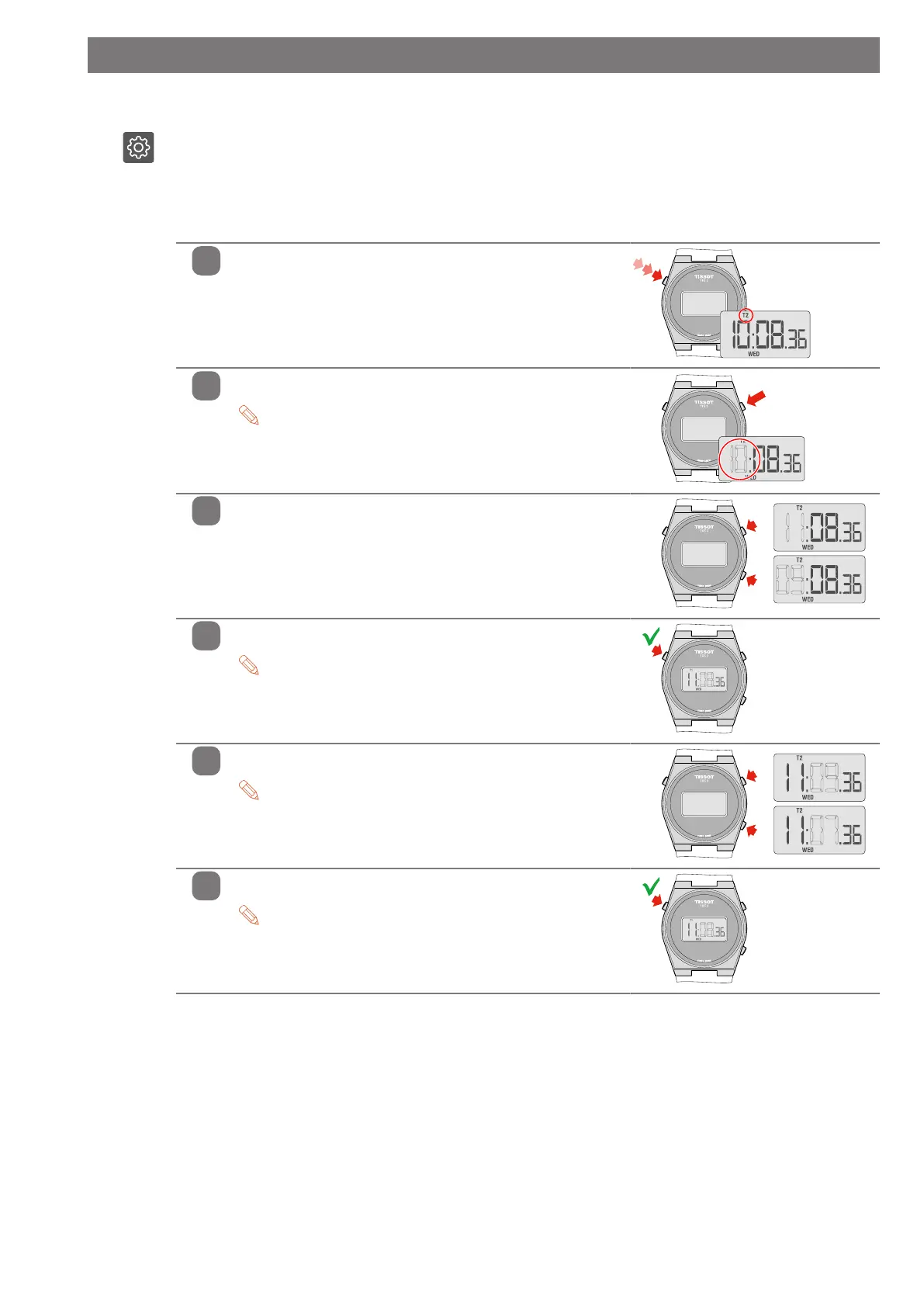T2
24.07.2023 9 / 19
T2
Secondary time setting (second time zone)
Setting
1 Select T2
2 Enter setting mode
The whole screen flashes once, then the hour
flashes
3 Adjust the value
4 Confirm and move on to the next setting
The minutes flash
5 Adjust the value
Move forward or backward +/-15 minutes
6 Confirm and exit setting mode
The seconds cannot be set and are always identical
to T1