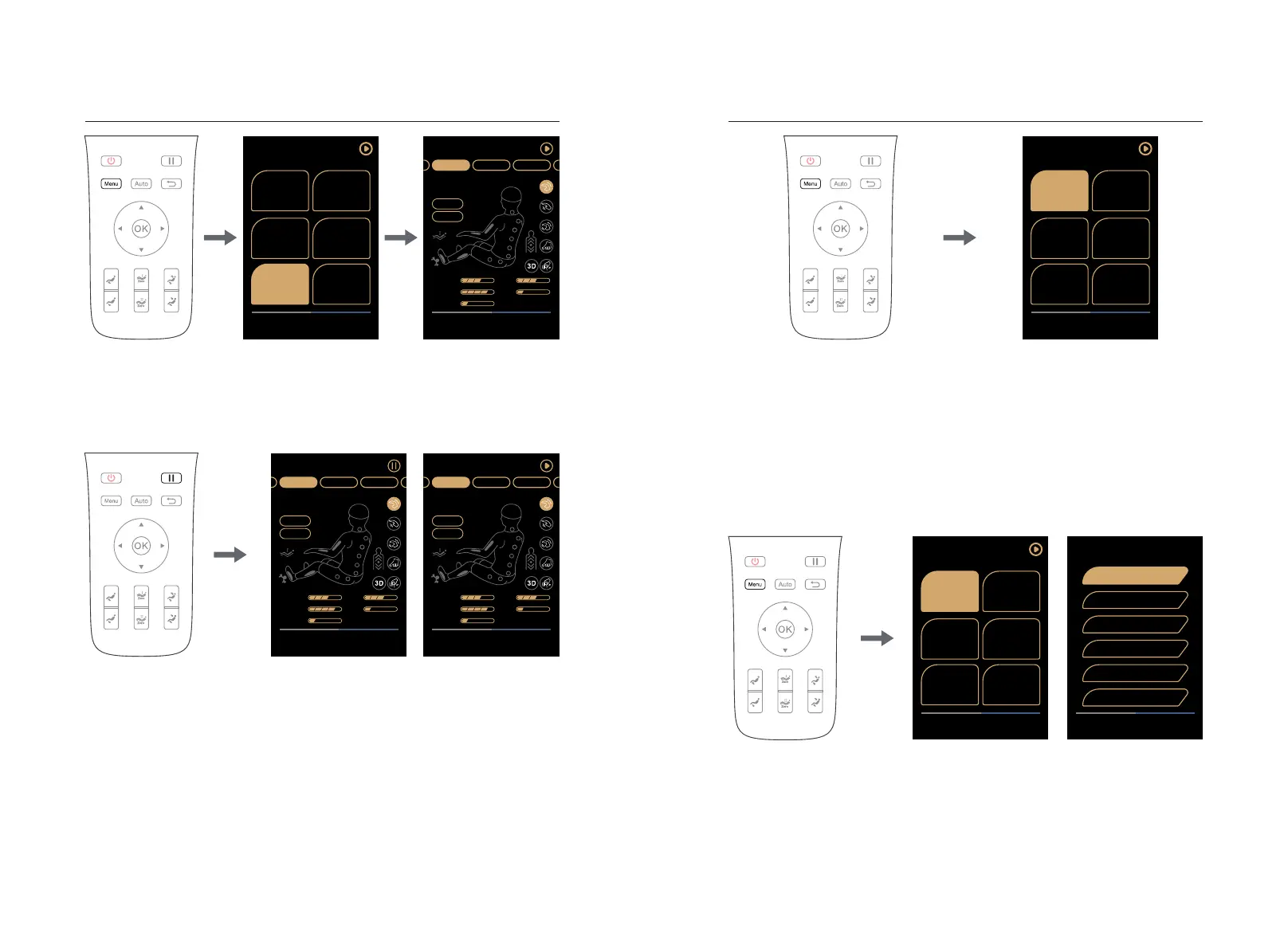1716
Method of Usage Method of Usage
Main menu
Auto Program Fatigue
Personalized Manual Mode
Adjustment
Setting
Select with “Left & Right & Up & Down”
and press “OK”,
Min
20
ZERO
Auto Progrnm
Adjustment
Shoulder
Speed
Width
Intensity
Air
Foot roll
Select with “Left & Right & Up & Down”,
and press“OK”,
Comfort massage
Relax massage
Neck&shoulder massage
3.Pause key
·When the massage function is operating, press the "Pause" key to temporarily
stop all massage functions; press the "Pause" key again to continue the massage
function before the pause. If the pause lasts for more than 20 minutes, all
massage functions will be automatically turned off.
Min
20
ZERO
Auto Progrnm
Adjustment
Shoulder
Speed
Width
Intensity
Air
Foot roll
Select with “Left & Right & Up & Down”,
and press“OK”,
Comfort massage
Relax massage
Neck&shoulder massage
Min
20
ZERO
Auto Progrnm
Adjustment
Shoulder
Speed
Width
Intensity
Air
Foot roll
Select with “Left & Right & Up & Down”,
and press“OK”,
Comfort massage
Relax massage
Neck&shoulder massage
4.Menu key (main menu)
·Press the "Menu" key to enter the main menu massage function selection
interface, including automatic program, fatigue detection, personalized program,
manual program, adjustment function, setting, etc.
·Press "Up” key or "Down" key or “Left” key or “Right” key to select the massage
function, and press "OK" key to enter the massage function selected. Press
"Back” key to return to the operation status information interface.
Main menu
Auto Program Fatigue
Personalized Manual Mode
Adjustment
Setting
Select with “Left & Right & Up & Down”
and press “OK”,
5.Manual program (main menu - automatic program)
·Press "Menu” key to enter the main menu interface, and press "Up” key or
"Down" key or "Left" key or "Right" key to select the automatic program; The
automatic program includes six automatic massage modes, i.e. Comfort
massage, Relax massage, Neck and shoulder massage, Stretch massage, Back
and waist massage and Full body massage; Note: You can directly press the
"Automatic” key to enter the automatic program interface.
·Press "Up" or "Down" key to select any of automatic massage functions, and
press "OK" key to enter the automatic massage function selected. Press "Back”
key to return to the operation status information interface.
Main menu
Auto Program Fatigue
Personalized Manual Mode
Adjustment
Setting
Select with “Left & Right & Up & Down”
and press “OK”,
Auto Program
Select with “Up & Down” and press “OK”,
Comfort massage
Relax massage
Neck&shoulder massage
Stretch massage
Back&waist massage
Full body massage