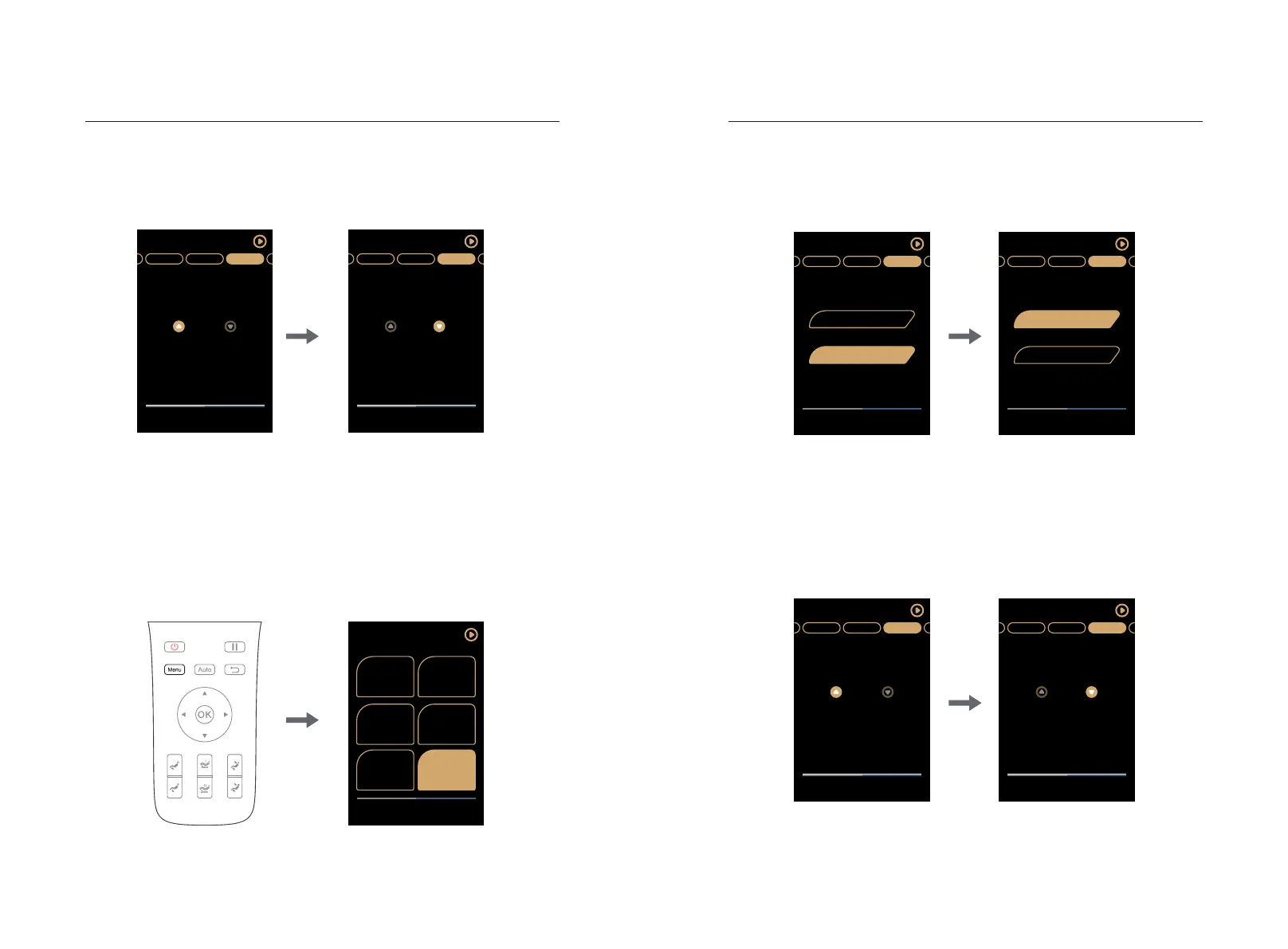2928
Method of Usage Method of Usage
3).Adjustment function (other)
·Adjustment function (other), the time for each adjustment is increased by 5 minutes,
with a minimum of 5 minutes and a maximum of 40 minutes, cycling in turn.
·After entering the adjustment function interface, press the "Left" key or "Right"
key to select other sub-menus. Press "Up" or "Down” key to adjust the time and
press the “Back” key to return to the operating status information interface.
Min
16
Main menu
Others
AreaParams
Select with“Left & Right & Up & Down”
and press“ok”
Regular time
Min
16
Main menu
Others
AreaParams
Select with“Left & Right & Up & Down”
and press“ok”
Regular time
10.Setting (main menu - setting)
·Press the “Menu” key to enter the main menu interface, press the “Up” key or
“Down” key or “Left” key or “Right” key to select the setting program and press the
“OK” key to enter the setting program interface.
·Setting program: including language, screen locking, intelligent voice control,
equipment and other setting functions.
·After entering the adjustment program interface, press the “Left” or “Right” key to
select the sub-menu to the left or to the right and press the “Up” or “Down” key to
select the function option to be set, and press the “OK” key to confirm; press the
“Back” key to return to the operating status information interface.
Main menu
Auto Program Fatigue
Personalized Manual Mode
Adjustment
Setting
Select with “Left & Right & Up & Down”
and press “OK”,
1).Setting (language)
·Setting (language): including Simplified Chinese and English.
·After entering the setting function interface, press the “Left” key or “Right” key to
select the language sub-menu. Then press the “Up” or “Down” key to select the
language, and press the “OK” key to confirm; press the “Back” key to return to the
operation status information interface.
English
中文
Setting
Ai voice Device
Language
Select with“Left & Right & Up & Down”
and press“ok”
English
中文
Setting
Ai voice Device
Language
Select with“Left & Right & Up & Down”
and press“ok”
2).Setting (screen locking)
·Setting (screen locking): The screen locking time can be adjusted for 1-20
minutes, and the screen locking time can be increased by 1 minute, 2 minutes, 3
minutes, 4 minutes and 5 minutes in turn and can be increased to 20 minutes at
most.
·After entering the setting function interface, press the "Left" key or "Right" key to
select the screen locking sub-menu. ·Press "Up" or "Down” key to select screen
locking time, and press "Back” key to return to the operation status information
interface.
04Min
Setting
Language
Device
Sleep time
Select with“Left & Right & Up & Down”
and press“ok”
Screen
04Min
Setting
Language
Device
Sleep time
Select with“Left & Right & Up & Down”
and press“ok”
Screen
