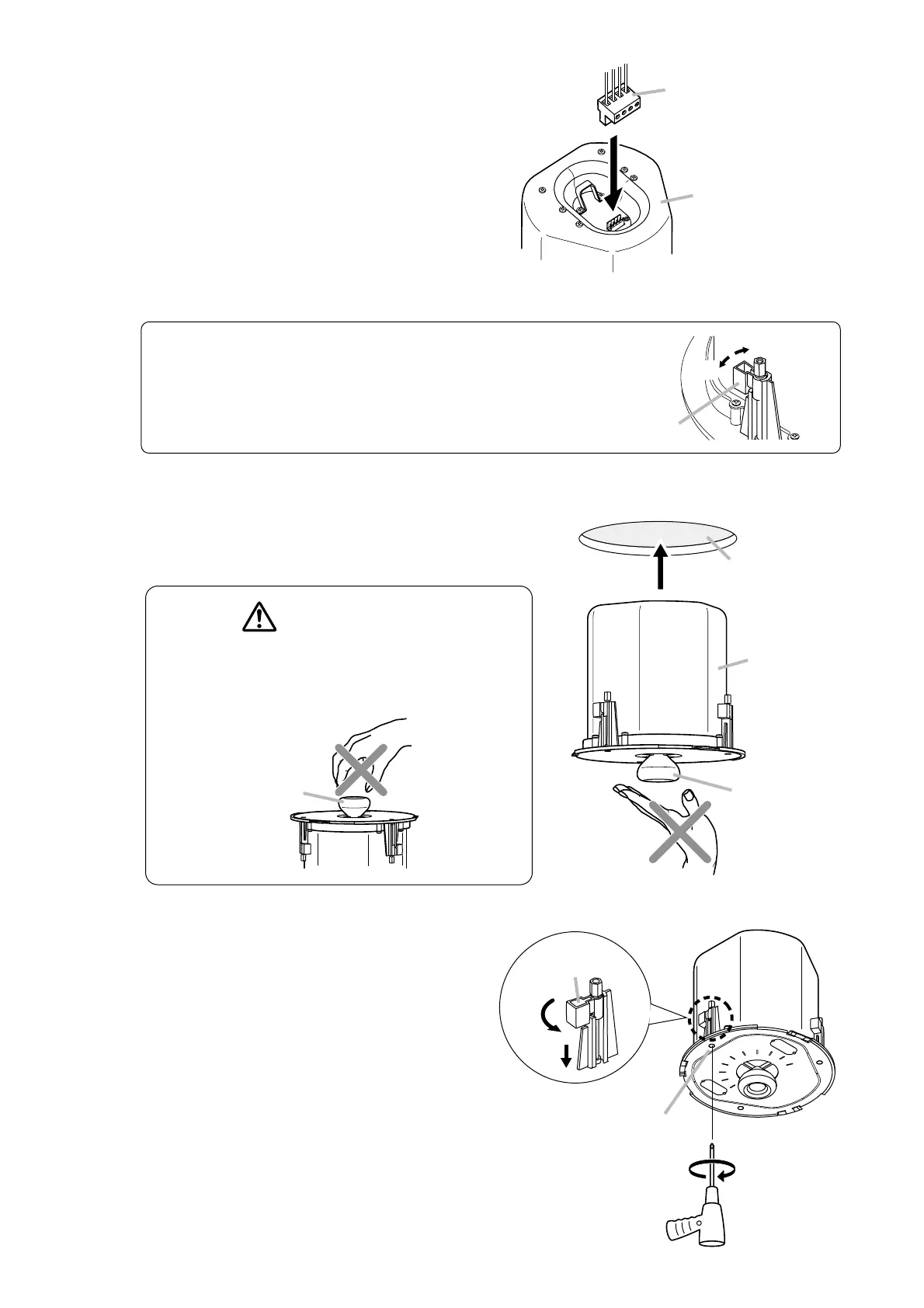Step 6. Mount the speaker.
Caution
Before mounting, check to be sure that the speaker's
3 mounting tabs are turned inside the unit as shown in
the figure.
If turned outward, the speaker cannot be inserted
through the mounting hole.
6-1. Flush ceiling mounting (in the cases of Steps 3-1, 3-2, 3-3 and 3-4)
Insert the speaker through the mounting hole till it contacts
the ceiling panel. While doing so, avoid directly touching
the speaker element and diffuser section (F-2352C only).
WARNING
Never grab the F-2352C's diffuser section as a
hand hold. The speaker could fall due to damage,
resulting in possible personal injury.
Rotate and tighten the mounting tab axis
screws (3 places) on the unit clockwise to their
full stop in order to grip the ceiling panel with
the mounting tabs.
Use an electric screwdriver to tighten.