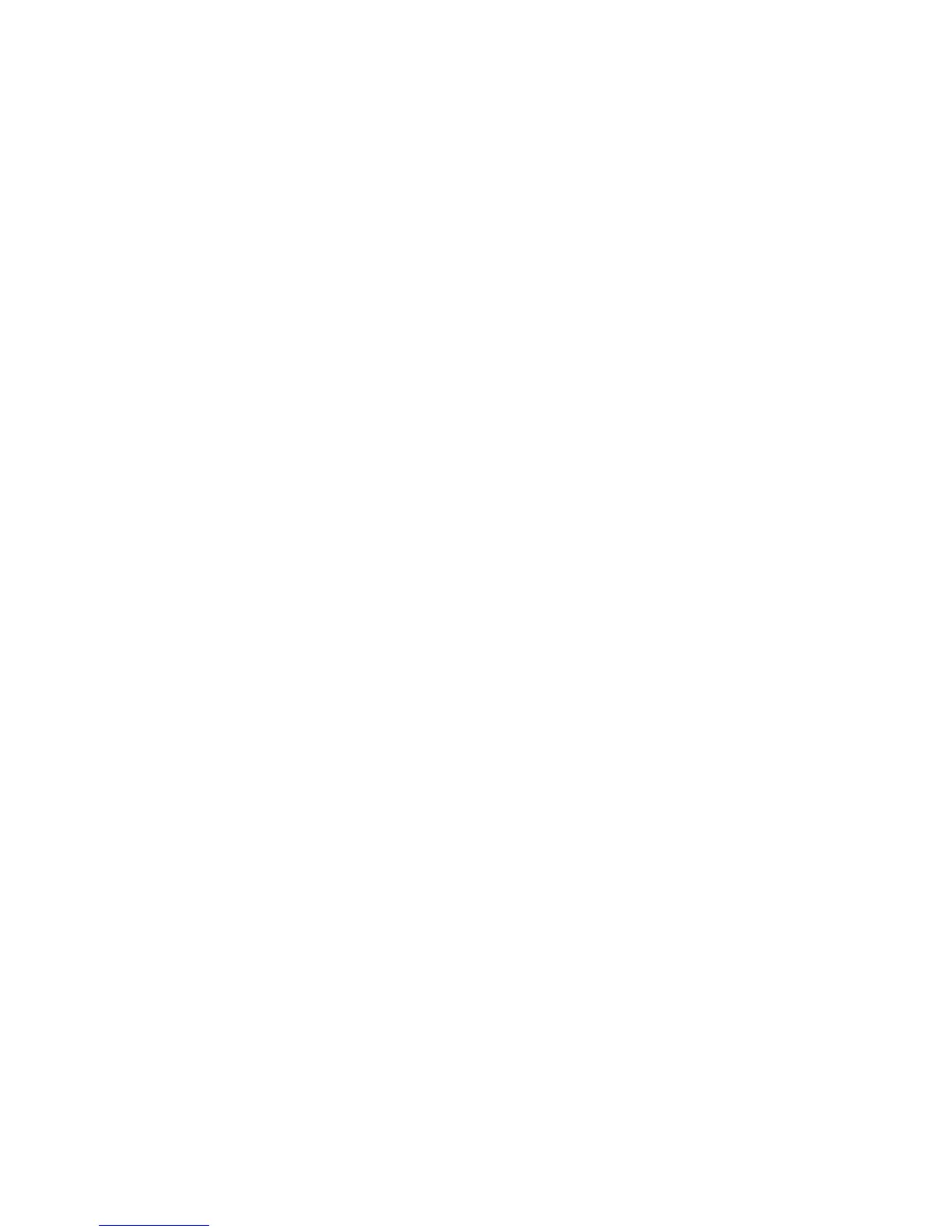NX-100 Network Audio 2 1-800-733-4750
Sampling Rates and Audio Quality
The NX-100 provides three audio quality modes: 50 Hz to 14 kHz (32 kHz sampling), 50 Hz to 8 kHz (16
kHz sampling) and 50 Hz to 4 kHz (8 kHz sampling) — analogous to FM radio, AM radio and telephone
quality respectively. The network bandwidth for each mode depends on packet size, compression on/off
and packet loss recovery settings. Please refer to NX-100 Specifications for more details.
Delay Time
The delay time (latency) of a point-to-point NX-100 transmission depends on several factors including
sampling frequency (audio quality), packet size, compression and packet loss recovery settings. The
minimum delay possible is 20 milliseconds. Because of this, the NX-100 is not intended for use in live
sound or similar applications but is instead well-suited for paging, messaging or background music
distribution over existing data networks.
Broadcast Patterns
You can store up to twenty Broadcast Patterns or “audio distribution presets” in each NX-100. A
broadcast pattern can be configured to transmit audio to single or multiple units or to receive audio from a
specific unit. Patterns can be activated using the eight contact inputs, or with the included Operation
software as described below.
Contact Inputs and Outputs
Eight contact inputs are assignable to activate broadcast patterns and/or contact outputs on other units.
The eight contact outputs are open collector type with adjustable contact off delay time from 0 to 60 sec.
Each contact input and output is individually configurable as momentary/latch and normally open/closed.
Direct Cable Connection
In the absence of any network hardware, an individual NX-100 can be configured with a direct PC
connection using a “crossover” cable. Once configured, two units can be directly connected together
using standard network cabling (typically Cat 5) for basic point-to-point audio transmission. Note: You can
activate a broadcast pattern transmission with a contact input configured as “normally closed” (open to
activate) allowing streaming to start automatically upon power-up.
Configuration Software
Each NX-100 includes a CD-ROM with Java-based Scanning, Configuration, Management and Operating
software tools plus electronic manuals and Network Terminology glossary.
The Scanning tool allows you to easily scan the Local Area Network to find all connected NX-100’s and to
set each unit’s IP address, subnet mask, default gateway, web port and name.
The Configuration tool allows you to set the following for each NX-100: TCP and UDP ports, audio quality,
packet size, compression, packet loss recovery mode, multicast, broadcast patterns, contact I/O, and
serial port settings. Bandwidth and delay for each unit is displayed and automatically updated during
parameter adjustment.
The Management tool allows you to set broadcast patterns, contact I/O, and serial port settings only.
The Operation tool consists of 50 programmable buttons, each assignable to activate a broadcast pattern
and/or single or multiple contact outputs. Ten programmable Groups allow simultaneous activation of
multiple buttons.
