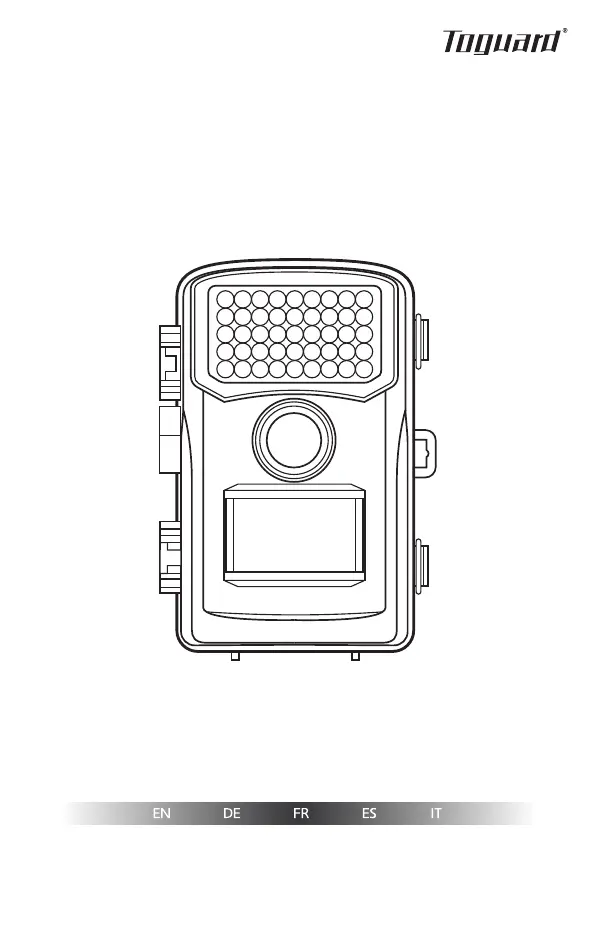How to fix Toguard H40 Scouting Camera that will not turn on?
- DDanielle TorresAug 3, 2025
If your Toguard Scouting Camera won't turn on, first ensure the batteries are correctly installed. If the problem persists, the batteries may be low or exhausted; replace them with new ones.