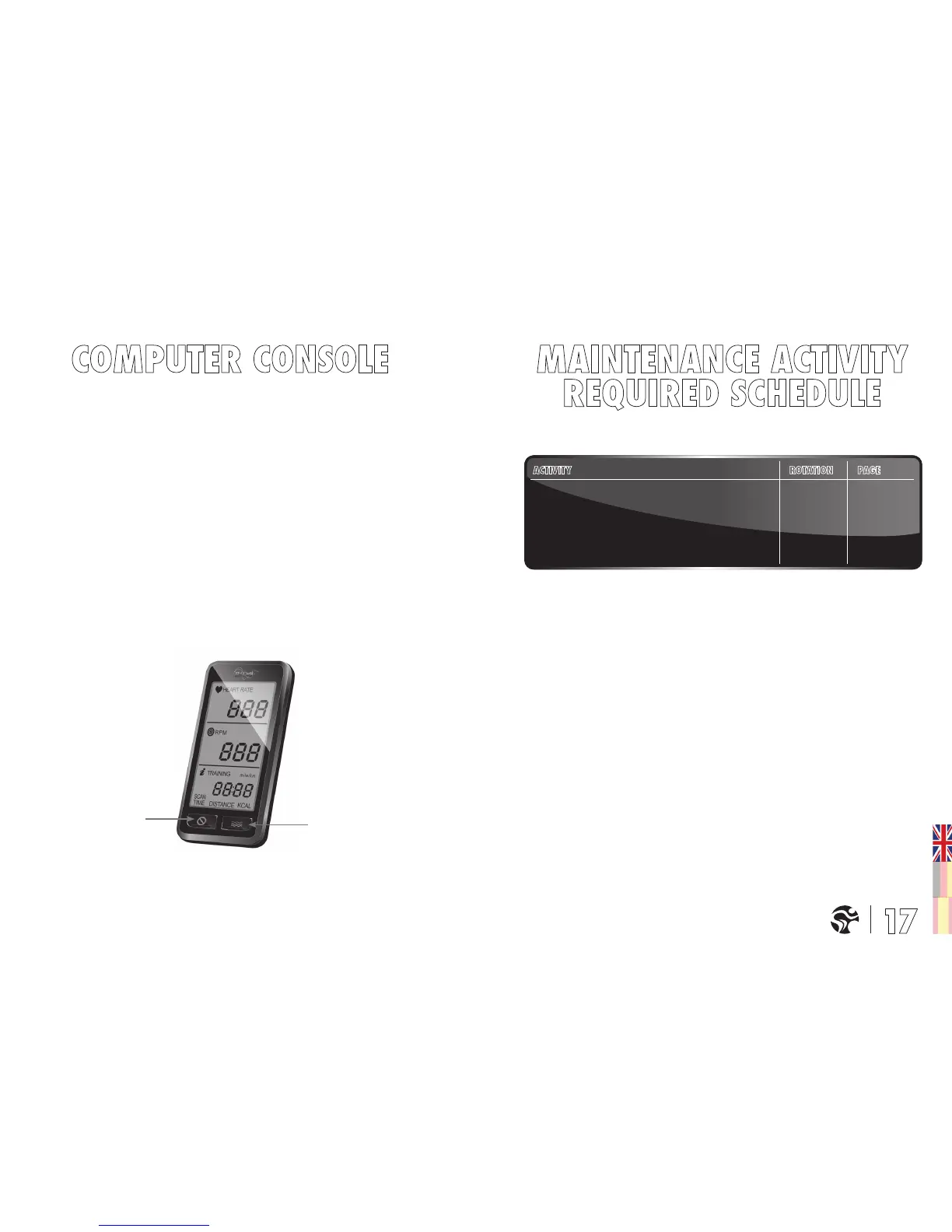RESET BUTTON
FLOW BUTTON
SPECIFICATIONS:
TECHNICAL FEATURES: • Heart Rate reading only via hand sensors on the handlebar
• Two button easy control
• Premium design
• Special handlebar bracket
• Miles or kilometers reading
TRAINING FEATURES: • Heart Rate reading (actual)
• Cadence / RPM reading (actual)
• Training time
• Distance
• Calorie Consumption (the shown calorie consumption is based
on average values & should only be used for reference purposes)
BUTTON FUNCTION: • Press “reset” button for 5 sec to enter setup mode for miles/km changing
• Press “reset” button for 2-3 sec to reset time, distance and kcal
• Press “ow” button for 1 sec to activate scan function automatically
WARNING!
Heart rate monitoring systems may be inaccurate. Over exercise may result in serious injury or
death. If you feel faint stop exercising immediately
FEET LEVELING, DISINFECTION & CLEANING OF THE BIKE DAILY PAGE 12
SERVICING BRAKE PADS,
DETAILED CLEANING OF THE ENTIRE BIKE WEEKLY PAGE 12
CHECK EMERGENCY BRAKE FUNCTION BI-WEEKLY PAGE 13
CHECK BELT PLAY MONTHLY PAGE 13-14
