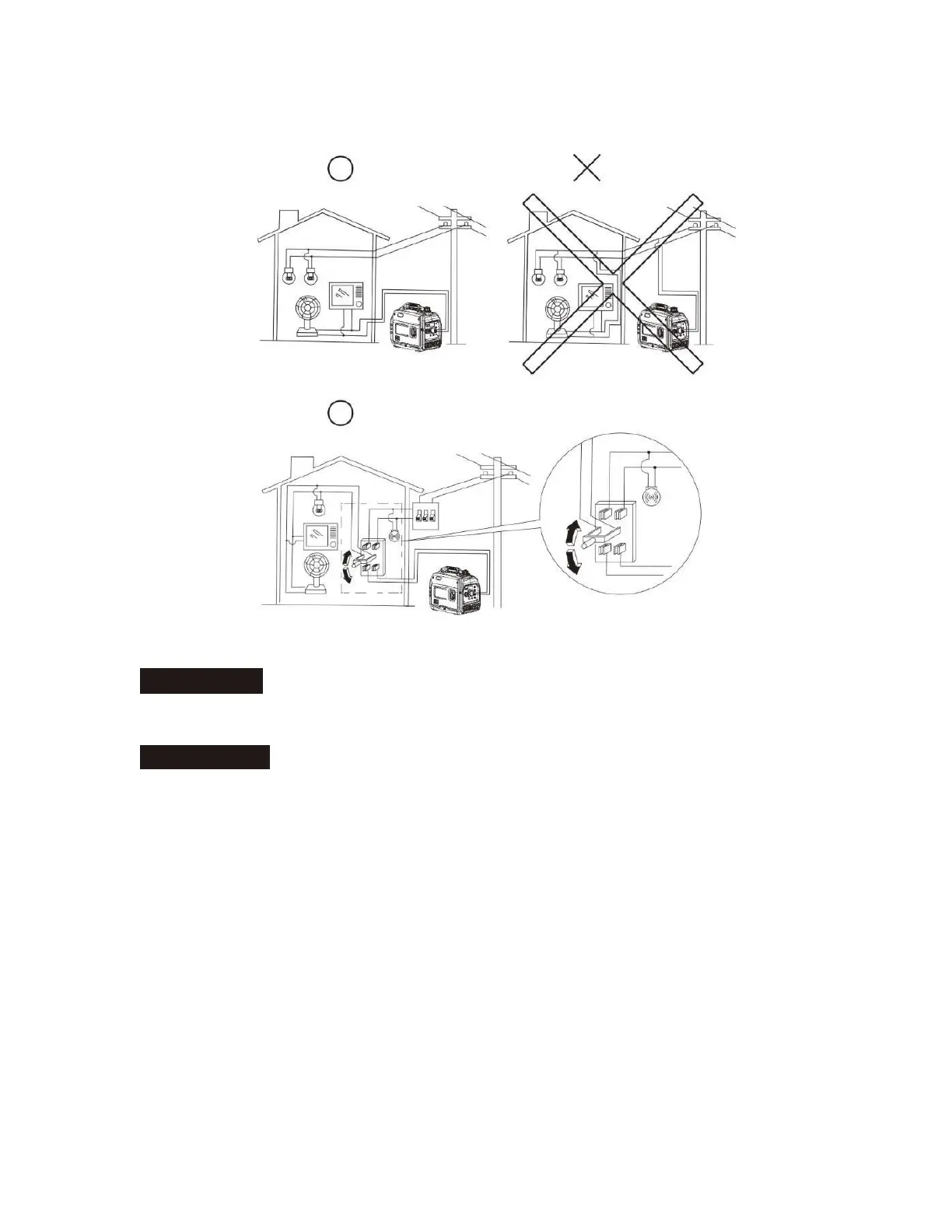• (xtension cableV PXVW be protected by a layer ofWRXJKHODVWLFUXEEHU
(IEC25) or
other substitutes
Connectio
n of AC power
WARNING
All electrical equipment PXVW be disconnected before
inserting the plug.
ATTENTION
• Make sure that all electrical equipment, including wires and plugs, arein
good condition before connecting to the generator;
• Make sure that all loads driven by the generator are within rated load
range;
• Make sure that WKH load current is within rated current range of WKH
ratedsocket.
Tip: Make sure that the generator set is grounded, and if WKHelectrical
equipment requires grounding, the generator set must be grounded.
ķ Start up the engine;
OK PROHIBITED
OK