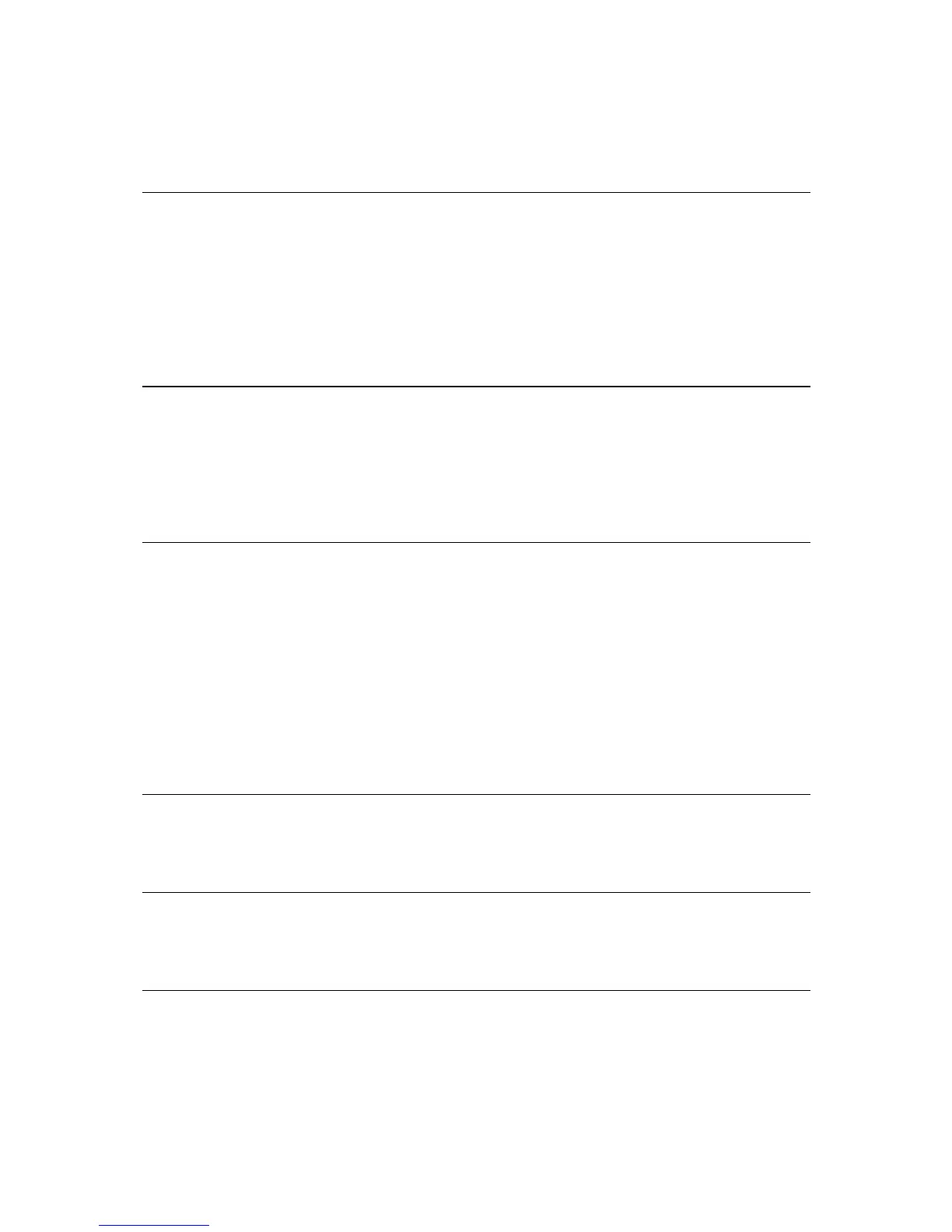Using Help to phone a local service ................................................................................................ 73
Help menu options ........................................................................................................................... 73
Hands-free calling 75
About hands-free calls ..................................................................................................................... 75
Connecting to your phone ............................................................................................................... 75
Making a call ..................................................................................................................................... 75
Receiving a call ................................................................................................................................. 76
Auto-answer ..................................................................................................................................... 76
Connecting more phones to your device ........................................................................................ 76
Mobile phone menu ......................................................................................................................... 76
Favourites 78
About Favourites .............................................................................................................................. 78
Creating a Favourite ......................................................................................................................... 78
Using a Favourite .............................................................................................................................. 80
Changing the name of a Favourite .................................................................................................. 80
Deleting a Favourite ......................................................................................................................... 81
Services 82
About LIVE Services ......................................................................................................................... 82
Safety Notice .................................................................................................................................... 82
LIVE Services subscriptions ............................................................................................................. 82
About TomTom HD Traffic .............................................................................................................. 83
About Search & Go ........................................................................................................................... 83
About sharing your destination ....................................................................................................... 84
About Local Search .......................................................................................................................... 84
Using local search ............................................................................................................................ 84
About Speed Cameras ..................................................................................................................... 84
Other services ................................................................................................................................... 85
Search & Go 86
About Search & Go ........................................................................................................................... 86
Using Search & Go to find a POI ...................................................................................................... 86
Share destination with Twitter 88
Sharing destination and arrival time ............................................................................................... 88
Checking in at a destination ............................................................................................................. 89
Traffic 90
About traffic information .................................................................................................................. 90
About TomTom HD Traffic .............................................................................................................. 90
Safety Notice .................................................................................................................................... 90
Using traffic information .................................................................................................................. 90
Taking the fastest route .................................................................................................................... 91
