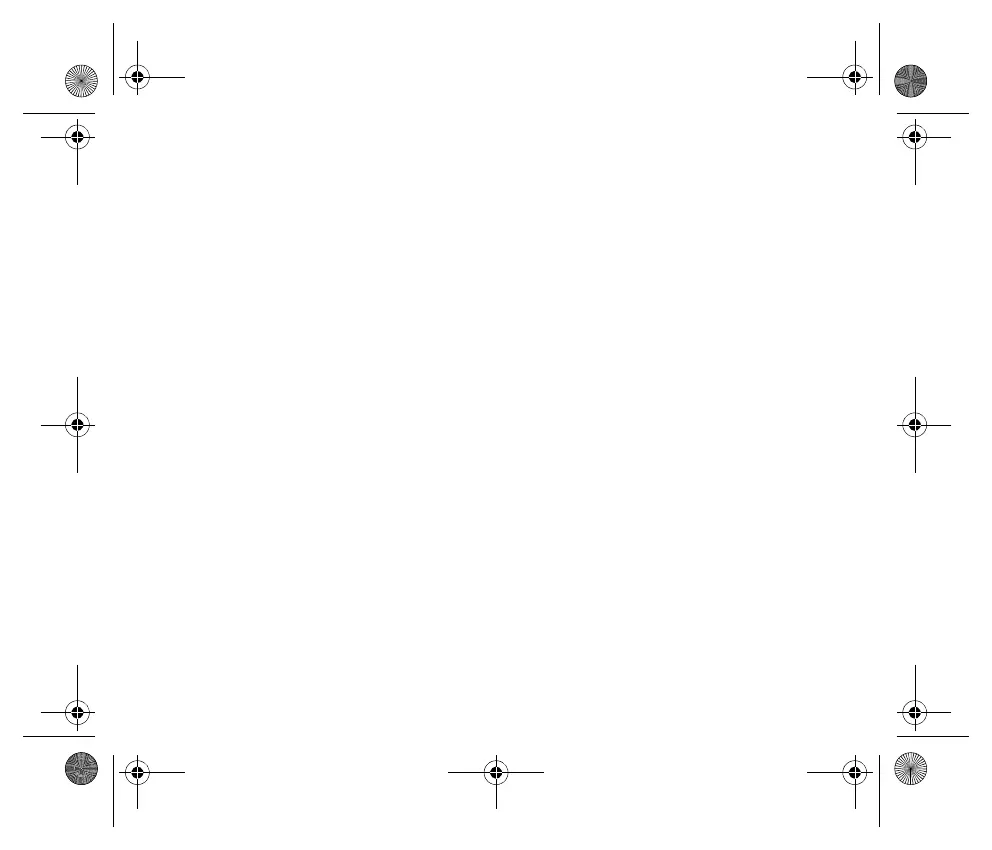About TomTom HOME
24
3. Connect your device to your computer
using the USB cable, then switch your
device on.
From that point on, when you connect your
navigation device to your computer, you are
automatically notified of any updates that
are waiting for you by pop-up messages.
MyTomTom Account
To download content and services from the
TomTom website, you need a MyTomTom
account. You can create an account when
you start using TomTom HOME to connect
your navigation device to the TomTom
website.
Note: If you have more than one TomTom
device, you need a separate MyTomTom
account for each device.
Siena-USA-UG-NONLIVE.book Page 24 Thursday, June 24, 2010 2:32 PM
