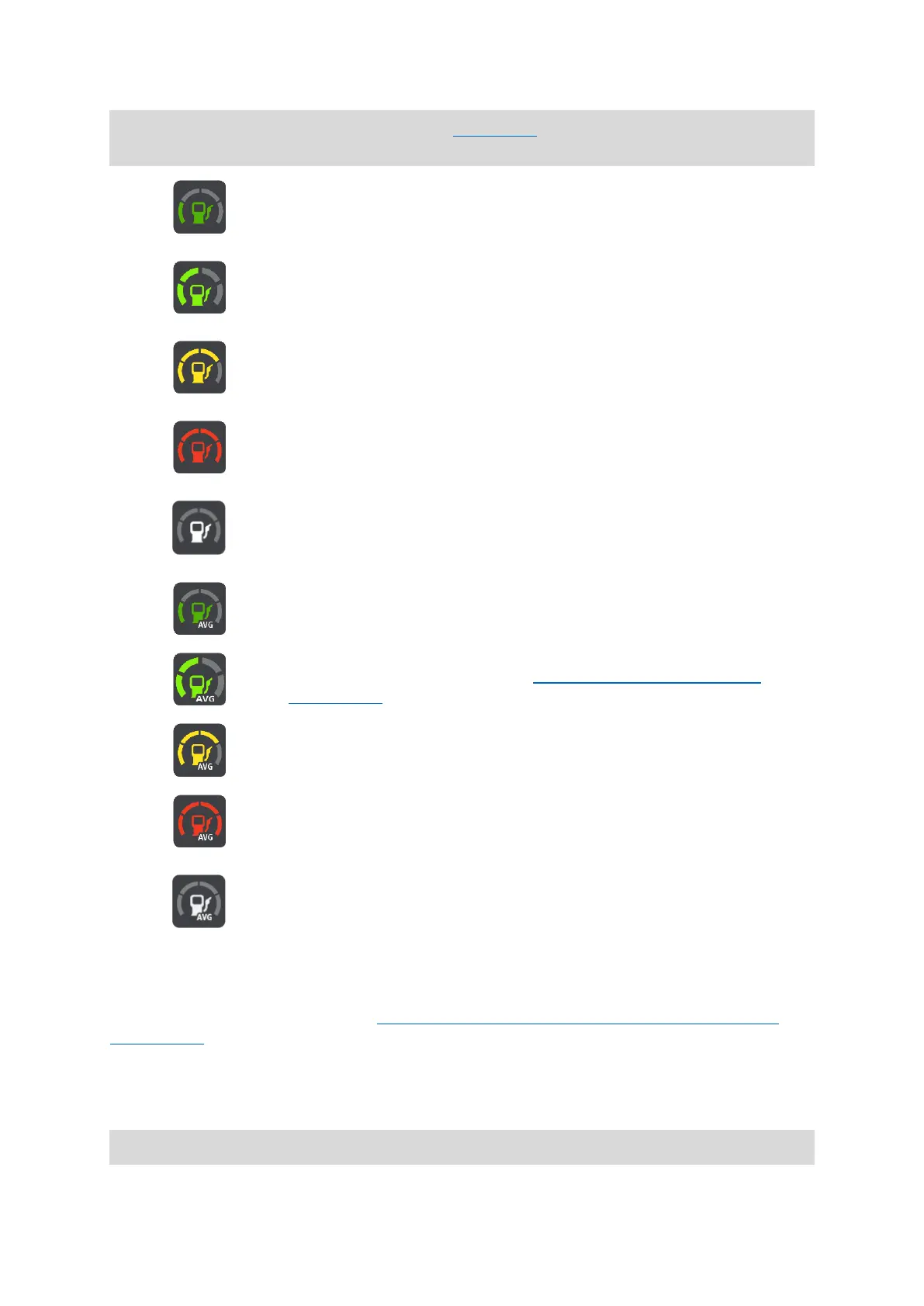26
Note: In the Settings menu you can define the appearance of the icons to either show the
current or the average fuel consumption.
Very efficient fuel use - this icon is shown when you are currently using
less fuel than the average value for your vehicle.
Efficient fuel use - this icon is shown when you are currently using as
much fuel as the average value for your vehicle.
Moderate fuel use - this icon is shown when you are currently using
slightly more fuel than the average value for your vehicle.
Inefficient fuel use - this icon is shown when you are currently using
significantly more fuel than the average value for your vehicle.
No fuel consumption information available - this icon is shown when
there is no TomTom LINK 105/ecoPLUS connected.
Average fuel use - this icon is shown when you tap the current fuel
consumption button. It shows your fuel use on average for the whole
trip.
To see the symbols for average fuel consumption, go to the Settings
menu, tap Appearance and select Show indicator for average fuel
consumption.
No fuel consumption information available - this icon is shown when
there is no TomTom LINK 105/ecoPLUS connected.
These icons indicate your fuel efficiency measured against an average value which is configured
by the dispatcher.
Tap the fuel efficiency buttons to see statistical information about your driving safety and fuel
consumption.
Alerts and advice in the route bar
You require a TomTom LINK 105/ecoPLUS and LINK 4xx/5xx installed in your vehicle.