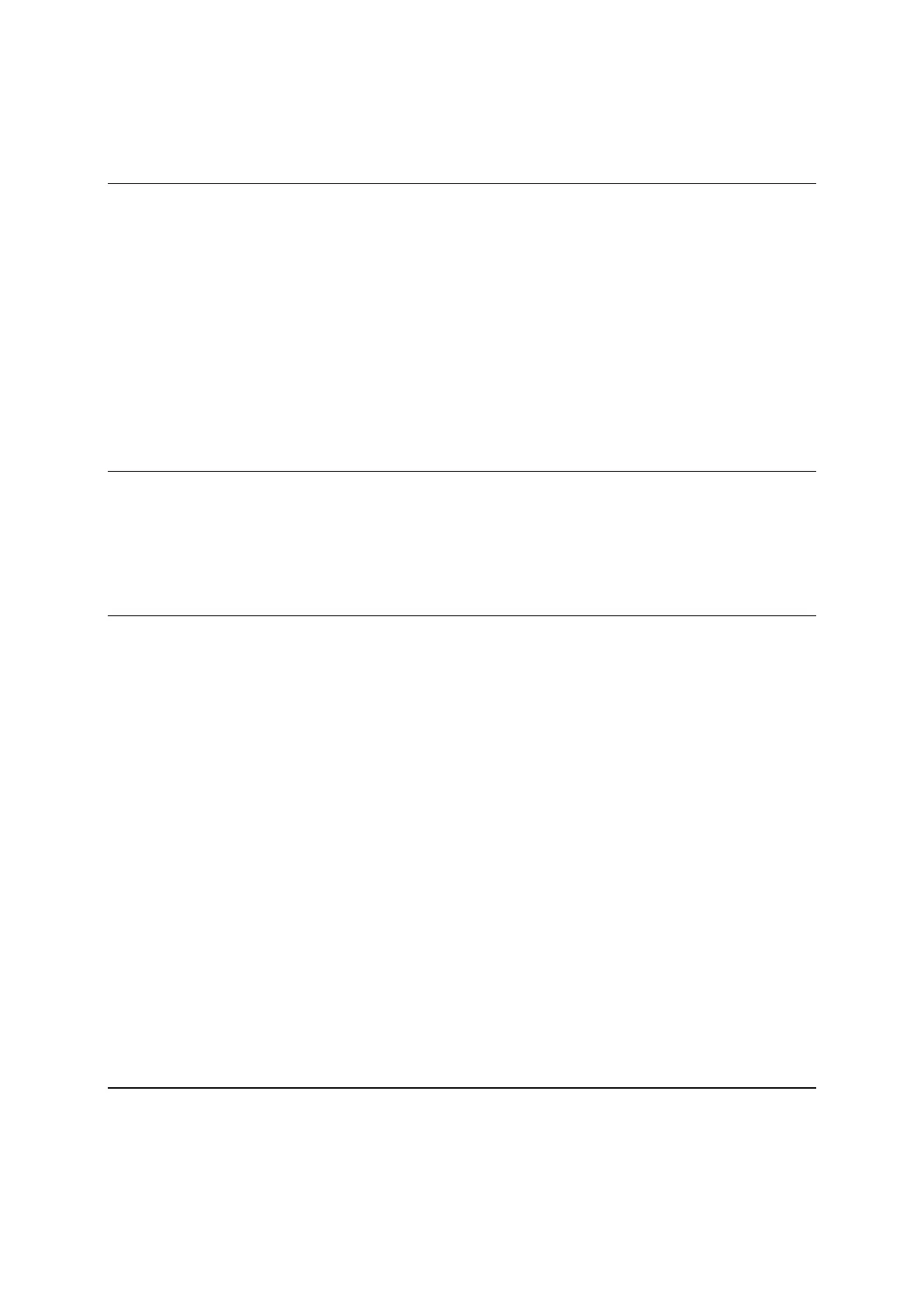3
Reordering the Main Menu buttons ................................................................................................ 34
Traffic 36
About TomTom Traffic ..................................................................................................................... 36
About RDS-TMC ............................................................................................................................... 36
The route bar .................................................................................................................................... 36
Looking at traffic on the map ........................................................................................................... 38
Looking at traffic on your route ....................................................................................................... 39
Traffic incidents ................................................................................................................................ 39
Approaching a traffic jam warning .................................................................................................. 40
Avoiding a traffic jam on your route ............................................................................................... 41
Selecting a faster route .................................................................................................................... 41
Advanced Lane Guidance ................................................................................................................ 42
Time-dependent speed limits .......................................................................................................... 43
Setting your vehicle type 44
About My Vehicle ............................................................................................................................. 44
Setting your vehicle type ................................................................................................................. 44
Planning a route for a Bus or Truck ................................................................................................. 46
Viewing route restrictions ................................................................................................................ 46
Quick search 47
Choosing which search to use ......................................................................................................... 47
Using quick search ........................................................................................................................... 48
About search ............................................................................................................................... 48
Entering search terms ................................................................................................................. 48
Working with search results ....................................................................................................... 50
About ZIP codes .......................................................................................................................... 51
About mapcodes ......................................................................................................................... 52
List of POI type icons .................................................................................................................. 52
Planning a route using quick search ............................................................................................... 57
Planning a route to an address ................................................................................................... 57
Planning a route to a city center ................................................................................................. 59
Planning a route to a POI ............................................................................................................ 62
Planning a route to a POI using online search ........................................................................... 64
Planning a route using the map .................................................................................................. 66
Planning a route using My Places .............................................................................................. 68
Planning a route using coordinates ............................................................................................ 69
Planning a route using a mapcode ............................................................................................. 71
Planning a route in advance ....................................................................................................... 72
Finding a parking lot .................................................................................................................... 73
Finding a gas station ................................................................................................................... 75
Step by step search 79
Choosing which search to use ......................................................................................................... 79
Using step-by-step search ............................................................................................................... 79
About search ............................................................................................................................... 79