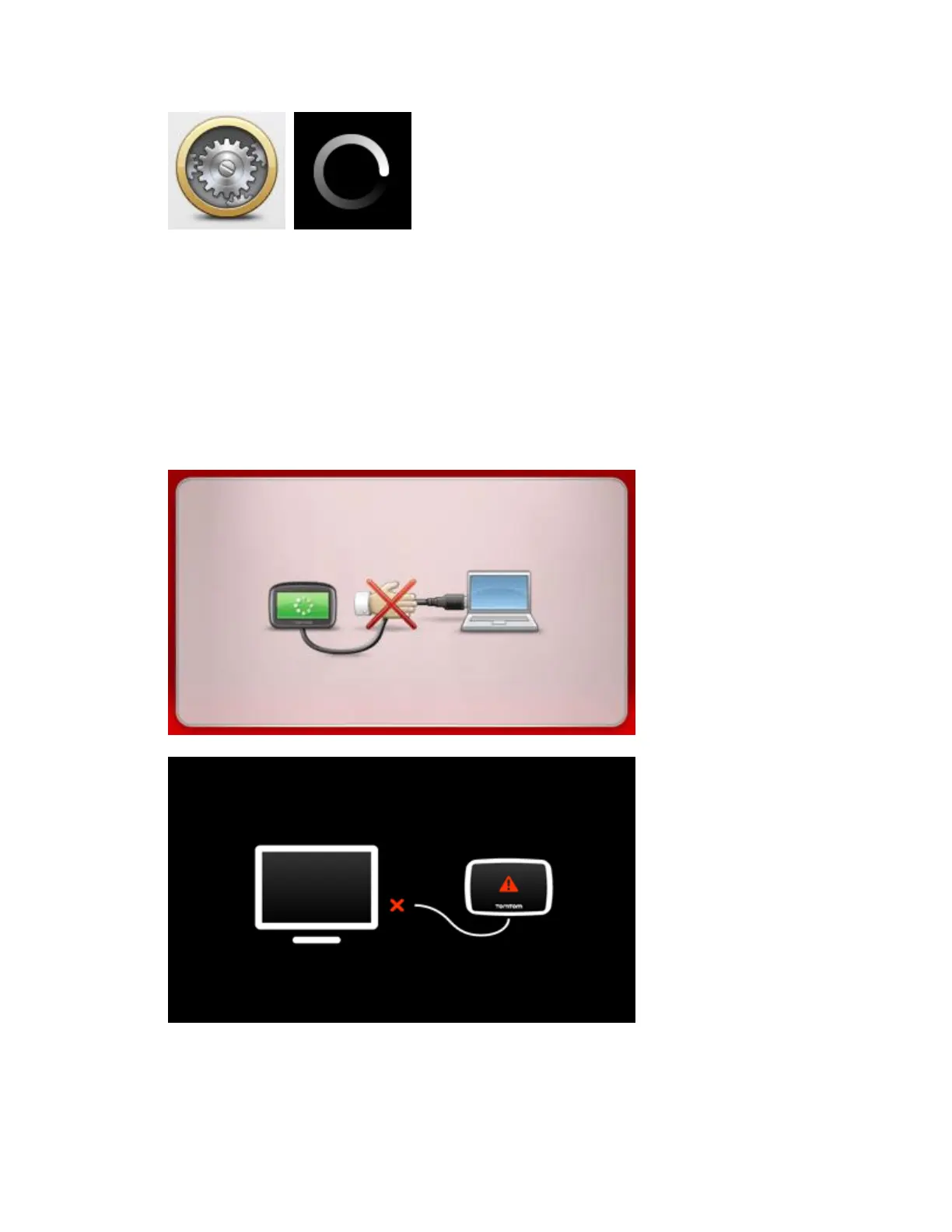If you do not see a spinning cogwheel or wheel, turn off your device and start again from
step 6.
8. Quickly connect the USB cable to your navigation device. You need to connect the cable
while the spinning cogwheel or wheel is shown.
9. As soon as your device is connected to the computer MyDrive Connect starts restoring
the TomTom software on your device.
Do not disconnect your device.
You can check the progress in MyDrive Connect.