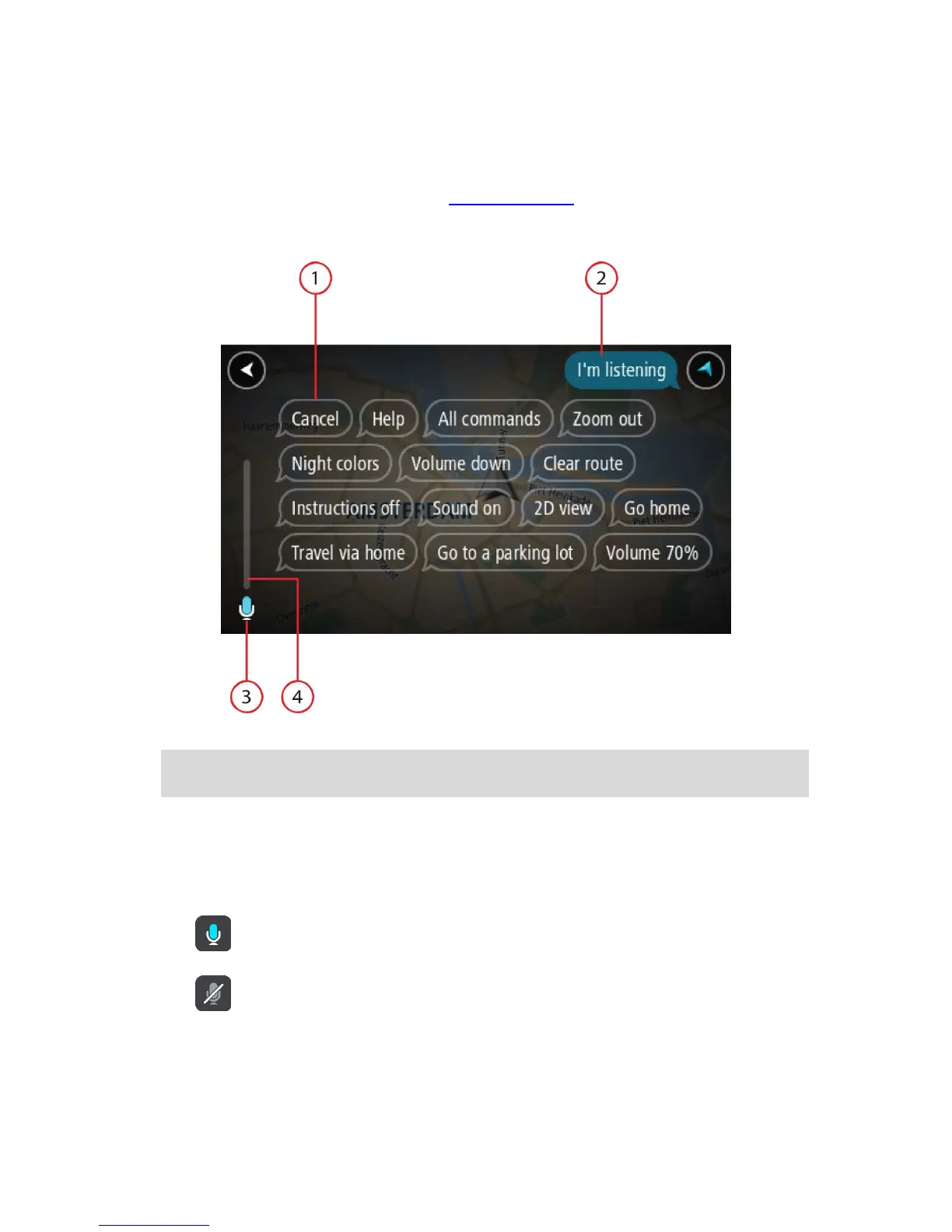Orange means your phrase might work.
Green means your phrase is good.
4. Select Hear it to listen to your wake-up phrase.
5. Select Done then Yes to save your wake-up phrase.
Your new wake-up phrase is ready to use. Start Voice Control and try it.
The voice control screen
1. Examples of what you can say.
Tip: Say "All commands" to see a list of commands you can say. Alternatively, select Help in
the Main menu, then select Voice control and then select Which commands can I say?.
2. The status of voice control on your device. You can speak when your device says "I'm listening"
and you see the microphone symbol in the left corner.
The status message tells you if voice control cannot understand what you said and gives you
instructions about using voice control. At the same time, voice control reads the message out
loud.
3. The microphone symbol shows you when you can speak:
This symbol shows you that voice control is ready to listen. Speak when you hear the
beep.
This symbol shows you that voice control is busy.
4. The microphone monitor. While you are speaking the microphone monitor shows how well voice
control can hear your voice:
A light blue bar means voice control can hear your voice.
A red bar means your voice is too loud for voice control to recognize individual words.
