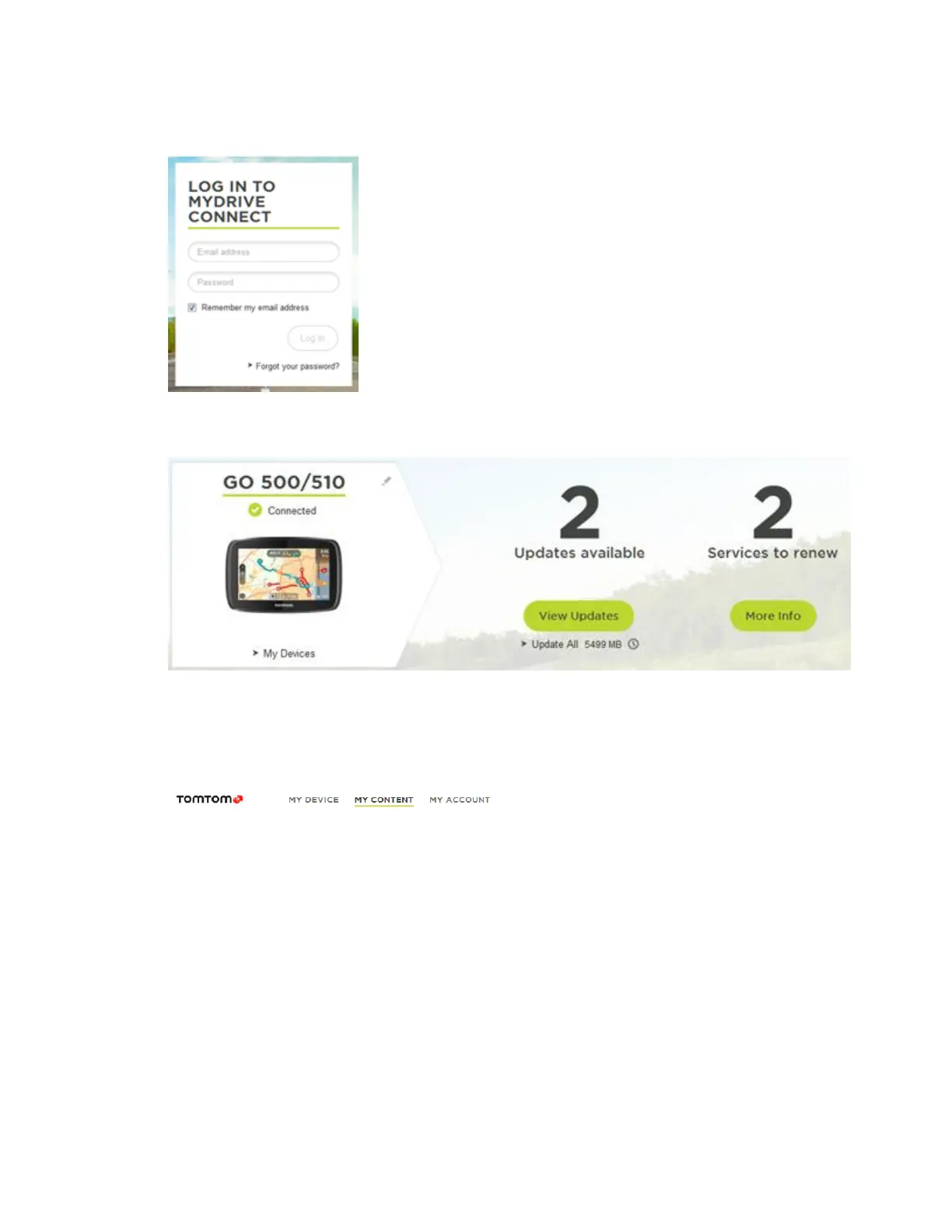3. If you are not already logged in, enter your email address and click Log in. You can
select "Remember my email address" so you don't have to enter it next time.
4. You see an overview of the number of available updates ready for your device and, if
applicable, any items which have expired or are about to expire.
5. Click My Content at the top left of the page.
6. Under MY MAPS, click Update on the map you want to update.
Note: This button is called Install if the map is not installed on your device. Click Install
to install the map on your device.