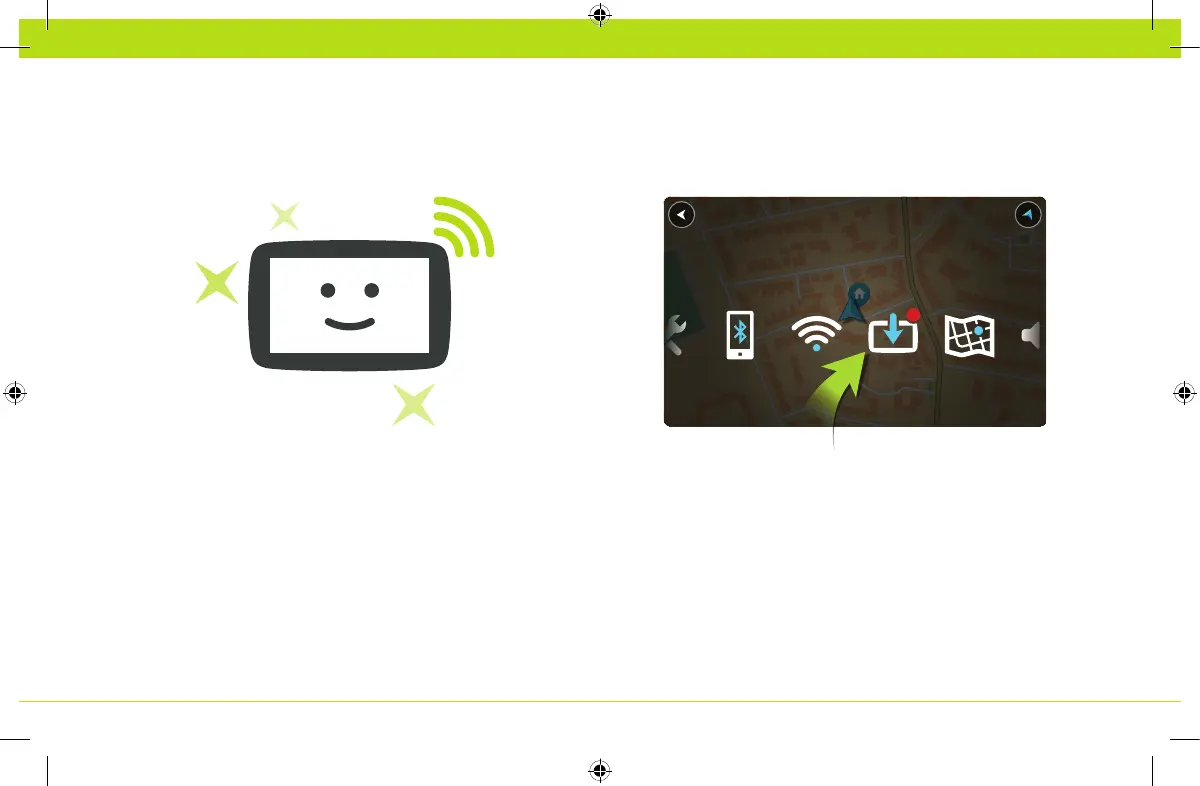Easy Updating Using Wi-Fi
To get updates, open the main menu. Tap
Settings, then tap Updates & New items. Follow
the prompts to set up an internet connection
and get the updates.
Use Wi-Fi to get the latest features, map
updates and QuickGPSfix for your GO. No
computer needed!
Bluetooth Wi-Fi
Updates &
New Items
3
Settings
Maps
11
6PN0002002 - GO x20-x200 Bookl EN-FR-NL.indd 11 18/08/16 15:33