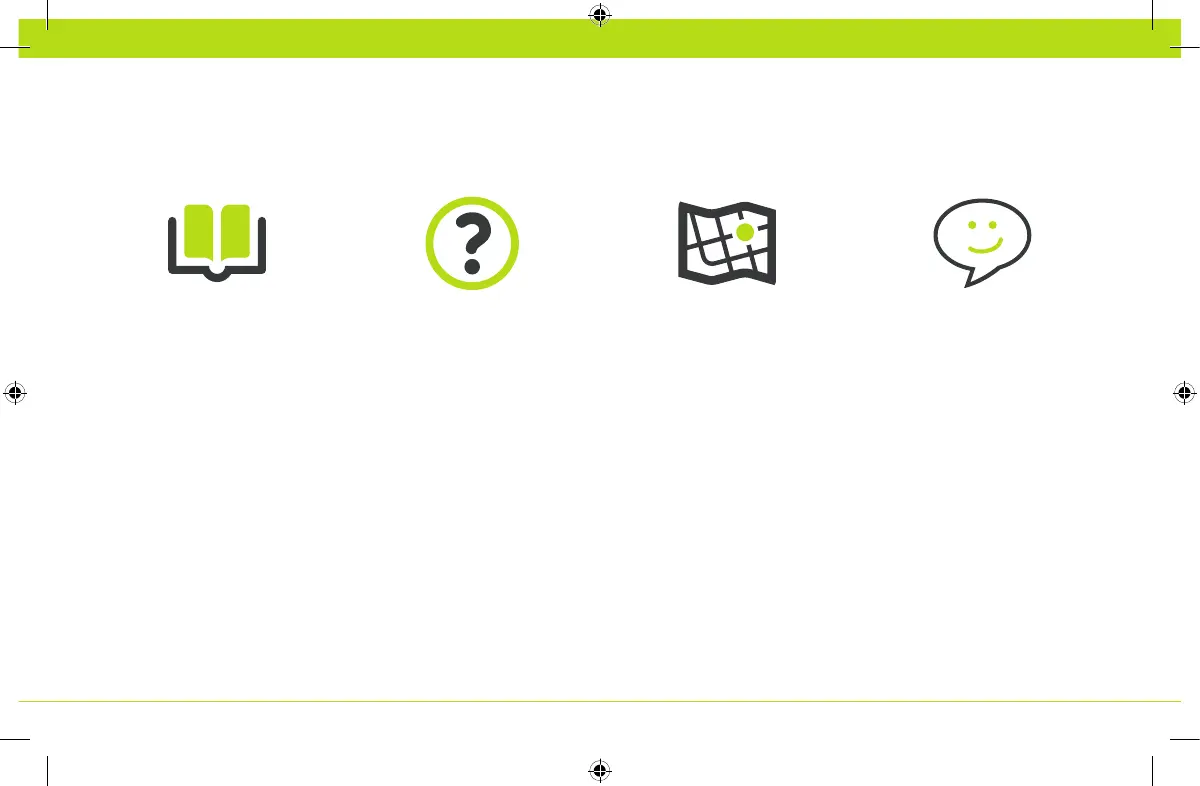Questions & Feedback
Visit
tomtom.com/getstarted
to find helpful tips, videos,
FAQs, and the full User
Manual.
Do you need more help?
Visit our extensive online
support portal at
tomtom.com/support
If you like using your GO,
why not write a review on
your favourite online store?
You’ll help other drivers
to make the best choice,
and we’ll learn from the
feedback you give us.
To learn more about
Lifetime TomTom Services
such as Lifetime Maps,
TomTom Trac and Speed
Camera updates, visit
tomtom.com/lifetime
EN14
6PN0002002 - GO x20-x200 Bookl EN-FR-NL.indd 14 18/08/16 15:33
