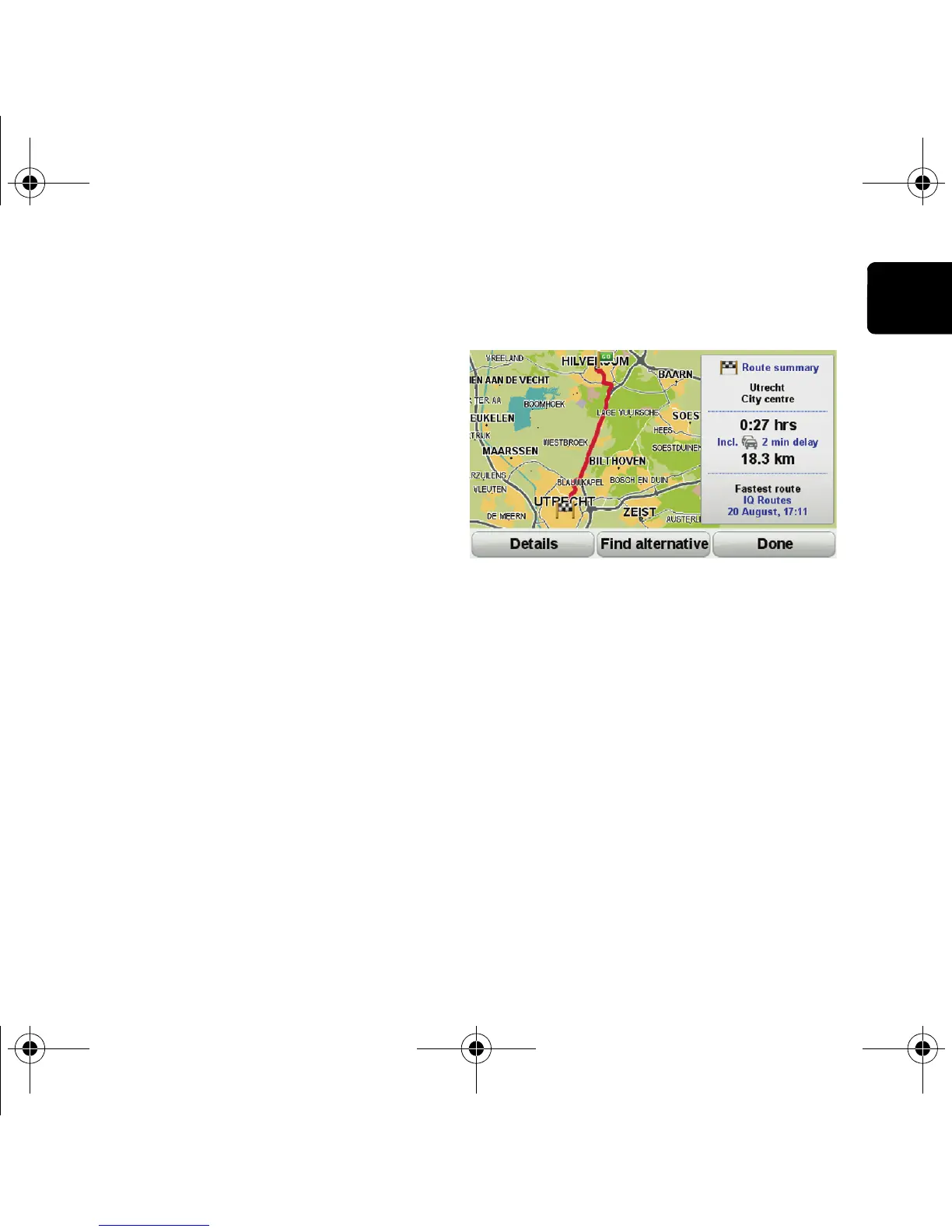13
Making your first journey
EN
Route summary
After planning a route, you see a summary
of your route.
The route summary shows an overview
map of your route and the total journey time
including delays caused by both incidents
and busy roads.
You can see the route summary at any time
by tapping the right side of the status bar.
Treviso-UG-NONLIVE-NoTMC.book Page 13 Wednesday, September 2, 2009 10:48 AM