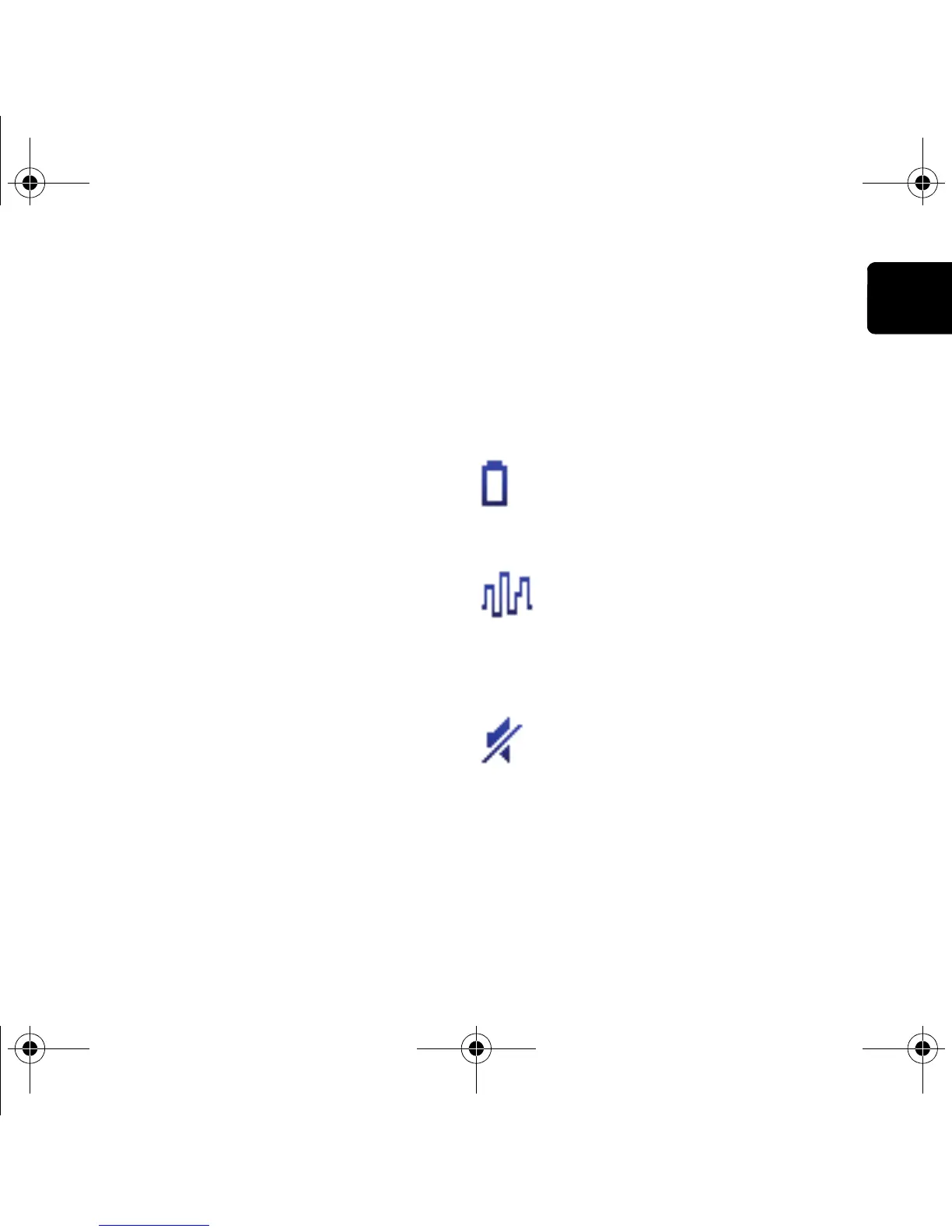Driving View
15
EN
J Navigation instruction for the road
ahead.
Tap this part of the status bar to change
between 2D and 3D views of the Driving
View.
K The remaining journey time, the remain-
ing distance and your estimated arrival
time.
Tap this part of the status bar to open the
route summary screen.
To change the information shown in the sta-
tus bar, tap Status bar preferences in the
Preferences menu.
Driving view symbols
Several symbols are shown in the bottom
left hand corner of the Driving View. Here
are a few examples:
Battery - this symbol shows the bat-
tery level. When the battery is low
and requires charging, the battery
symbol is empty. You should charge
your navigation device as soon as possible.
EPT - this symbol is shown when
your device is using EPT to esti-
mate your current location. EPT is
only used when you have no GPS
reception.
Note: EPT is not supported on all devices.
Sound off - this symbol is shown
when the sound is switched off.
To switch on the sound, open the
preferences menu and tap Turn on sound.
For more information, see the Reference
Guide.
Treviso-UG-NONLIVE-NoTMC.book Page 15 Wednesday, September 2, 2009 10:48 AM