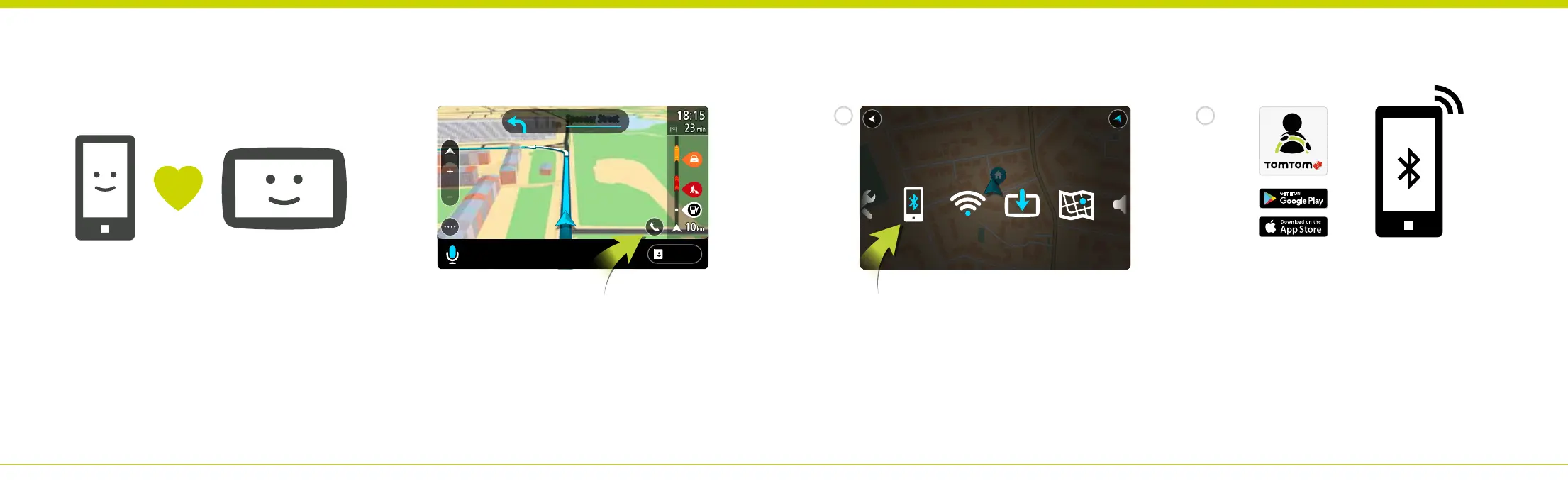Connecting Your Phone
Connect your phone to your TomTom GO
PROFESSIONAL to use features like hands-free
calling and messages.
Once connected, get full access to your phone’s
personal assistant. Tap the phone button in the
map or guidance view to talk to Siri or Google
Now™.
To set up the connection to your phone,
open the main menu. Tap Settings, then tap
Bluetooth. Tap Add Phone.
Install the TomTom MyDrive app on your
phone. Follow the steps in the app to
connect your devices and complete the setup.
Remember to open the MyDrive app and switch
on Bluetooth whenever you want your devices
to connect.
EN
Bluetooth Wi-Fi
Updates &
New Items
Settings
Maps
Spooner Street
km
1.1
Contacts
Speak after the tone
1 2
tomtom.com/mydriveapp
43 44