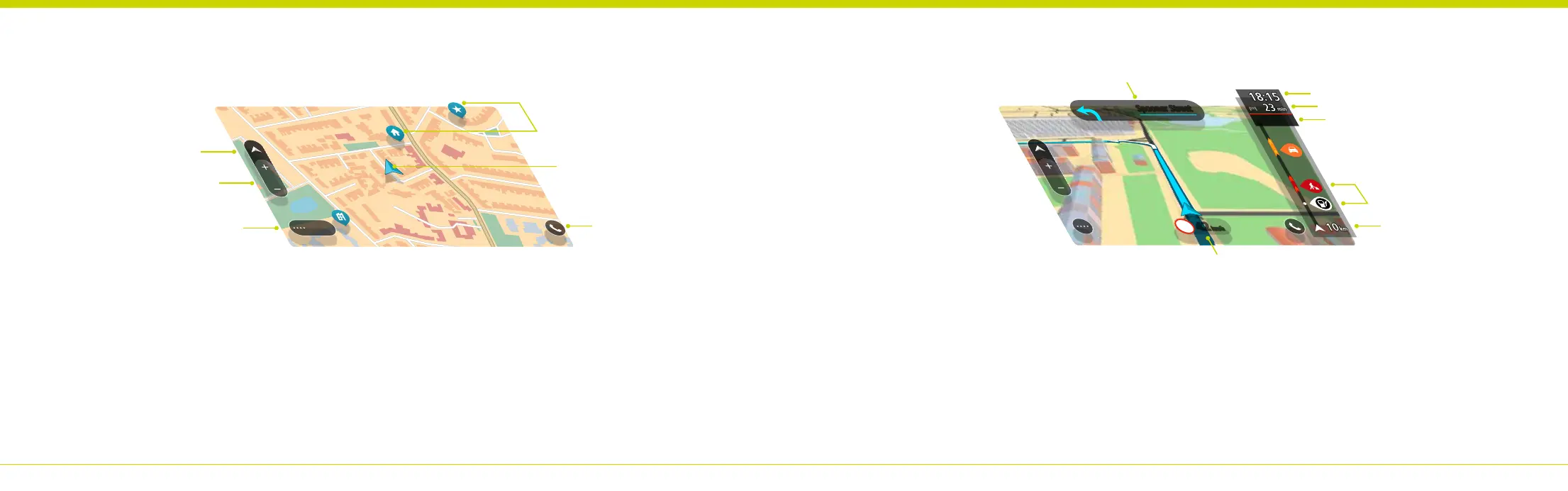4 FR
1 | Bouton du menu principal.
2 | Boutons de zoom.
3 | Bouton d’achage.
4 | Position actuelle.
5 | Symboles de carte. Touchez pour planifier un parcours sans attendre.
6 | Bouton téléphone.
Pour sélectionner un emplacement sur la carte, touchez-le et maintenez la pression jusqu’à ce que le menu
contextuel s’ouvre.
7 | Volet de vitesse actuelle et limitation de vitesse. Touchez pour acher le menu abrégé.
8 | Volet d’instructions. Touchez pour acher une liste d’instructions.
9 | Heure d’arrivée estimée.
10 | Distance/temps de trajet jusqu’à destination.
11 | Retard dû au trafic.
12 | Éléments notables du parcours. Touchez pour acher davantage d’informations.
13 | Distance jusqu’au prochain événement.
La barre de parcours se met à jour en permanence à mesure que vous progressez sur votre
trajet.
Présentation de votre GPS TomTom
Menu
Spooner Street
km
50
km/h
42
1.1
4
min
3
2
1
5
4
6 13
11
10
12
9
8
7
3