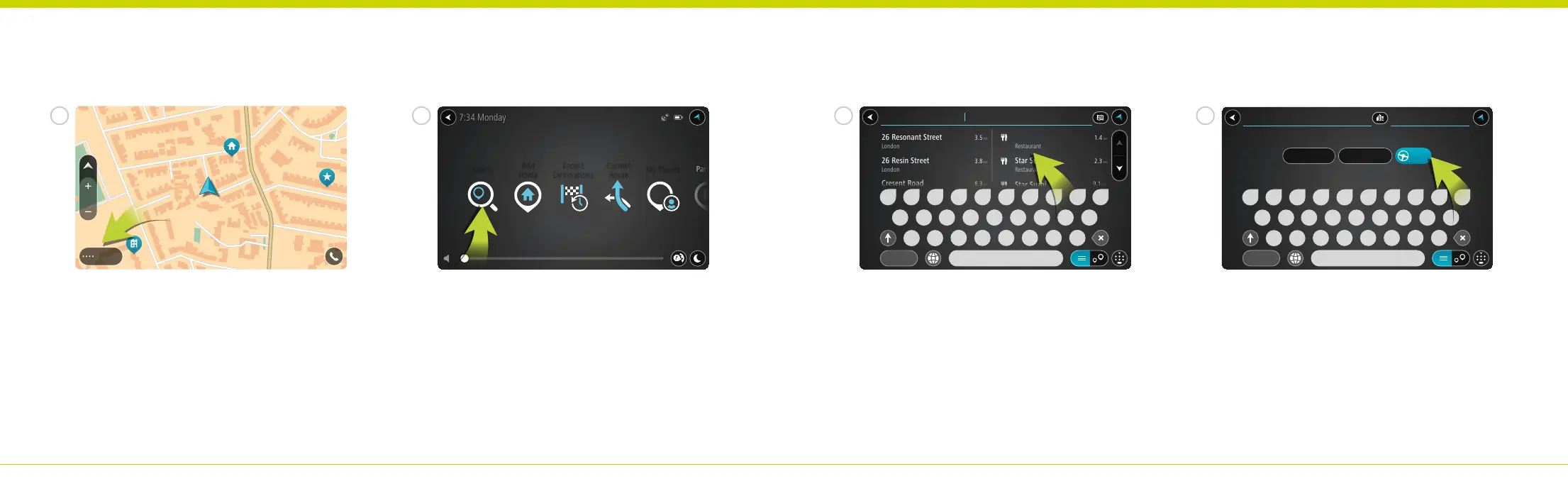Configuration d’une destination
Touchez le bouton Rechercher. Saisissez une
adresse, le nom d’un lieu ou son type, par
exemple «Restaurant».
Les correspondances de ville et d’adresse
s’achent à gauche, tandis que les lieux et
points d’intérêt apparaissent à droite. Touchez
un résultat pour le sélectionner.
Touchez le bouton Aller pour planifier un
parcours.
Ouvrez le menu principal.
FR
My Places
Add
Home
Recent
Destinations
Current
Route
Search
z x
c
v
b n m ‘
a s d f g h j k l
123?!
1
q
2
w
4
r
5
t
6
y
7
u
8
i
9
o
0
p
e
3
Main Street Diner
26 Resonant Street London
z x
c
v
b n m ‘
a s d f g h j k l
123?!
1
q
2
w
4
r
5
t
6
y
7
u
8
i
9
o
0
p
e
3
26 Resonant Street London
Ad Cross RoadShow on Map
Drive
1 32 4
5 6