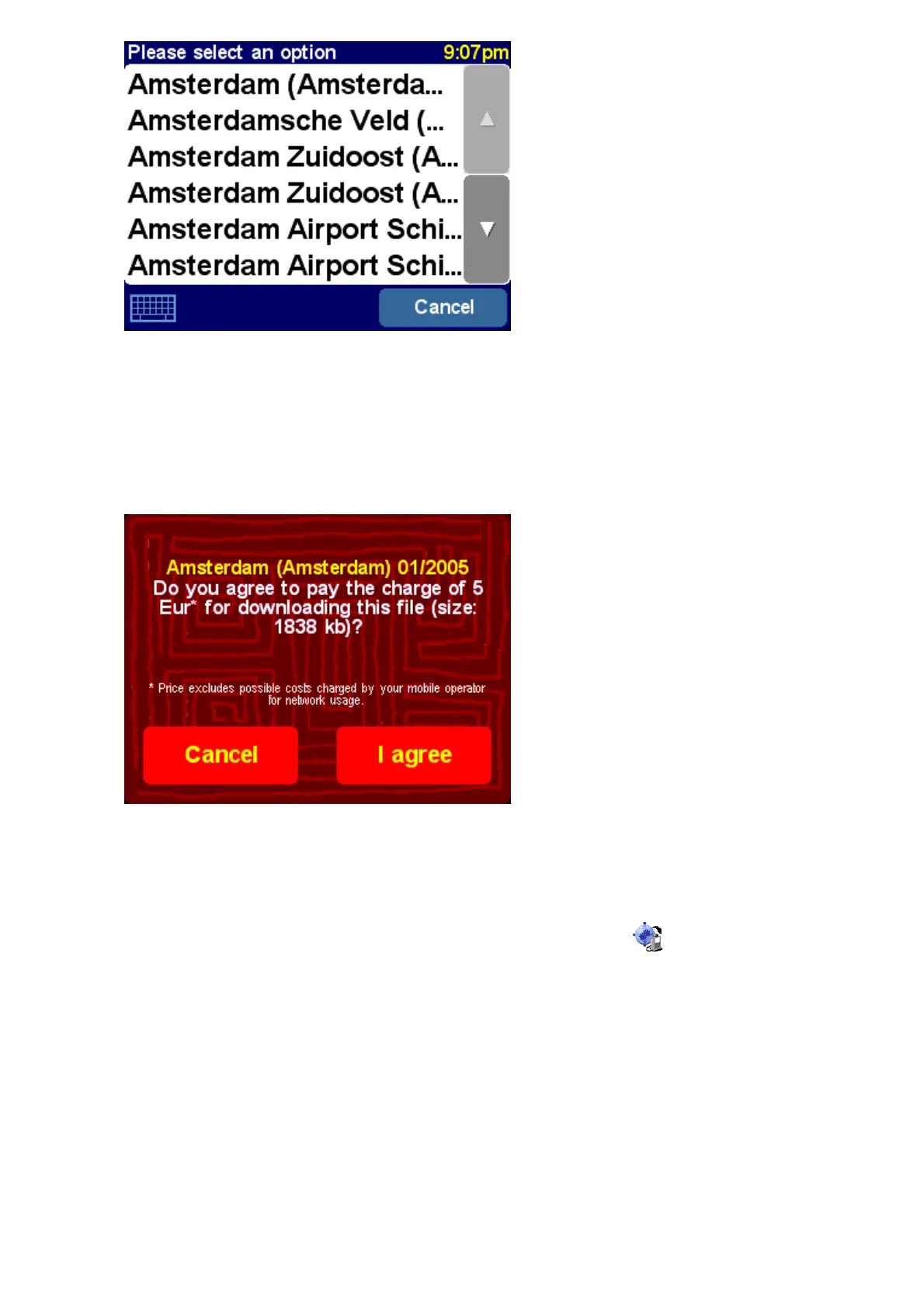Some of the matches may be marked as '[big]' or '[free]', indicating that they're either too
large to comfortably download over GPRS or that they're free to all (so you don't have to
worry about downloading them within your initial period).
Tip: City maps can be large in size. For bigger cities we advise you NOT to download the maps directly
to your device since the costs for the GPRS data session can be significant. For these larger maps, it’s
better to download them first on your desktop computer and then transfer them using your usual
connection.
Here we're about to download a city map. Note that you will be warned if there’s not enough
space on your device to download the area or city chosen.
To start using your newly downloaded map, use 'Manage maps'.
Download POI
Downloading a new set of Points Of Interest is very similar. Use 'Download POI' . Only sets
that are free, part of your purchased system or available under an initial period will be listed.