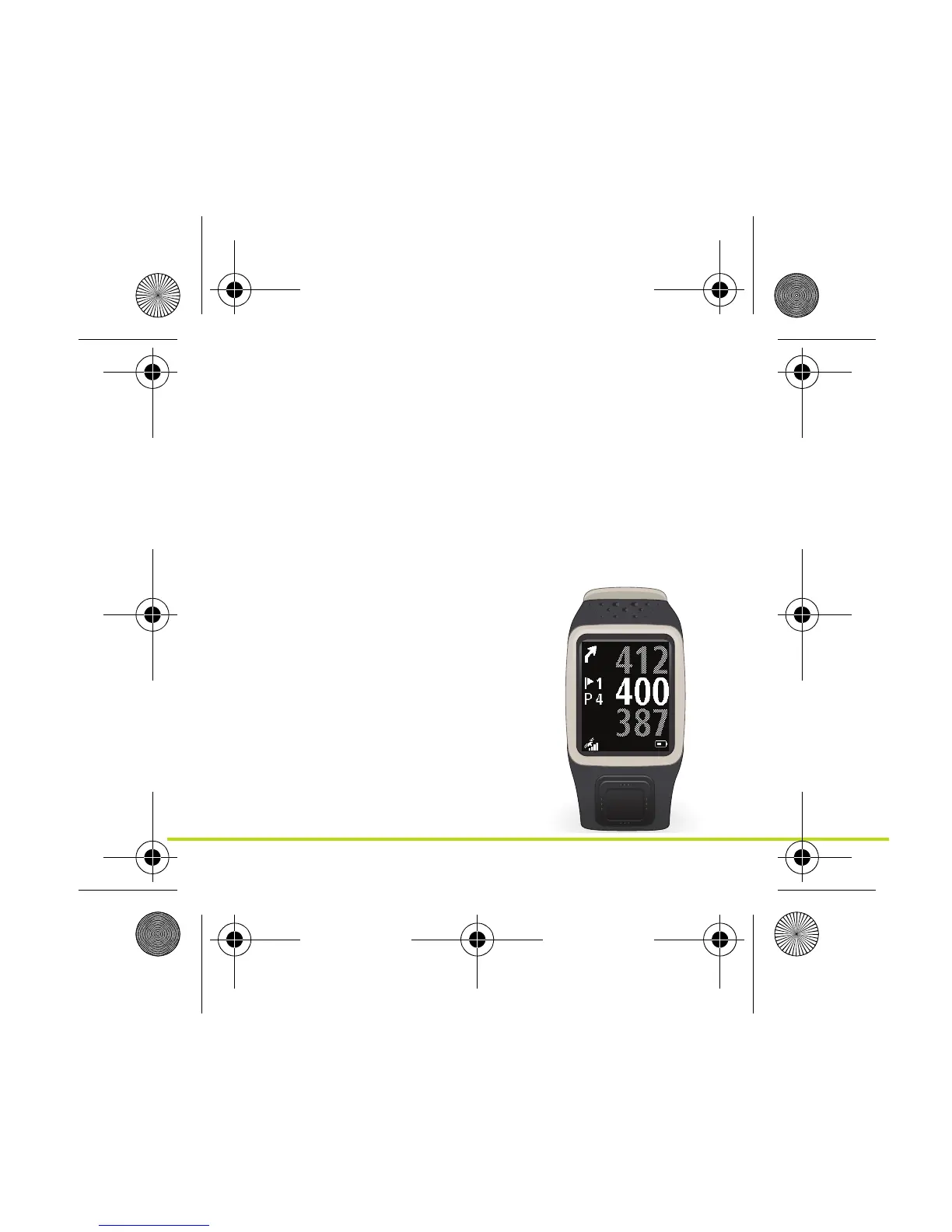14
Cómo jugar su primer hoyo
1. En el reloj, desplácese hacia la derecha.
El reloj muestra el mensaje Espere. Cuando se encuentre
una señal GPS, verá una lista de los campos de golf
cercanos.
2. Desplácese hacia arriba o hacia abajo para seleccionar un
campo, a continuación desplácese hacia la derecha para
iniciar una ronda.
3. Se muestra el primer hoyo y puede ver la siguiente
información en el reloj:
• Número de hoyo (junto al símbolo
de la bandera).
•Par del hoyo.
• Distancia de su posición con
respecto a la parte trasera, central
y delantera del green. Nota: No se
muestra la distancia con respecto
a la chincheta porque esta puede
cambiar de posición en algunos
campos de golf.
• Una fecha doblada muestra si el
hoyo tiene un dogleg o no.
Golf Watch UG.book Page 14 Tuesday, August 12, 2014 10:09 AM