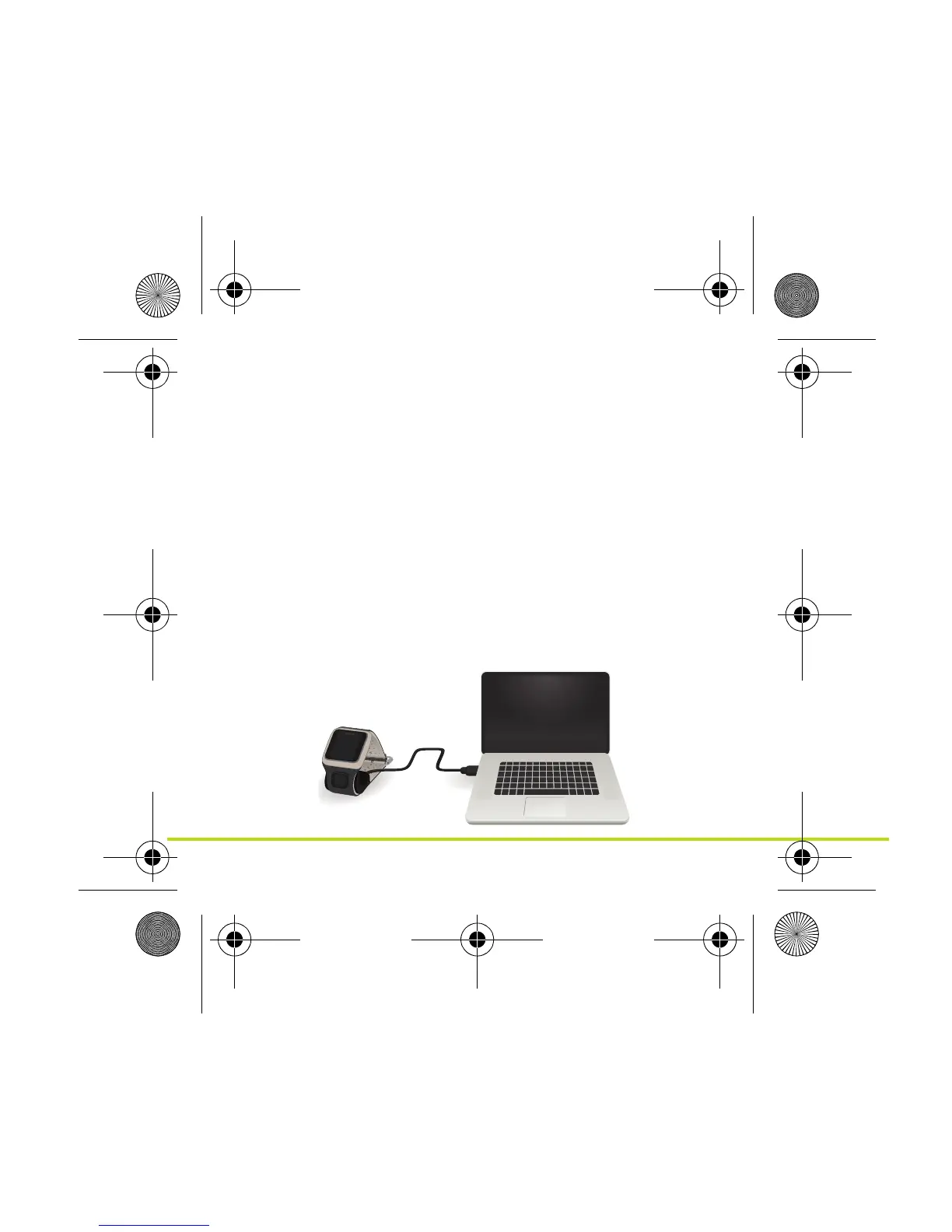4
Getting started
Before you start, it’s a good idea to charge your watch and
download QuickGPSfix information, which helps your watch
get a GPS fix and find your location quickly.
1. Download and install TomTom MySports Connect
desktop application from tomtom.com/mysports/
getstarted/.
2. Place your watch in the USB dock and connect the dock to
your computer.
Follow the instructions that TomTom MySports Connect
gives you.
Tip: You can also get software updates using MySports
Connect.
Golf Watch UG.book Page 4 Tuesday, August 12, 2014 10:09 AM
