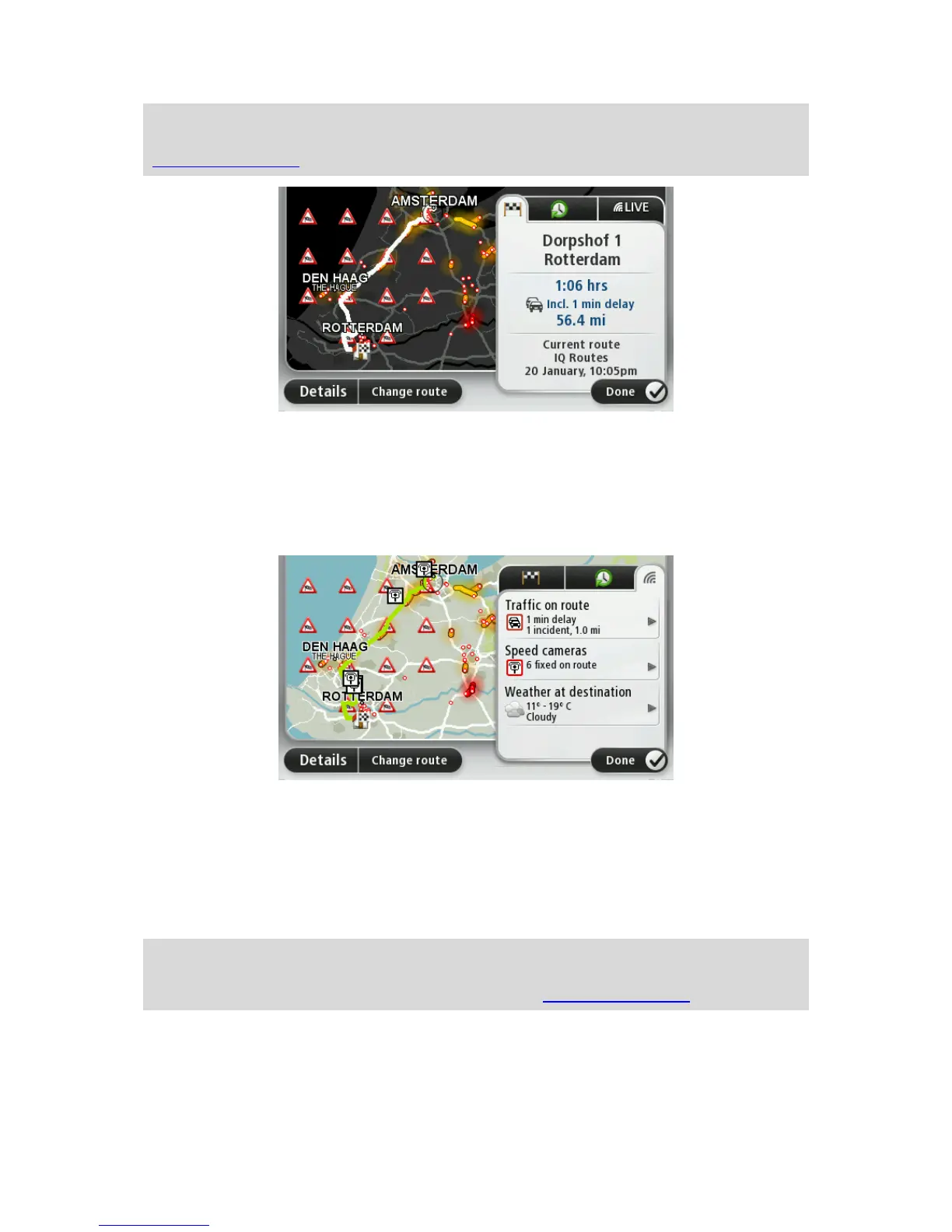Note: To use a TomTom traffic information service, you may need a subscription or a receiver.
Traffic services are not supported in all countries or regions. For more information, visit
tomtom.com/services.
LIVE summary
LIVE summary shows LIVE Services information on your route.
To view LIVE summary information, tap the LIVE tab on the route summary screen. Tap any of the
panels for more detailed information.
The LIVE tab panels show the following information:
Traffic on route - tap this panel to view detailed information about traffic delays and other
incidents on your route.
Speed cameras - tap this panel to open the Speed Camera menu. You can then report a speed
camera or change your settings for speed camera warnings.
Weather - tap this panel to view the latest weather reports.
Note: LIVE Services are not available in all countries or regions, and not all LIVE Services are
available in all countries or regions. You may be able to use LIVE Services when travelling
abroad. For more information on available services, go to tomtom.com/services.
Alternative routes
Note: This feature is not available on all TomTom navigation devices.