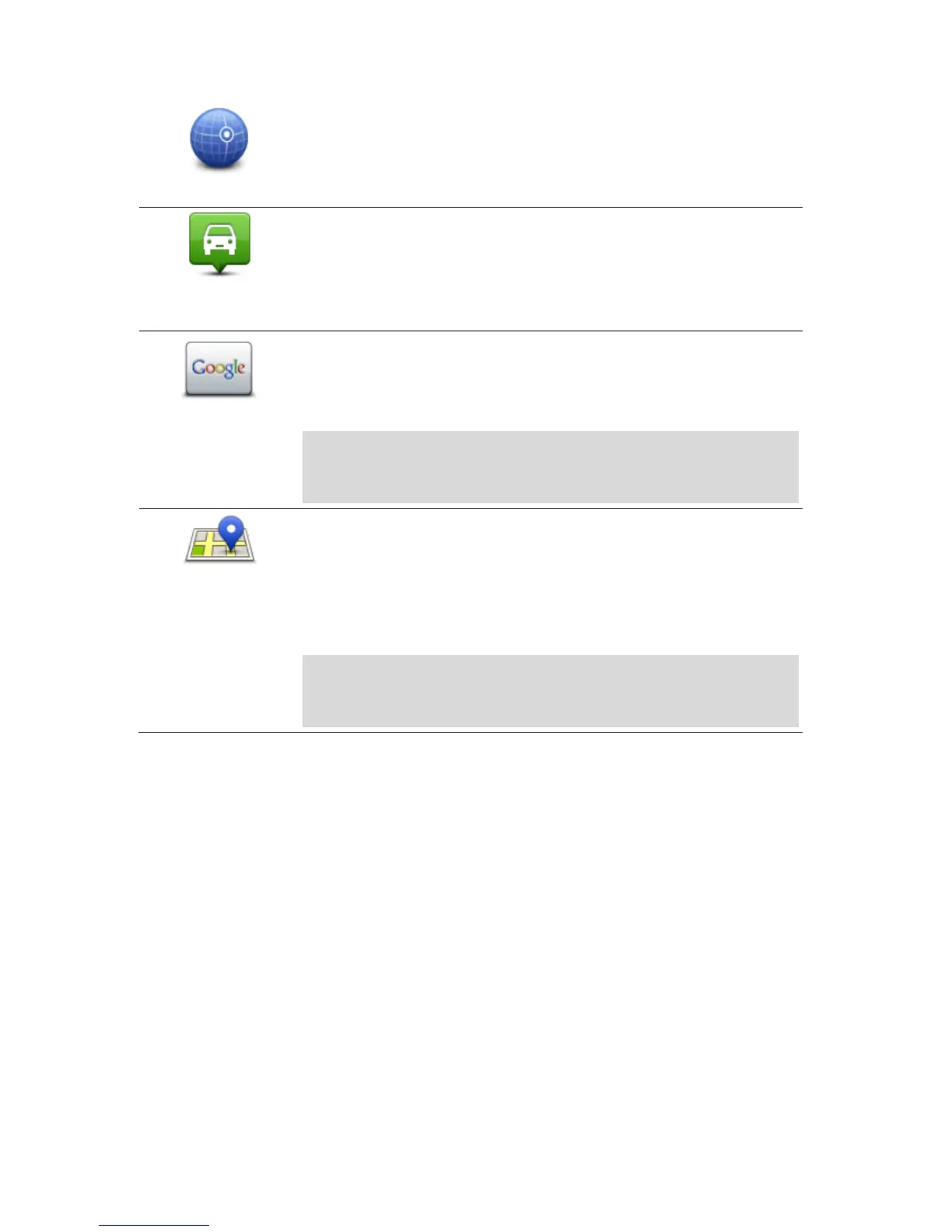Tap this button to enter a destination using latitude and longitude values.
Tap this button to select your last recorded position as your destination.
Tap this button to use Local Search with Google to help you find shops
and businesses in and around your current location.
You can choose to search for shops and businesses near you, near your
destination, near any other destination or in a city.
Note: Only available on LIVE devices. You can either search using
Google or using TomTom Places. You can set which search provider
to use in the Advanced settings.
Tap this button to use Local Search with TomTom Places to help you find
shops and businesses in and around your current location.
You can choose to search for shops and businesses near you, near your
destination, near any other destination or in a city.
For example, if you are looking for a swimming pool near your current
location, enter 'swimming pool' and choose the best search result.
Note: Only available on LIVE devices. You can either search using
Google or using TomTom Places. You can set which search provider
to use in the Advanced settings.
Planning a route in advance
You can use your TomTom device to plan a route in advance, selecting your starting point and
your destination.
Here are some more reasons to plan a route in advance:
Find out how long a journey is going to take before you start.
You can also compare journey times for the same route at different times of the day or on
different days of the week. Your device uses IQ Routes when planning a route. IQ Routes cal-
culates routes based on the real average speeds measured on roads.
Study the route of a journey you are planning.
Check a route for someone who is coming to visit you and then explain the route to them in
detail.
To plan a route in advance, follow these steps: