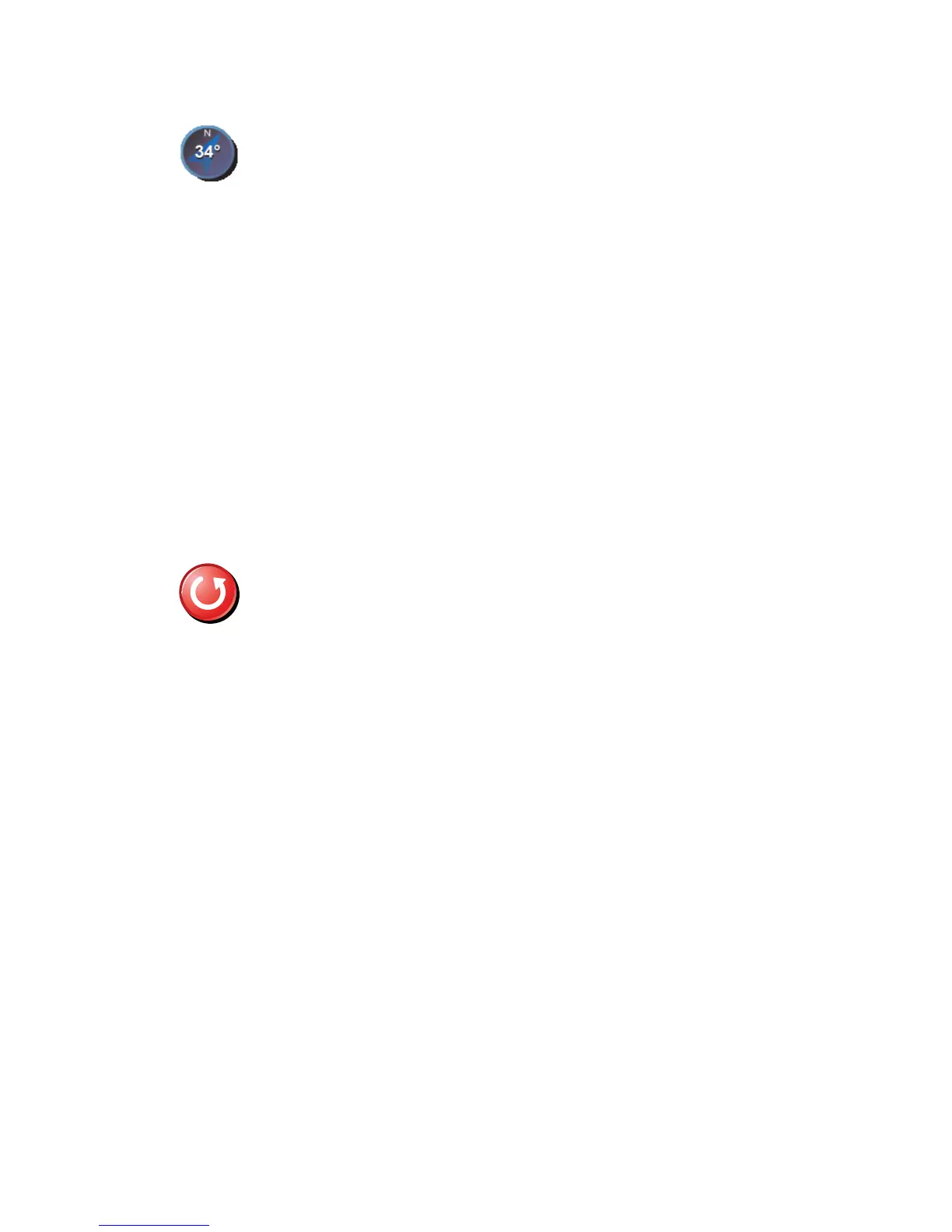34
Compass preferences
Reset factory settings
Compass
preferences
Tap this button to configure the compass. The following options are
available:
• None - the compass is not shown.
• One with arrow pointing north - the arrow always points towards north
and the direction you are moving is shown at the top of the compass.
• One with arrow showing your heading - the arrow always shows the
direction you are moving.
If you select one of these options, you then need to select the features
that are shown in the middle of the arrow:
• Direction - your direction is shown as a compass point, displayed in
the center of the compass arrow.
• Degrees - your direction is shown as compass degrees, displayed in
the center of the compass arrow.
• Nothing
• One with arrow pointing to your destination - the arrow always points
towards your destination. The distance to your destination is displayed
in the compass arrow.
Reset factory
settings
Tap this button to restore the factory settings to your TomTom ONE.
All your settings, including Favorites, your Home location, warnings for
POIs and any Itineraries you have created are deleted.
