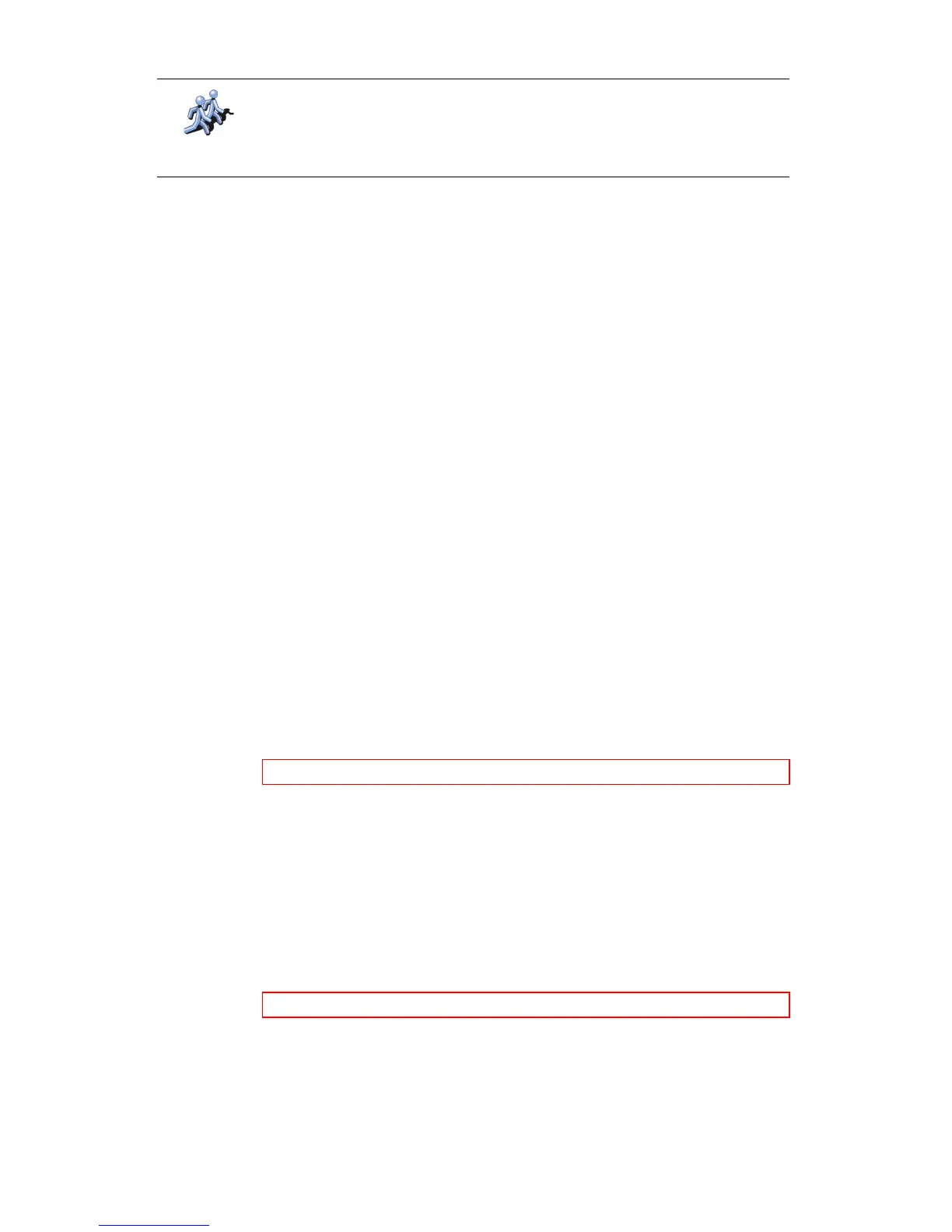21
How can I use a Favourite?
You will normally use a Favourite as a way of navigating to a place without having
to enter the address. To navigate to a Favourite, do the following:
1. Tap the screen to bring up the Main Menu.
2. Tap
Navigate to...
3. Tap
Favourite
.
4. Select a Favourite from the list.
Your ONE calculates the route for you.
5. When the route is calculated, tap
Done
.
Your ONE will immediately start guiding you to your destination with spoken
instructions and visual instructions on the screen.
How many Favourites can I create?
You can create up to 48 Favourites. If you want to add more than 48, we suggest
that you make some POI categories and add some of your Favourites as POIs.
For more information about POIs, see
Points of Interest
on page 22.
How can I delete a Favourite?
1. Tap the screen to bring up the Main Menu.
2. Tap
Change preferences
to open the Preferences menu.
3. Tap
Manage Favourites
.
4. Tap the Favourite you want to delete.
5. Tap
Delete
.
How can I change the name of a Favourite?
1. Tap the screen to bring up the Main Menu.
2. Tap
Change preferences
to open the Preferences menu.
3. Tap
Manage Favourites
.
4. Tap the Favourite you want to rename.
5. Tap
Rename
.
To m Tom
Buddy
Tap this button to make a Favourite of the current position of a TomTom
Buddy.
For more information about TomTom Buddies, see TomTom PLUS on
page 42.
Tip: Tap the arrow to move to the next page buttons.
Tip: Tap the arrow to move to the next page buttons.
