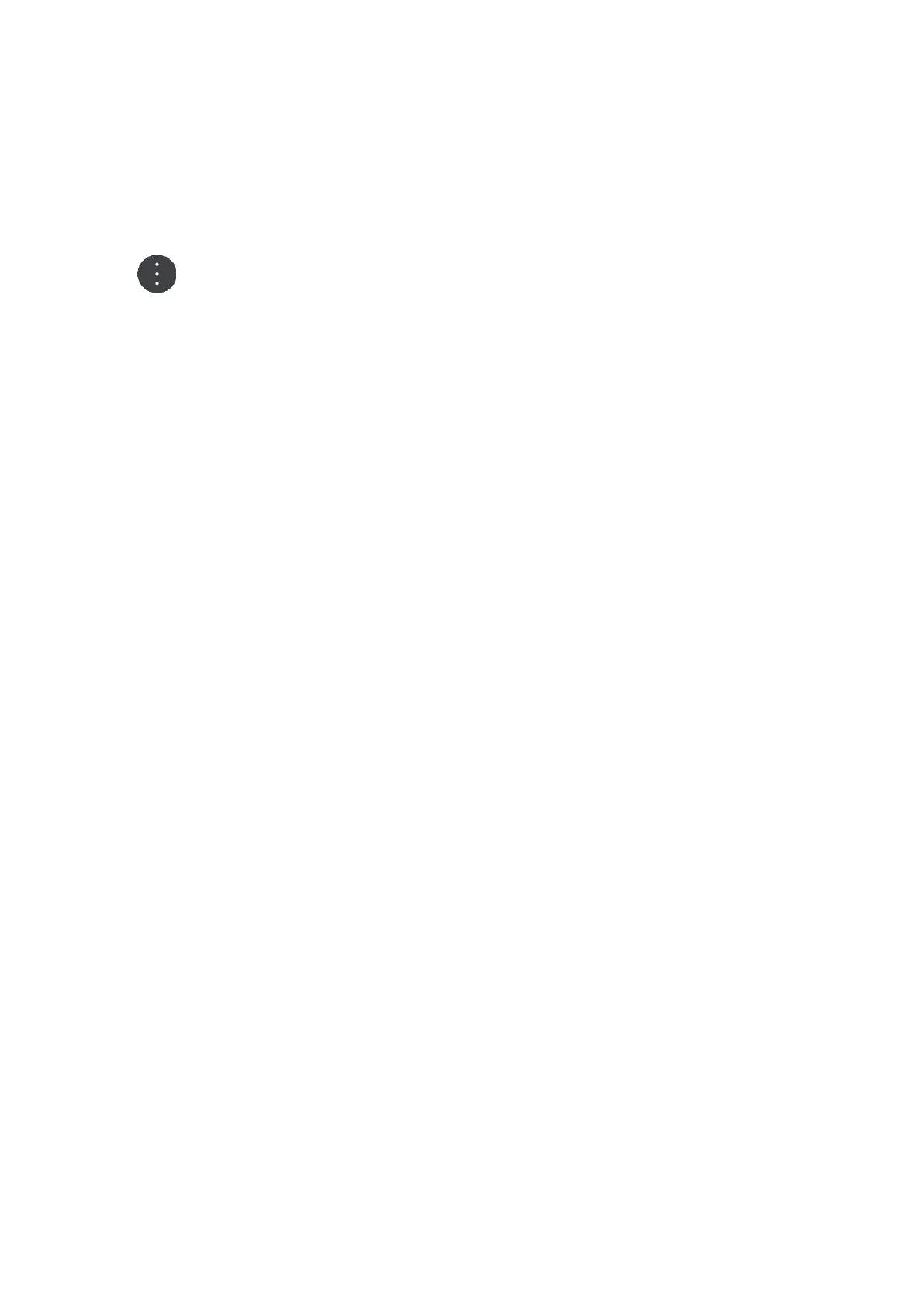119
Cancel orders
You can cancel an order at any time. To cancel an order, do the following.
1. Select the order from the list of orders.
2. Tap the pop-up menu button.
A list opens.
3. Tap Cancel order.
You are asked to enter a reason for canceling the order. Then you are asked if you want to
delete the order. To delete the canceled order from the list, tap Delete.