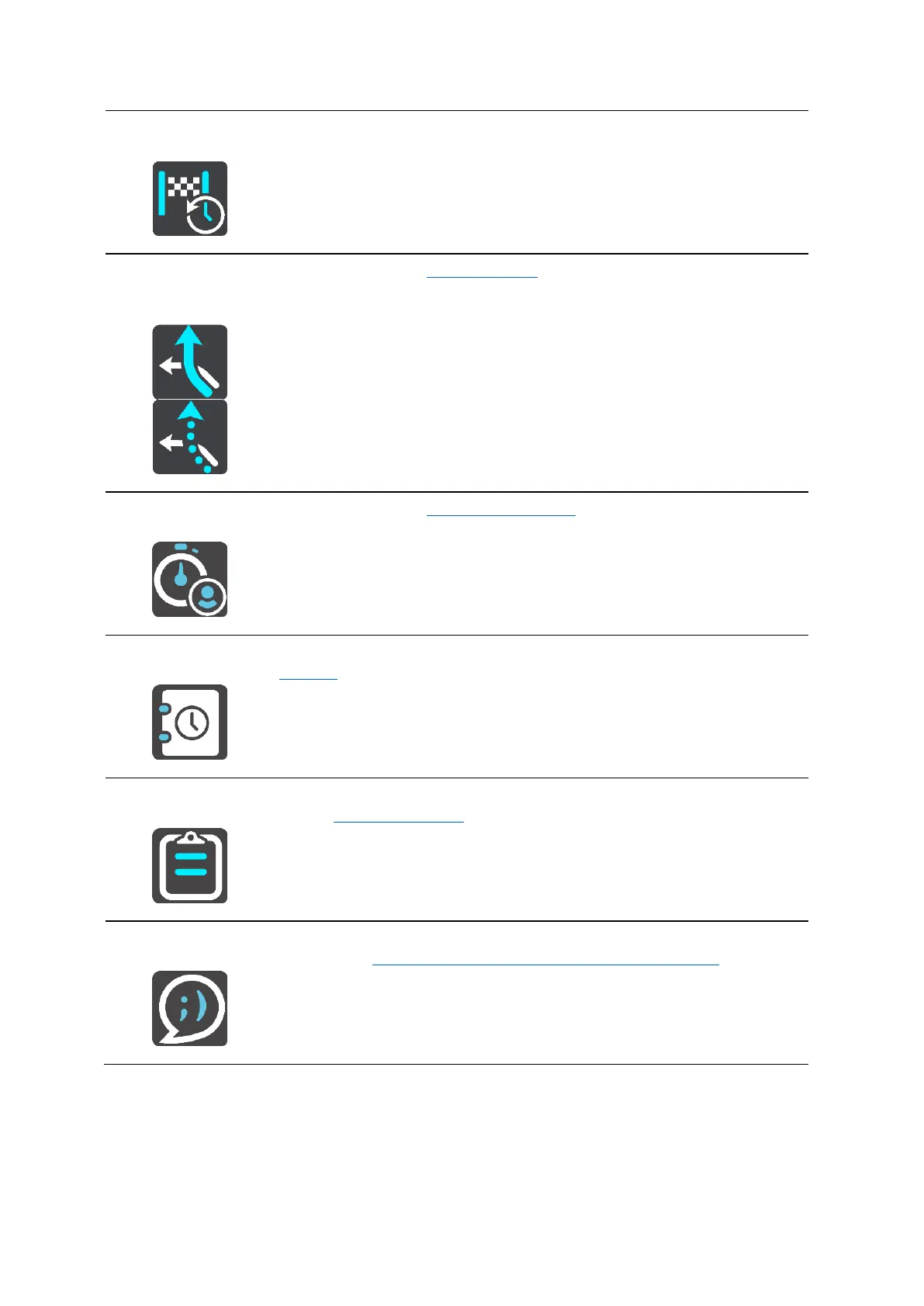30
Select this button to open the list of your recent destinations. Select a
recent destination to plan a route to that destination.
Current Route /
Current Track
Select this button to clear or change your planned route or track.
Select this button to report working times to the office.
Either Logbook or Working Times is shown depending on the
configuration in WEBFLEET.
Select this button to report the mode of your trip to the office to keep a
logbook.
Either Logbook or Working Times is shown depending on the
configuration in WEBFLEET.
Select this button to view the list of orders that are assigned to you and
to start working on orders.
Select this button to find a list of messages that you have received from
the office, to reply to these messages, or send new messages.