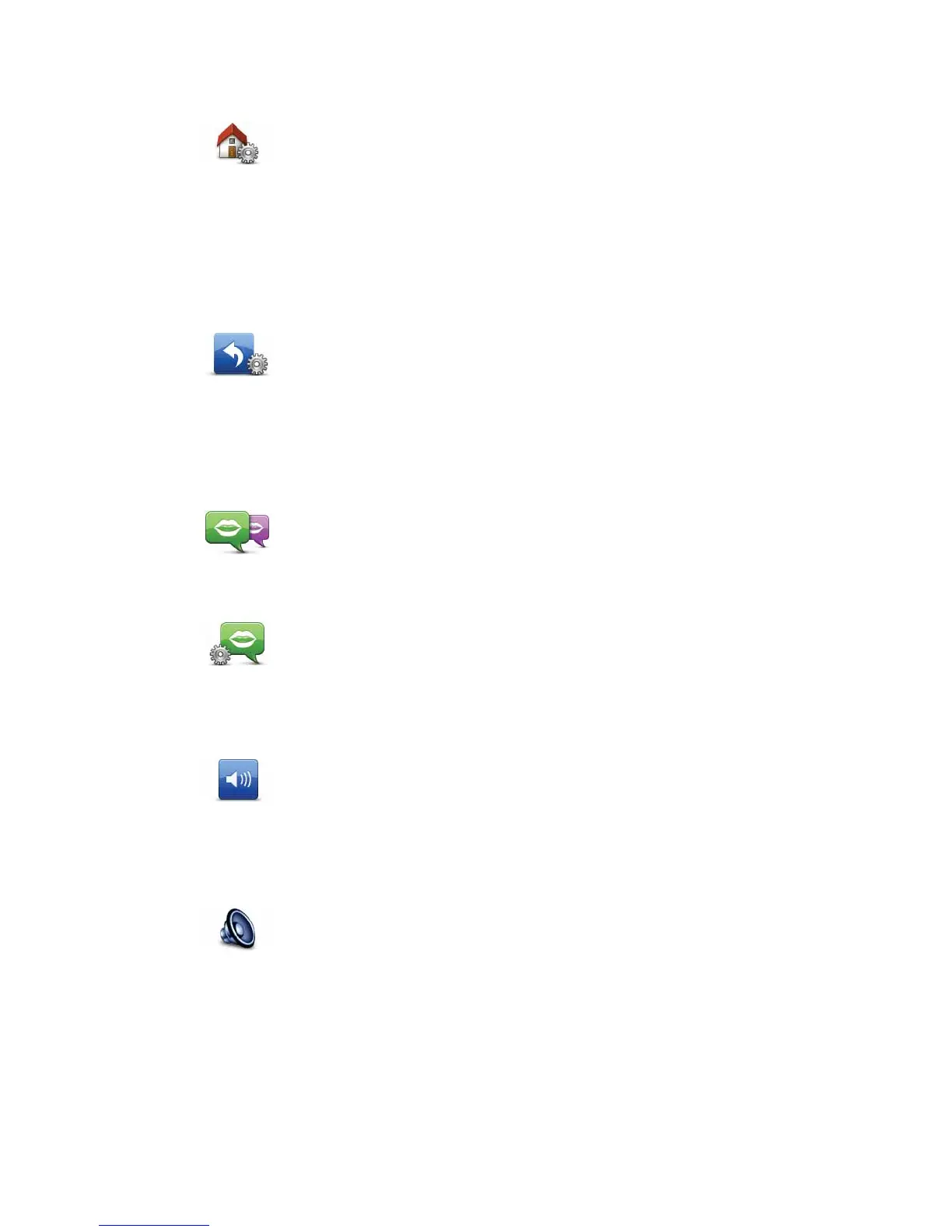69
&KDQJH+RPHORFDWLRQ
0DNH\RXURZQPHQX
9RLFHV
9ROXPHVHWWLQJV
6SHDNHUVHWWLQJV
&KDQJH+RPH
ORFDWLRQ
Tap this button to set or change your Home location. You enter the
address in the same way as you do when you plan a route.
Your Home location provides an easy way to plan a route to an
important location.
For most people, your Home location will be your home address.
However, you might prefer to set the location to another regular
destination, such as your workplace.
0DNH\RXU
RZQPHQX
Tap this button to add up to six buttons to your own personalised menu.
If there are only one or two buttons in your menu, both but tons are
shown in the Driving view.
If you have three or more buttons in your menu, then a single button is
shown in the Driving view which opens your menu when tapped.
&KDQJHYRLFH
Tap this button to change the voice that gives spoken directions and
other route instructions.
A wide range of voices are available. There are computer voices which
can read street names and other information directly from the map and
there are human voices which have been recorded by actors.
9RLFHVHWWLQJV
Tap this button to set the type of spoken directions and other route
instructions your TomTom PRO will read aloud.
9ROXPH
VHWWLQJV
Tap this button to set the volume level for your TomTom PRO. Move the
slider to change the volume.
6SHDNHU
VHWWLQJV
Tap this button to select the loudspeaker or loudspeaker connections
that are used on your TomTom PRO.
