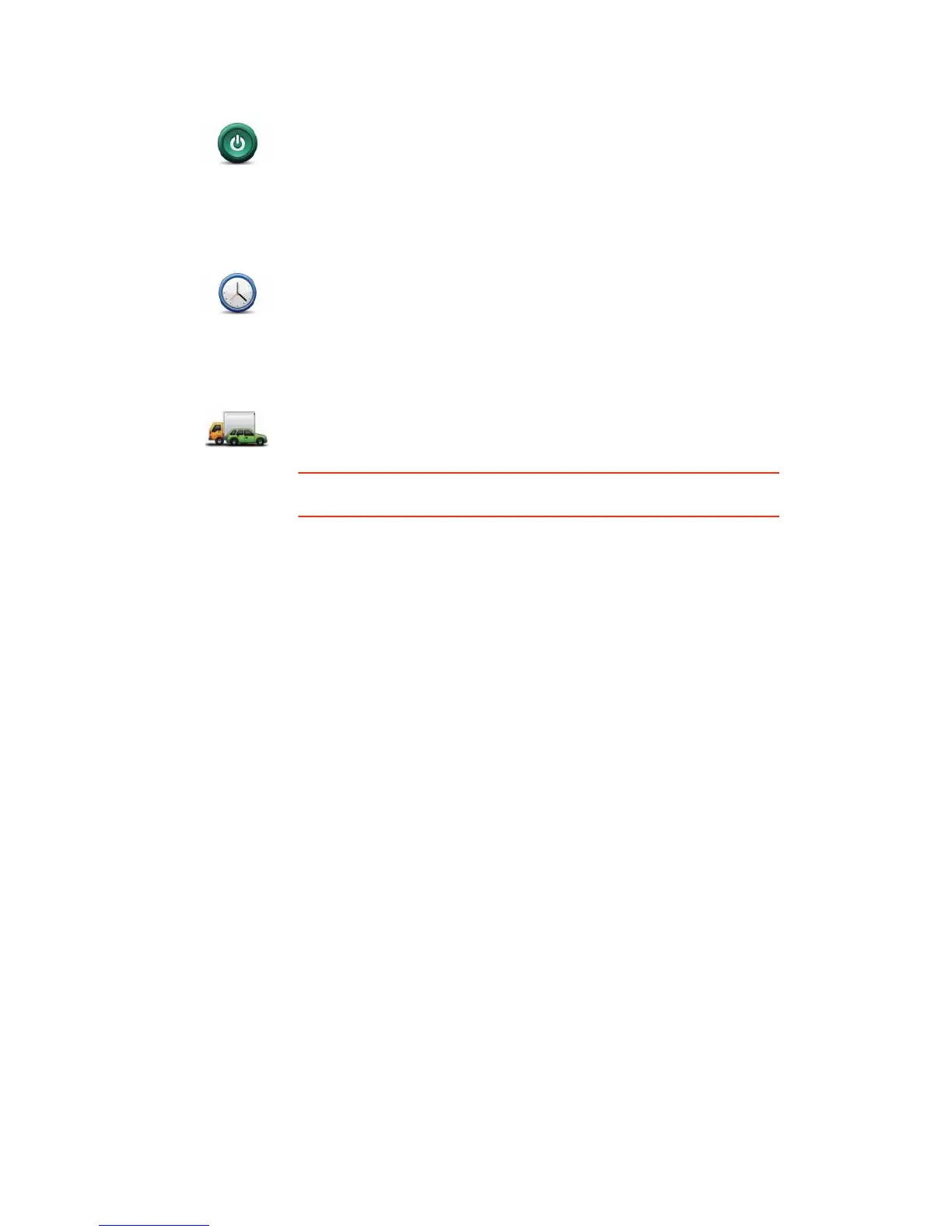70
6WDUWXSVHWWLQJV
6HWFORFN
(GLWYHKLFOHSURILOH
6WDUWXS
VHWWLQJV
Tap this button to set what happens when your TomTom PRO starts.
6HWFORFN
Tap this button to select the time format. As soon as you have a GPS fix,
the time will be set automatically. If you don’t have a GPS fix, you can
choose to set the time manually.
(GLWYHKLFOH
SURILOH
Tap this button to edit your vehicle profile. A vehicle profile is a
collection of information about the vehicle you are driving or planning a
route for.
,PSRUWDQW Truck-specific features are only supported when using a
truck map.
