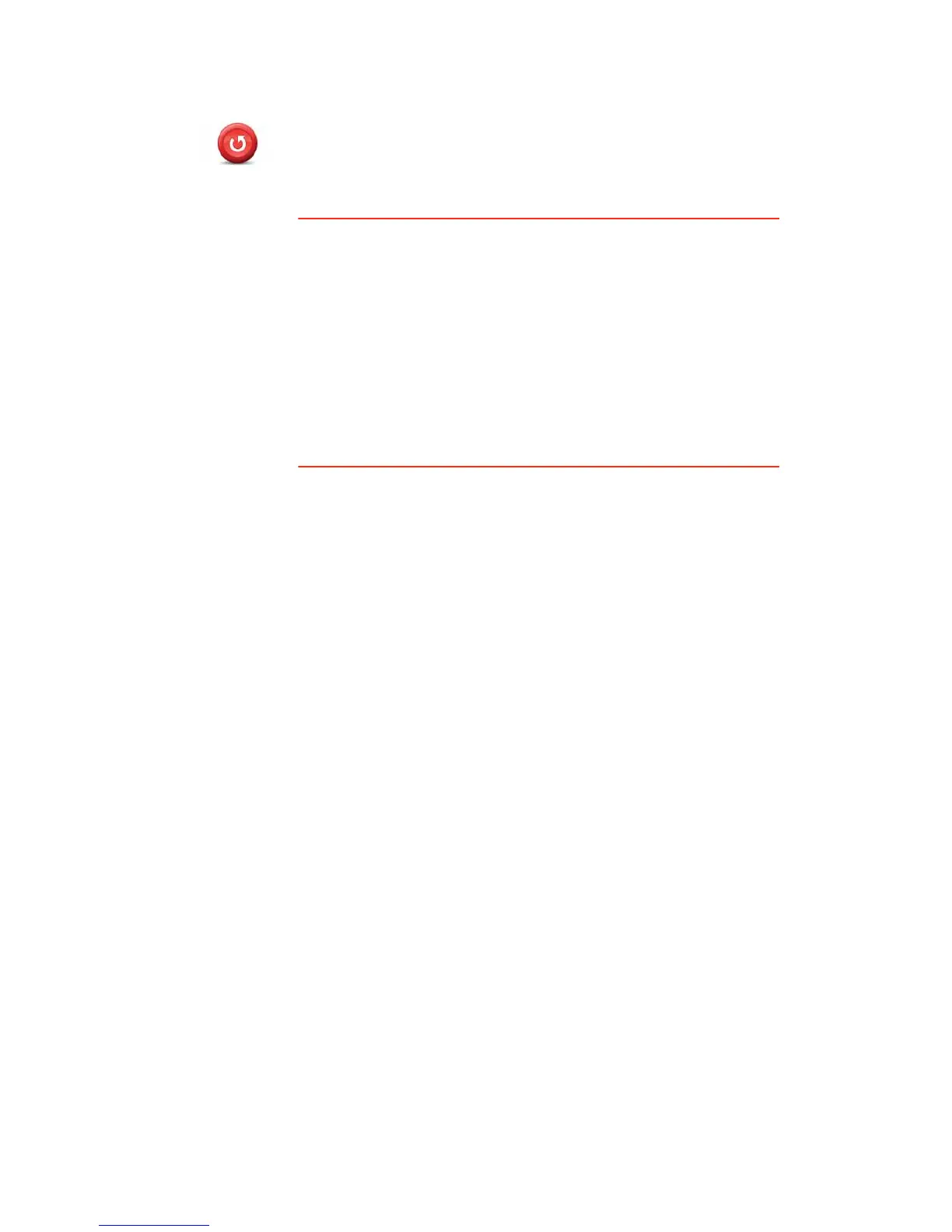76
5HVHWIDFWRU\VHWWLQJV
5HVHWIDFWRU\
VHWWLQJV
Tap this button to delete all your personal settings and restore the
standard factory settings to your TomTom PRO.
This is not a software update and will not affect the version of the
software application installed on your PRO.
,PSRUWDQW: 7KLVIHDWXUHGHOHWHVDOO\RXUSHUVRQDOVHWWLQJV
If you want to keep your personal information and settings, you should
SHUIRUPDIXOOEDFNXS of your PRO EHIRUH\RXUHVHWWKHGHYLFH. You
can then restore all your personal information and settings after you
reset the device. This includes items such as your Home and Favourite
locations, your personal menu and your POI categories and POI
locations.
All messages and orders will be deleted.
You will also need to re-enter your WEBFLEET activation code in order
to use the WORKsmart features, for example, messaging, order
management, working time or logbook reporting. This information is
NOT stored in a backup.