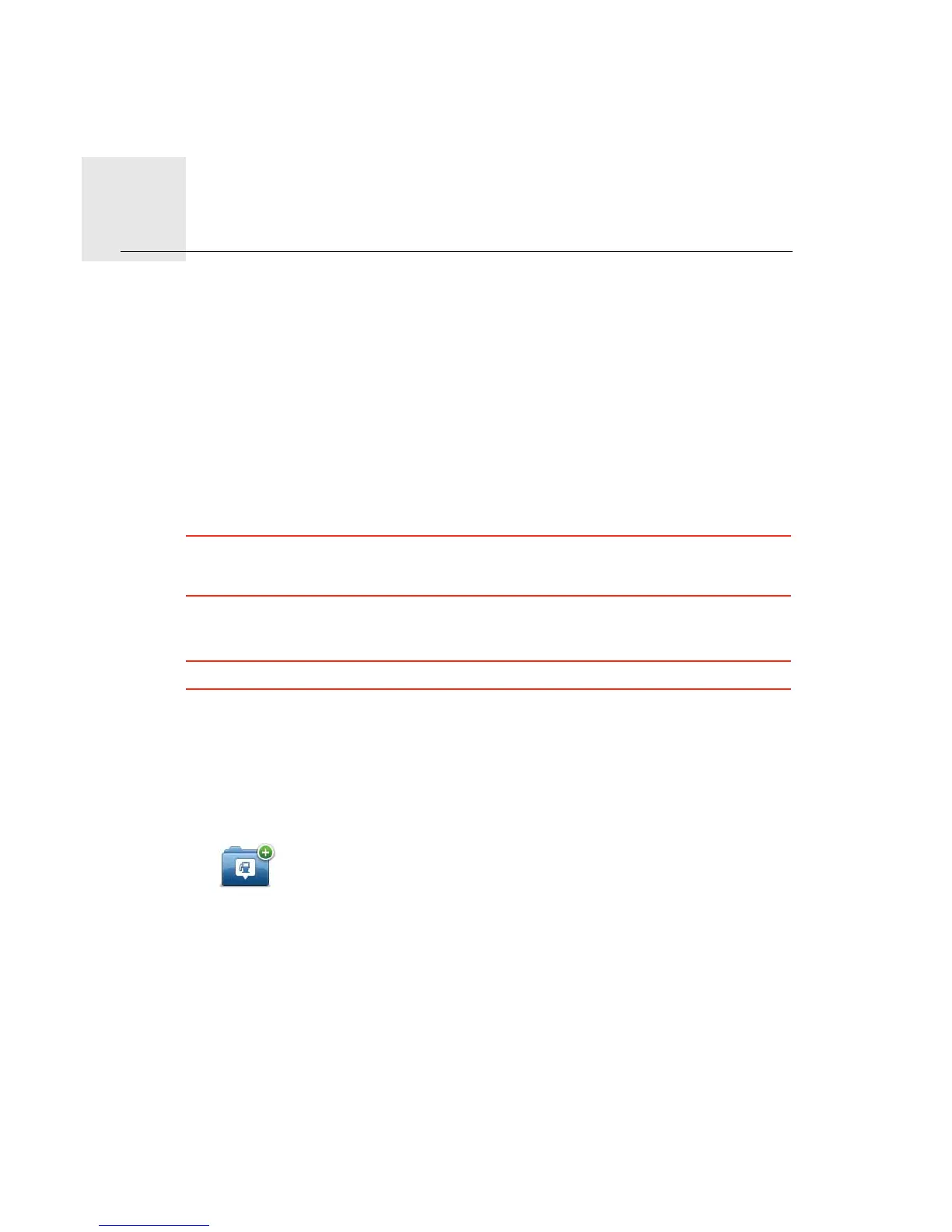3RLQWVRI,QWHUHVW
77
Points
of Inter-
est
$ERXW3RLQWVRI,QWHUHVW
Points of Interest or POIs are useful places on the map.
Here are some examples:
• Restaurants
• Hotels
• Museums
• Parking garages
• Petrol stations
7LS: To report incorrect or missing information about an existing Point of Interest included
with your map, use the Map Share service to share your corrections with the Map Share
community.
&UHDWLQJ32,V
7LS: You can download POI sets and share your own POI sets using MyTomTom.
1. Tap the screen to open the Main Menu.
2. Tap 6HWWLQJV.
3. Tap 0DQDJH32,V.
4. If there are no POI categories or the one you want to use does not exist , tap $GG32,
FDWHJRU\ and create a new category.
5. Tap $GG32,.
6. Select the POI category you want to use for the new POI.
7. Tap a button to enter the POI address in the same way that you plan a route.
$GG32,
FDWHJRU\
Every POI must be assigned to a POI category. This means you need
to have created at least one POI category before you can create your
first POI.
You can only add POIs to POI categories you have created.
For more information on creating POI categories, read 0DQDJLQJ
32,V.